With the continuous development of the Internet, web browsers are increasingly popular and developed and on many operating systems. There are all kinds of browsers on Smartphone stores from IOS to Android, from Tablet to Laptop; PC without any device does not have a web browser. However, choosing a web browser that suits your device and needs is worth thinking about.
In this article, Freetuts will share with you the best 5 web browsers of 2020.

1. Coc Coc - a web browser for Vietnamese people
The browser was first introduced to our Vietnamese community in 2013, and is based on Chromium, which is also open source built on Google Chrome. Although not the world's leading browser, this is a browser created for Vietnamese people, optimizing many functions.
Help on Facebook is never blocked, filter ads, suggest Vietnamese content as well as make it easier for us to find places on the map. In conclusion, Coc Coc is a browser that understands Vietnamese so I'll put it first. No. 1 browser in Vietnam.
Here are some outstanding features of Coc Coc :
* Like Chrome
The best feature that Coc Coc brings is that it can install most applications and extensions on the chrome web store.

* Read on any device

Enjoy uninterrupted news on all devices using Coc Coc browser
* Diverse sources of information

With over 200 quality sources of information, a diverse portfolio, this news reader can meet anyone's need for up-to-date news.
* Feature automatically start Video link

Lets you download videos from many major video stores like Youtube, Facebook . without installing other software utilities.
* Chat pinning feature
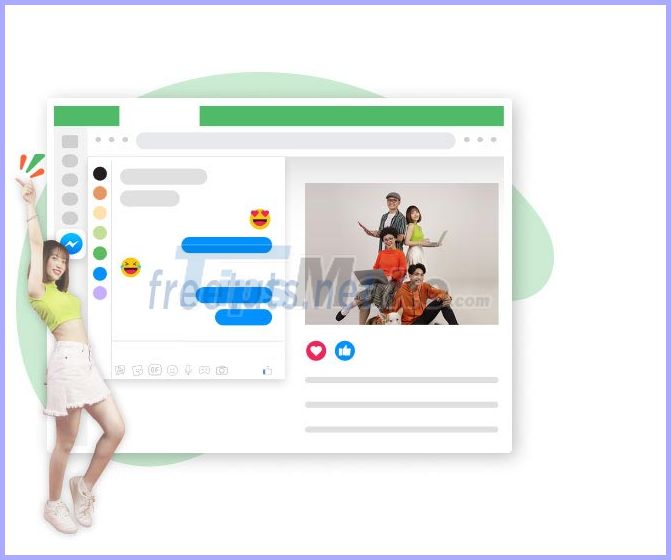
This outstanding feature allows you to work and text with friends, without having to open multiple tabs at once to use.
* Video pinning feature

This feature is similar to pinning a chat, so you can just turn on Video while working - reading newspaper .
* Synchronization with just one Click
Currently Coc Coc has appeared on many different platforms, you just need to log into Coc Coc with the same account on two devices to synchronize your bookmarks, browsing history, etc.

You access the following link here to download the browser from the homepage of Coc Coc
2. Google Chrome - The world's No. 1 web browser
Google launched the browser in 2008 and has 103 languages so far, making it the largest market share in the world.
Google Chrome is considered the standard for most devices today, not just for large operating systems such as Windows, Mac, but even on all Android and iOS mobile devices.
Salient features of Google Chrome:
* Optimal security capabilities

* Smart self-input tool

* Good synchronization on multiple devices

Please click the following link here to download Google Chrome: Google Chrome
3. Mozilla Firefox - The best security browser
With the fire fox symbol, Mozilla Firefox must be very familiar with the 8x - 9x brothers, so far many people still call this the Fire Fox.The browser is quite old, first launched in 2002, This browser currently holds the No. 2 position in the browser user market share in the world.

The biggest advantage of Mozilla Firefox is its security, which keeps you away from 2,000+ trackers. In addition, Fox Fire is also very hard when regularly repairing and updating bug fixes, speed is also improved faster, security is enhanced, features are diverse, rich and increasingly added. figs.
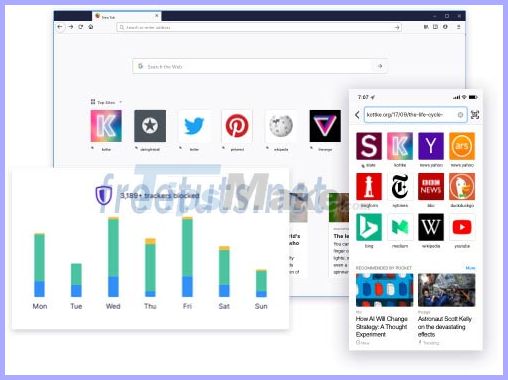
Please click the following link here to download the application from the Mozilla Firefox homepage: Mozilla Firefox
4. Microsoft Edge - The best browser of Windows 10.

You probably already know how badly available versions of Windows are, unlike Internet Explorer, Edge doesn't support ActiveX and BHO technology, but is rebuilt with the Chromium kernel browser. in 2019. If you are using Windows 10 and Edge browser then I recommend you do not need to install other browsers :))
It is a built-in software available on Windows, so the memory optimization is really good, does not consume much RAM like Chrome, the security mode is not too high to confuse the normal web into a black web like Firefox.

Edge after its release has impressed many users, especially Edge is not limited to Windows like its predecessor, now Microsoft Edge is available on all operating systems, including: Linux, Windows, Android, Ios and even MacOS.
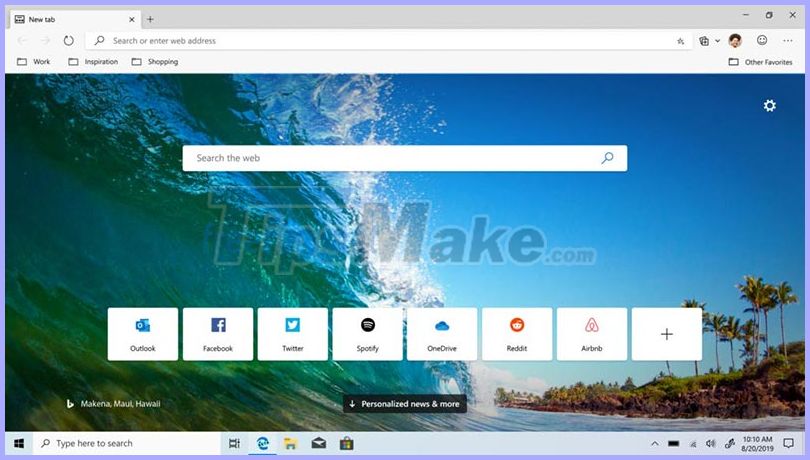
For those who are passionate about technology toys, or simply looking for something new, Microsoft is really a browser worth experiencing.
Please choose one of the following links to download the version appropriate for your device:
5. Opera - The lightest web browser.
Originally released in 1995, it is one of the oldest browsers but sadly only has about 1% of the user market share. The reason is that the browser is mainly for mobile devices, and in recent years, the new publisher has the official version for Windows and new operating systems.
The fact that Opera's development speed seems to be going backward with the times, despite being one of the pioneering browsers, Opera did not catch the opportunity to move to newer operating systems, the time old phones like BlackBerry or Symbian "died" is also the time when Opera has no place in the market.

However, with many preeminent features, it will surely help Opera return to the market quickly.
Opera Turbo bost feature significantly increases speed, this mode is the Opera presentation that data before going to the destination will be compressed through Opera's Sever, causing the capacity to decrease to increase speed.
Especially with many cool and dark knife sets to change the user experience, protect the eyes and fit the time.
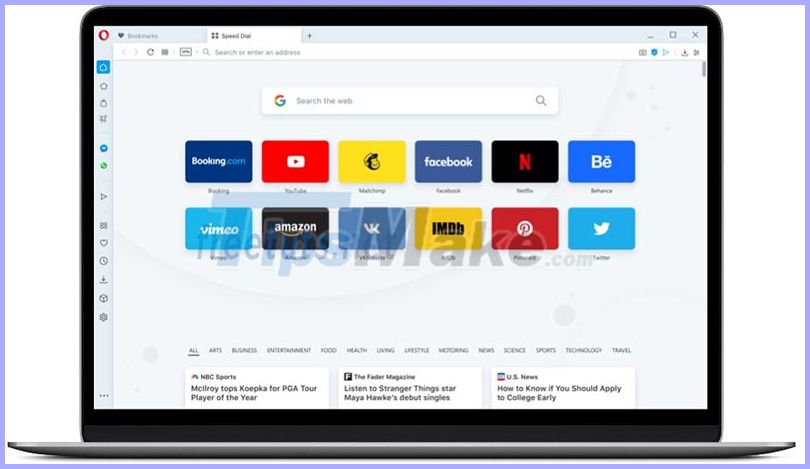
The best thing about Opera is that it has a free VPN built-in, allowing you to access websites that have been banned by the network, for example, sometimes Facebook is banned by the network, we do not have to fight. Find a way to fix it.

Visit the Opera homepage and find the appropriate version for your device!
Above is a list as well as a quick review of the Top 5 best web browsers in 2020, hopefully with the information I provided above will help you choose a good browser and suitable for yourself. Do not forget to share the article if found useful.