Firefox is about to mark all HTTP pages as unsafe
When the number of websites switches to HTTPS a lot, browsers will soon mark every HTTP page as 'Not Secure' by default.
The current version of Firefox Nightly Edition (version 59) has the option, but if you turn it on, there will be an icon indicating that the current website is not safe. Currently this icon has a slash on the lock - which is used to refer to HTTPS pages.
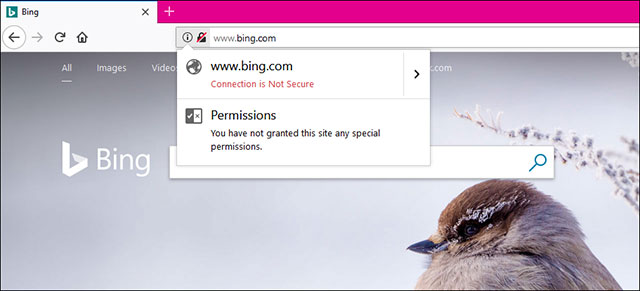
Red lock and slash icon when loading HTTP page
'It seems that many people have switched to HTTPS,' said Mozilla software engineer Richard Barnes. 'We will soon be preparing to mark the remaining pages as unsafe'.
A hidden setting on Firefox Nightly 59
In the request to add this feature last year, Barnes wrote 'The first step is to add an icon for unsafe pages'. Mozilla approved Barnes and Firefox Nightly's request for a hidden setting named security.insecure_connection_icon, enabled. When this feature is turned on, the browser will display the icon as mentioned above. To enable this feature, go to about: config, find and double-click on it.

Enable notification display when accessing HTTP pages
Since Barnes made a request last year, many websites have switched to HTTPS. According to Let's Encrypt's data, in November 2017, 67% of websites on Firefox used HTTPS while last year was only 45%.
Many security experts and UI designers think that using such alerts for HTTP pages will lead to bad effects, making users familiar and ignoring them. But Barnes said that if many pages turn to HTTPS, there won't be many hit sites, Not Secure.
Currently Chrome and Firefox only alert HTTP pages when users log in or enter credit card information. Each browser also has a different display. Firefox notifies you right on the form frame you are filling in, and Chrome adds Not Secure next to the address bar.
See more:
- What is HTTPS? and why is it needed for your site
- How to login to multiple Facebook accounts on Firefox
- Turn Firefox Quantum into rainbow colors change color by hour
You should read it
- ★ Google Chrome will block unsafe downloads on HTTPS websites
- ★ Learn about DNS Over HTTPS
- ★ Websites that use HTTP protocol will have to switch to HTTPS if they do not want to 'leak' and 'blacklist' Google
- ★ Google Chrome will remove the Secure (Secure) label on the HTTPS website from September
- ★ What's the difference between HTTP and HTTPS?