5 little-known features on OS X Mountain Lion
TipsMake.com - Apple has incorporated more than 200 new features into OS X Mountain Lion. Users are probably familiar with features like iMessage, Dictation and AirPlay Mirroring, but don't pay attention to some other features. This article will introduce 5 of the very useful but little-known features on Mountain Lion.
Hidden wallpaper
Mac contains 40 high resolution wallpapers inside OS X Mountain Lion. Users can get and use them from the Finder Menu menu, select Go> Go to Folder (or press Command + Shift + G ) and enter the following line:
/System/Library/Frameworks/ScreenSaver.Framework/Versions/A/Resources/Default Collections /
The Default Collections window will display 4 folders containing images of different topics such as landscape, space, nature.
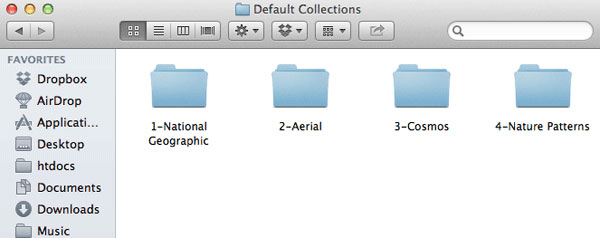
Keep this window open when following the steps below.
Launch custom System Preferences and select Desktop & Screensaver from the first row and click Desktop .
Now drag and drop each folder from the Default Collections window to the Folders list in the left-hand wallpaper list. This will create a shortcut to the image without creating a copy.
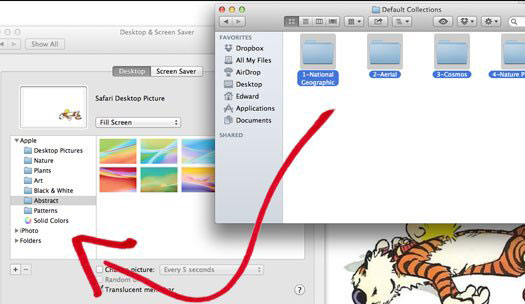
Due to the 3200 x 2000 image resolution, they look really amazing on the Mac desktop and even more beautiful on the Retina Macbook.
Quick access to the Alert Center
Quick access to the alert center (Notification Center) on the Mac by sliding two fingers from the right edge to the left edge of the trackpad.
Warning Center on Mountain Lion is extremely helpful. For example, users can use the program to quickly send Twitter updates (tweets). Click the Settings icon at the bottom of the screen to make various changes to the type of alert you will receive. For example, you can turn off the sound activation or change the time a specific alert will appear on the screen.
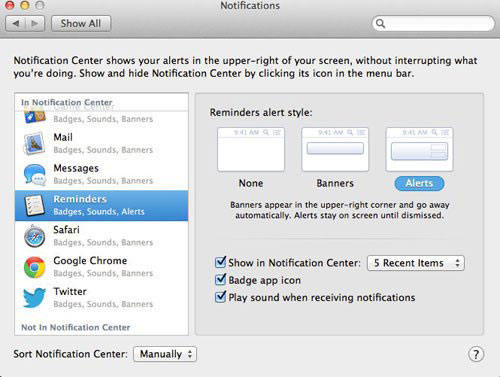
If desired, users can also automatically enter Growl notifications into the alert center by upgrading to version 2.0 to temporarily disable Notification Center alerts, hold the Option key on the keyboard and click on the icon. its statue on the menu bar.
Minimize the browser tab on Safari
Whether using any browser, managing multiple browser tabs at once is not a simple thing.
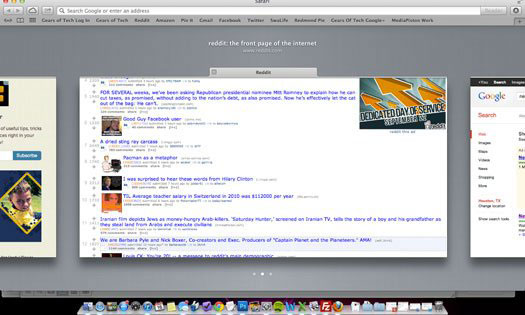
Mountain Lion helps users minimize open tabs in Safari into windows by hand gestures on the trackpad, just like their iOS teammates. The transfer of the browser card is also quite simple, just slide two fingers on the trackpad.
Send files via iMessage
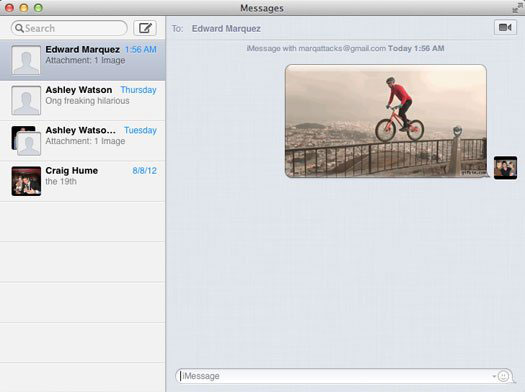
Mountain Lion allows users to use iMessage to send any file under 100MB (music, video, PDF .) to Mac or other iOS devices. You can even send a .gif animation file even though the image will not move when in preview mode.
Emoji fans can access their favorite symbols by pressing Option + Command + T.
Return the Save As option
The Save As option appears in Mountain Lion but is not included as a menu option for applications. Only Apple can answer why. You can use Command + Option + Shift + S to make a save but there are simpler ways.
Note : Unfortunately, when you select Save As in Mountain Lion, the changes will be saved in both the original and newly created documents.
Method 1 : Hold down the Option key while clicking the File menu from applications that lack the Save As feature.
Method 2 : Launch the system custom System Preferences and go to Keyboard> Keyboard Shortcuts . Now select Application Shortcuts from the left-hand column. We will create two shortcuts here, one for Save As and one for Duplicate.
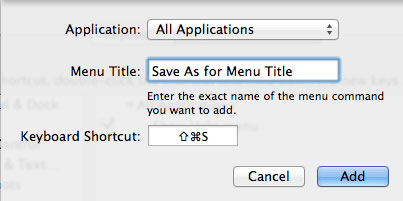
Click the + sign and type Save As for Menu Title and set Command + Shift + S as the shortcut key combination. Repeat this process and type the second shortcut key for Duplicate, such as Command + Option + Shift + D. You should now be able to perform two functions to save and copy using the shortcut key combination when clicking on the File menu.
In addition, there are many other interesting features. Users can stream audio from the Mac to Apple TV via Airplay (access the feature by selecting Sound from the Settings panel) or renaming the file from the title bar title.
A noteworthy point is that Apple borrowed a lot from iOS for Mountain Lion so it brings a pleasant feeling to the apple fans if they are familiar with the iPhone operation.