Switch Windows 7/8 interface to Windows 10
Windows 10 operating system with Start Menu interface is combined from Windows7 and Windows 8 / 8.1. Interesting but do not want to install Windows 10 on your computer.

To experience the interface of Windows 10 operating system on Windows 7/8 operating system, you follow the article below to know how to turn Windows 7/8 interface into Windows 10.
Step 1: Download and install software that supports Windows 10 Transformation Pack.
Step 2: After restarting the computer, click on the support file you've just downloaded and set the interface components as follows:
System files transformation: Enable with repair checking (Recommended).
System font configuration: Segoe UI.
Immersive UI (XP / Vista / 7 only): Disable.
Uncheck the Set Windows X's Live as defaut homepage option .
After setting up, click Install .

Step 3: You need to wait for installation for a period of time, after successful installation, click OK to restart the system.

Some interfaces of the computer after installing Windows 10 Transformation Pack.
Start Menu interface:
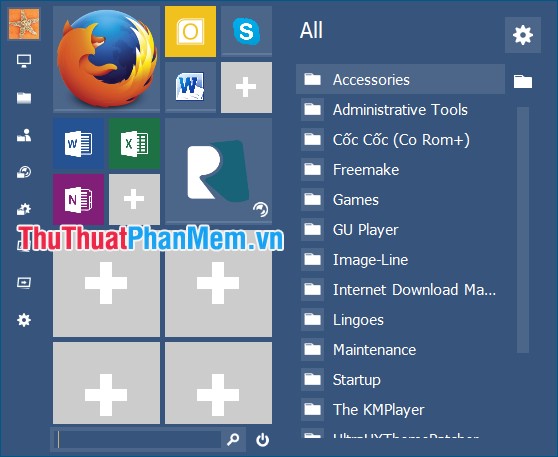
Windows Explorer interface:
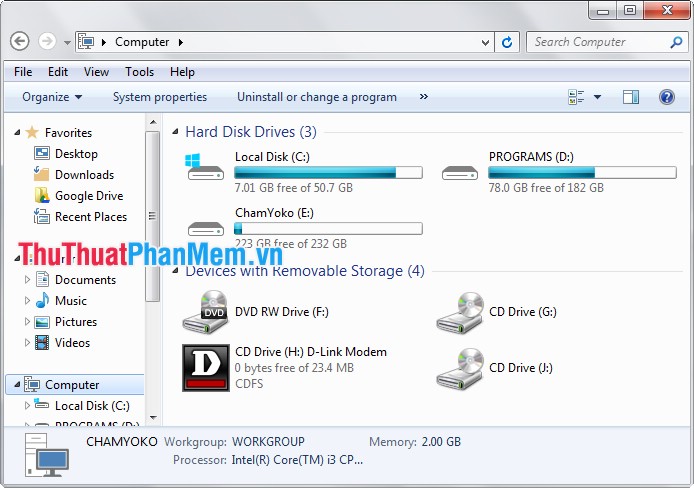
So with simple actions, you quickly changed the Windows 7/8 interface to Windows 10 interface. You can experience the Windows 10 interface directly on your computer. Good luck!