Check the Laptop Serial (Serial) with the Command Prompt
You want to know the serial number and the name of your laptop, you can use the software to check the serial number and the model name. But to not waste time installing the supporting software, you can directly use the cmd command to check the Serial number and the name of the laptop.
The following article shows how to check the Serial and the laptop model name with the cmd command.
Step 1: Open the Run dialog box .
Click Start and enter Run in the Search programs and files box and select Run . Or you can press Windows + R key combination .
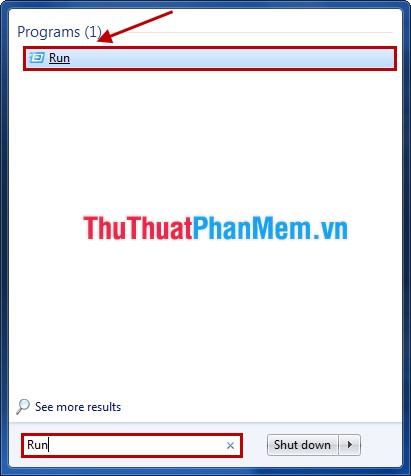
Step 2: In the Run window, enter the cmd command then click OK to open the cmd.exe window .

Step 3: In the cmd window.
- To see the Serial Laptop number you enter the command wmic bios get serialnumber and press Enter .

The Serial number will show at the bottom of the command line, the Serial number only found on Laptops with desktop computers will not display the Serial number.

- Also you can see the name of the computer by entering the command line wmic csproduct get name and press Enter . The device name will be displayed below:
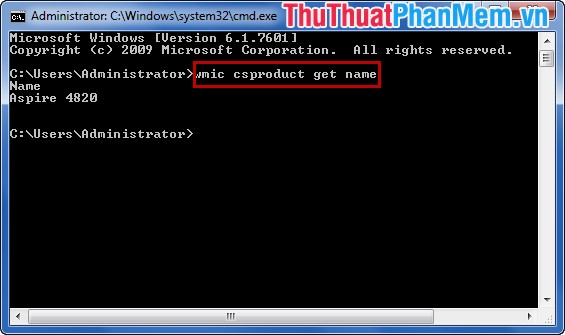
The article shows how to check the Serial and the laptop model name with the cmd command. From now on you only need to remember the cmd command to quickly check the Serial and lap top machine name. Good luck!