The simplest way to insert images into the Comment box in Excel
Want to display images in Excel notes? Learn how to insert images into the Comment box in Excel to manage data more visually and professionally.
Prepare before doing
Before you begin, you will need:
- Computer with Excel installed (versions 2013, 2016, 2019, 2021).
- An Excel file containing employee data that needs to have images inserted.
Steps to insert images into Comment
Step 1: First, open the Excel file you need to process.
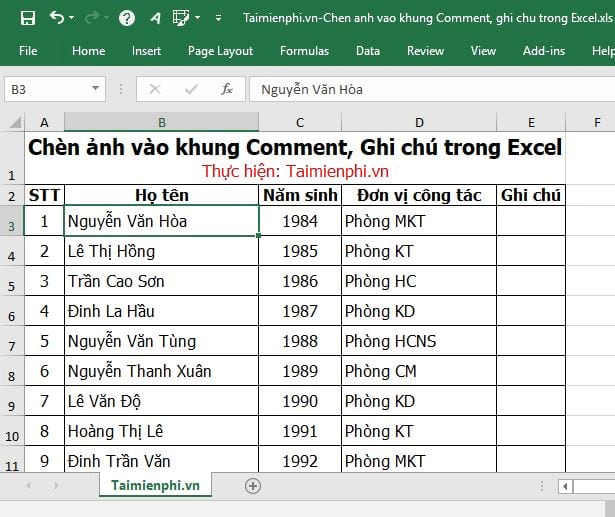
Step 2: Here, right-click on the content box (Employee name) where you want to insert the image -> and select Insert Comment .

Step 3: The Comment dialog box appears. Here, you can enter any note in the Comment dialog box , or skip it.

Then you continue to right click -> select Format Comment as shown below.
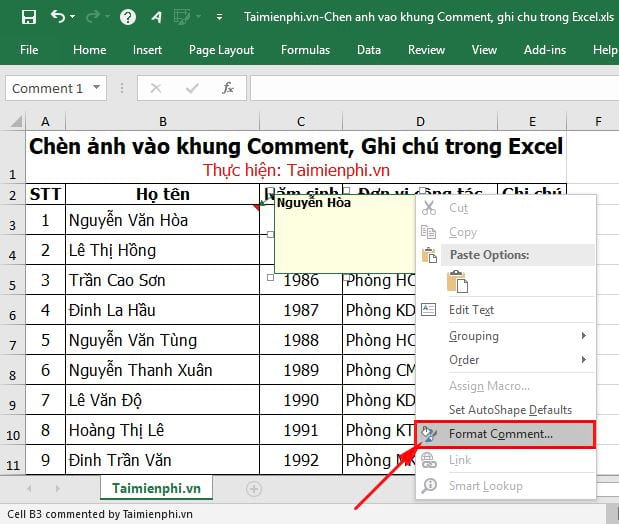
Step 3: The Format Comment dialog box appears. Here, open the Colors and Lines tab -> then click the drop-down arrow button in the Color section -> and select Fill Effects .
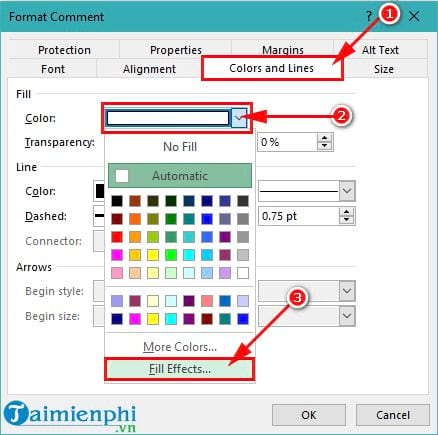
The Fill Effects dialog box appears, here you click on the Picture tab -> select Select Picture .
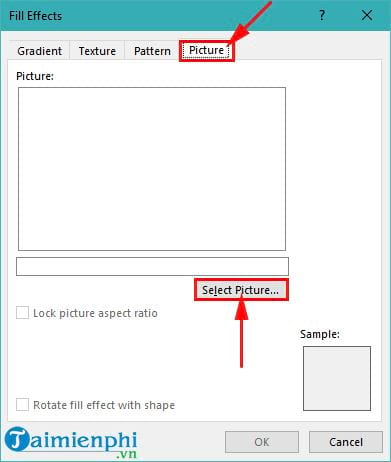
Step 4: At this step, you can use one of the options such as:
- Get images from OneDrive .
- Get images on the Web .
- Get images from computer .
Suppose you choose to get the image from your computer . You click Browse at From a file to select the image from Computer .
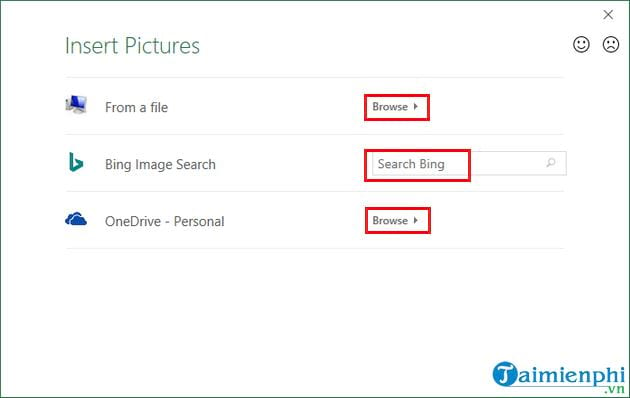
You find the location containing your image file -> then click Insert to insert the image.
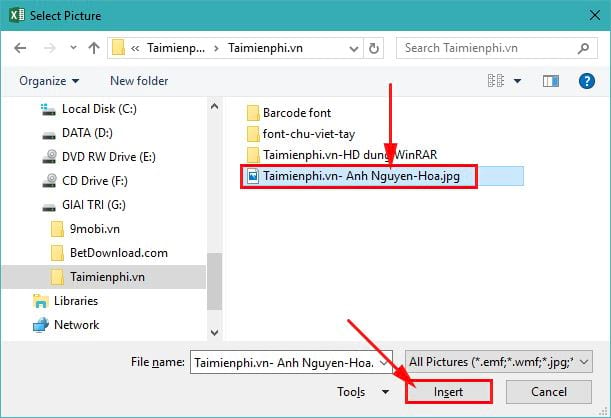
Next, click the OK button in the Fill Effects dialog box to confirm:
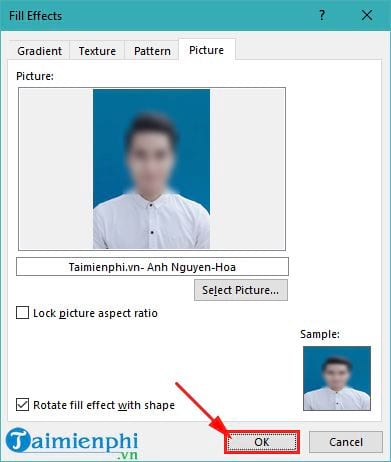
Step 5: Click OK to finish, then you can drag and drop to enlarge or reduce the image size:

And the result when you finish inserting and move the mouse cursor to the name of the employee you just inserted will be as illustrated below. To see the image of another employee, you just need to move the mouse to the content box to see the displayed image, and the image will also automatically hide when moving the mouse to another position.
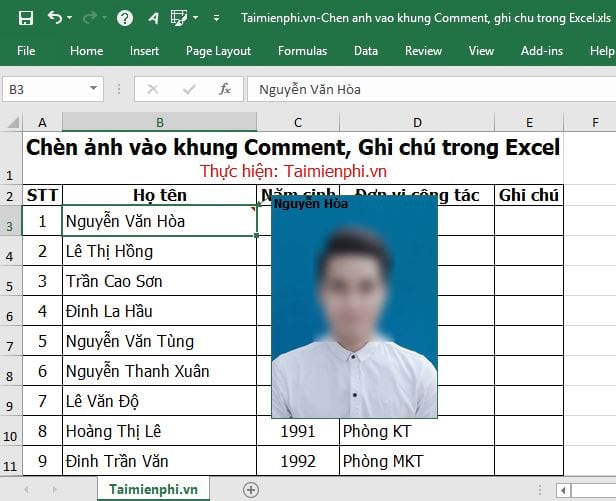
As you can see, inserting images into the Comment and Note frames in Excel is very simple. This feature helps manage records more intuitively, saving time searching. If you want to edit or delete notes or comments , just right-click and select Delete Comment.
 How to insert Text Box in Word simply, anyone can do it
How to insert Text Box in Word simply, anyone can do it Instructions for connecting and merging multiple Excel files into 1 file easily
Instructions for connecting and merging multiple Excel files into 1 file easily How to copy formulas and data between Excel tables quickly
How to copy formulas and data between Excel tables quickly How to copy and move Sheets in Excel simply and easily
How to copy and move Sheets in Excel simply and easily 3 Ways to Convert CSV to Excel Successfully
3 Ways to Convert CSV to Excel Successfully How to increase text height on PowerPoint simply and effectively
How to increase text height on PowerPoint simply and effectively