How to use different currency symbols in specific Excel cells
Excel is a great tool for budgeting and if you regularly travel or use a number of different currencies, there is an easy way to handle different currencies in a spreadsheet. . Here are the steps.
- These are the most basic functions in Excel that you need to understand
Step 1
After entering the data, make sure that Excel identifies the cells as currency units. Select the box and on the Number section in the Home tab, select Currency from the drop-down menu.

Step 2
All metrics will now be labeled with the default currency, in the example of dollars. Select the cells you want to change currency, right-click on the cell and select Format cells .
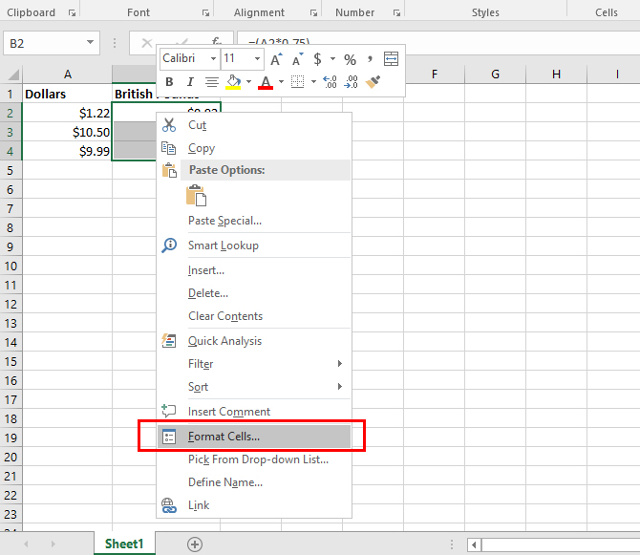
Step 3
A window opens, select Currency on the Number tab. You will then see the currency units from the Symbol pull-down menu , select the currency you want to use. Alternatively, you can also change the standard two decimal places here.

Now you will see different currency icons in the same Excel table:
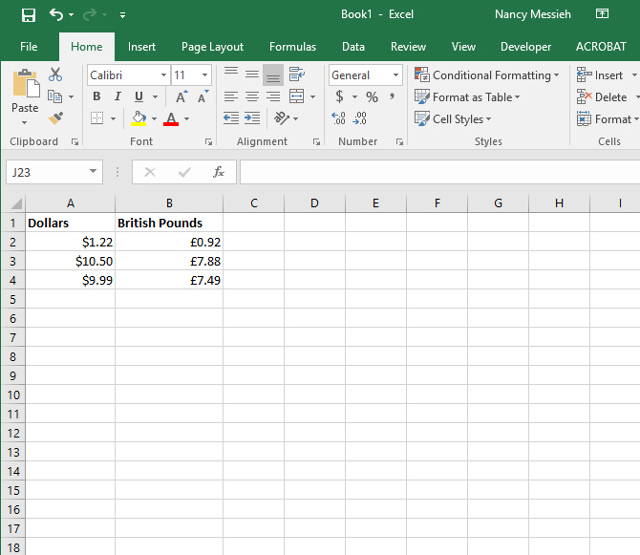
I wish you all success!