Steps to backup GPU settings for Windows 10 apps
Each computer user has unique GPU settings to meet business needs and software requirements. Backing up the GPU settings for the application will help you quickly restore the system to default when there is an error.
1. How to Backup GPU Settings
Backing up GPU settings will help you get the best performance settings for your applications and GPU settings. To backup your settings, you need to do the following:
Step 1: At the main screen of the computer, open MenuStart and enter Registry Editor to open.

Step 2: Then, copy the link below and paste it in the navigation bar to open it.
ComputerHKEY_CURRENT_USERSOFTWAREMicrosoftDirectXUserGpuPreferences
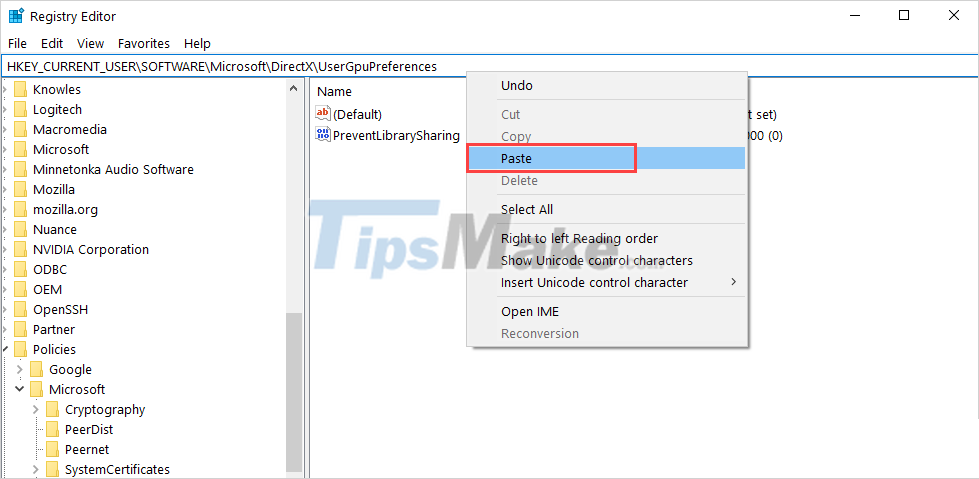
Step 3: After opening the link, you will see the UserGPUPreferences folder in the DirectX section . In the file of this folder will contain all the settings related to your GPU for each different application.

Step 4: Next, you right-click on the UserGpuPreferences folder and select Export to export them as a backup file for the system.

Step 5: Finally, you proceed to name, choose a storage place for the GPU setup backup file and click Save to complete.
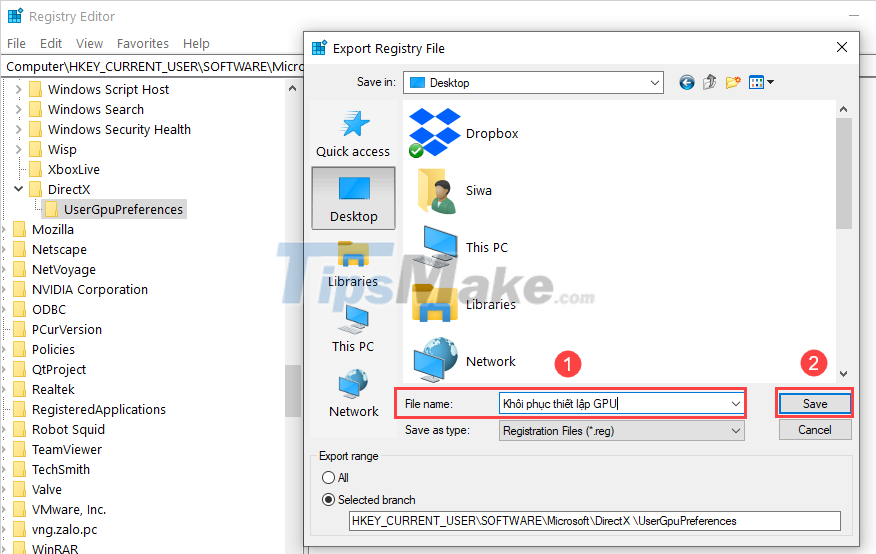
2. How to use GPU setup backup
After backing up the GPU settings, you will have a new file with the *.reg extension and to use this file you only need one action.
You proceed to right-click on the GPU settings backup file and select Merge so that the system automatically resets.

In this article, Tipsmake showed you how to backup GPU settings for Windows 10 applications. Good luck!