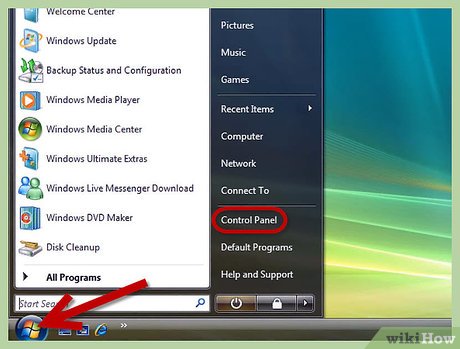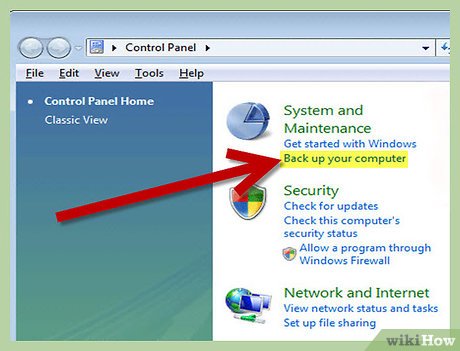How to Back Up Your Computer in Windows Vista
Method 1 of 2:
Backing up the entire computer
-
 Click Start and enter the Control Panel.
Click Start and enter the Control Panel. -
 Click "Backup and Restore Center" under System and Maintenance tab.
Click "Backup and Restore Center" under System and Maintenance tab. -
 Click "Back up computer".
Click "Back up computer". -
 Choose where to backup your data in the drop-down box and click "Next".
Choose where to backup your data in the drop-down box and click "Next". -
 Select which disks (if you have multiple disks) do you want to include in the backup and click "Next".
Select which disks (if you have multiple disks) do you want to include in the backup and click "Next". -
 Click the "Start backup" button after confirming your backup settings.
Click the "Start backup" button after confirming your backup settings.
Method 2 of 2:
Backing up files and folders
-
 Click Start and open the Control Panel.
Click Start and open the Control Panel. -
 Click the System and Maintenance tab, then Backup and Restore Center.
Click the System and Maintenance tab, then Backup and Restore Center. -
 Click the Back up files button.
Click the Back up files button. -
 Choose where to backup your data in the drop-down box, then click Next.
Choose where to backup your data in the drop-down box, then click Next. -
 Select which disks (if you have multiple disks) do you want to include in the backup and click "Next".
Select which disks (if you have multiple disks) do you want to include in the backup and click "Next". -
 Select appropriate categories on the Which file types do you want to backup? page, then click Next.
Select appropriate categories on the Which file types do you want to backup? page, then click Next. -
 Select frequency, day, and time on the How often do you want to create backup? page and click Save settings and start backup button.
Select frequency, day, and time on the How often do you want to create backup? page and click Save settings and start backup button.
Share by
Marvin Fry
Update 04 March 2020