How to read encrypted files, how to decrypt encrypted files
Encrypted files are a nightmare for many people and we could lose important data permanently if we don't pay the ransom money to hackers or get scammed by hackers. In the following article, TipsMake.com guides readers how to read encrypted files to save important data in case of being infected with Ransomware encryption virus.

1. Decode files online with No More Ransom

No More Ransom is a website founded with the help of a number of names from famous security companies in the world such as Kaspersky, Trend Micro, Avast . The website supports over 30 languages to help You can easily manipulate. The list of search tools and decoding support is constantly updated so that users can find an effective way to save encrypted files.
Please visit https://www.nomoreransom.org/crypto-sheriff.php?lang=en and follow the website's instructions to recover encrypted files.

2. Use the Emsisoft Decryptor for STOP Djvu tool

Data encryption virus Stop Djvu started appearing on the Internet in August 2019 and created a series of new variants with names like nesa, .boot, .kuub, .reco, .bora, .leto, nols, werd, .coot, .derp, .nakw, .meka, .toec, .mosk, .lokf, .peet, .grod, .mbed or .kodg, .zobm, .shadow, .djvu, .djvur, .djvuu, .udjvu, .uudjvu, .djvuq, .djvus, .djvur, .djvut, .pd ,. .tfudet, .tfudeq, .rumba, .adobe, .adobee, .blower, .promos, .promoz, .promorad, .promock, .promok, .promorad2, .kroput, .kroput ,. , .klope, .kropun, .charcl, .doples, .luces, .luceq, .chech, .proden, .drume, .tronas, .trosak, .grovas, .grovat, .roland, .refols, .raldug,. etols, .guvara, .browec, .norvas, .moresa, .vorasto, .hrosas, .kiratos, .todarius, .hofos, .roldat, .dutan, .sarut, .fedasot, .berost, .forasom. .codnat, .codnat1, .bufas, .dotmap, .radman, .ferosas, .rectot, .skymap, .mogera, .You only need to download the tool and install and then select the drive to Decrypt is done. Please also note that some of the files that are not on the list can still be decoded because Emsisoft has updated the new virus samples with the new built-in decoding tool in the updates so you need to try and decode. file to find data again.
You download the tool at the link https://www.emsisoft.com/ransomware-decryption-tools/stop-djvu
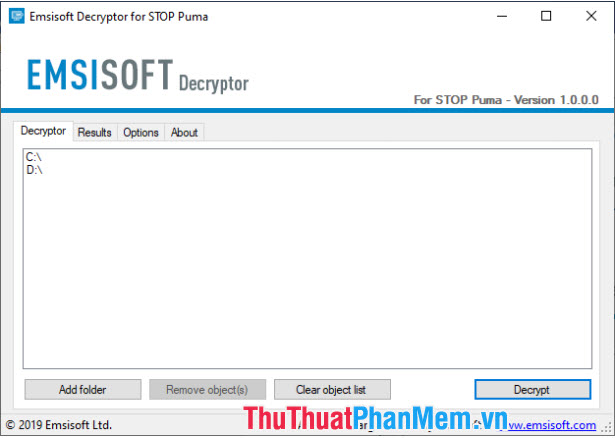
In case you encounter encrypted files with extension .puma, .pumax . then use Emsisoft Decryptor for STOP Puma tool at https://www.emsisoft.com/ransomware-decryption-tools / stop-puma
3. Use the Bitdefender Decryption Utility for GandCrab tool
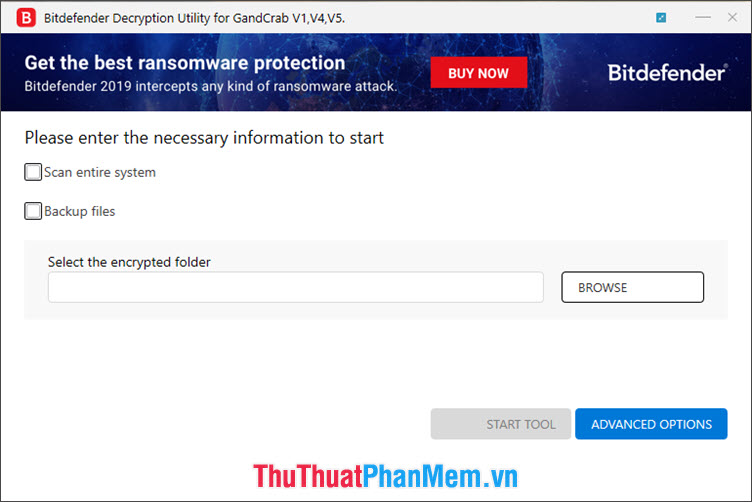
GandCrab is a variant of the Ransomware data encryption virus with many computers already infected around the globe. With the Decryption Ultility for GandCrab tool from Bitdefender security firm, you can decode Gandcrab variants with extension like .gdcb, .crab, .krab .
Link to download and install the software at https://labs.bitdefender.com/2018/10/gandcrab-ransomware-decryption-tool-available-for-free/
Encrypted files, ransom is the terrible thing we get when infected Ransomware virus. Today, security vendors bring quality decryption tools on their security products and you should be a smart user when using your computer by equipping your computer with an anti-virus software. rights, avoid using pirated software and do not click on strange, suspicious links sent via email or on the website. Good luck!
You should read it
- ★ What is the 'Your personal files are encrypted' virus? How to remove it?
- ★ How to enable / disable Index Encrypted Files feature in Windows 10
- ★ How to access Windows encrypted partitions using Bitlocker from Linux
- ★ How to use Emsisoft Decryptor to recover files encrypted by DJVU ransomware
- ★ How to send encrypted email on Android using OpenKeychain