How to enter BIOS Windows 10 Asus, Dell, HP, Acer
BIOS is software built into a computer's motherboard and controls everything from the drive's boot sequence to pre-boot security options. This article will guide you through 2 ways to enter BIOS Win 10 so you can customize advanced options for your computer.
I. Instructions for entering Windows 10 BIOS upon startup
- This is the fastest way to enter the BIOS, however new computer models often boot very quickly, so to do it this way, you need to quickly perform the operation when the screen lights up.
- For each brand of device, there will be different ways to enter the BIOS , so please see what brand your device is and refer to the way to enter the BIOS of each type of device according to the link below.
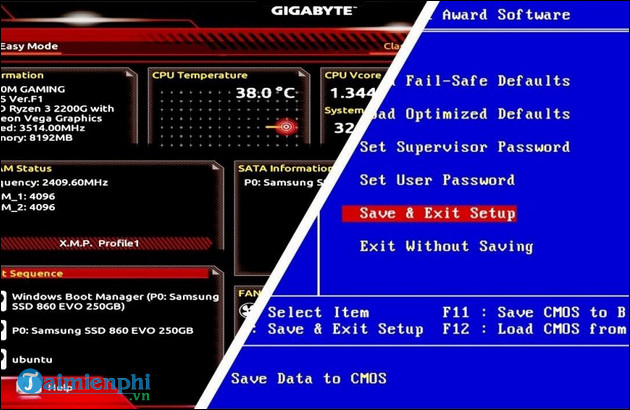
II. Instructions to enter BIOS Windows 10 from Settings
Step 1: Press the Windows + I key combination to open the Settings software .

Step 2: Go to Update & Security .

Step 3: Open Recovery => In Advanced Startup click Restart now .
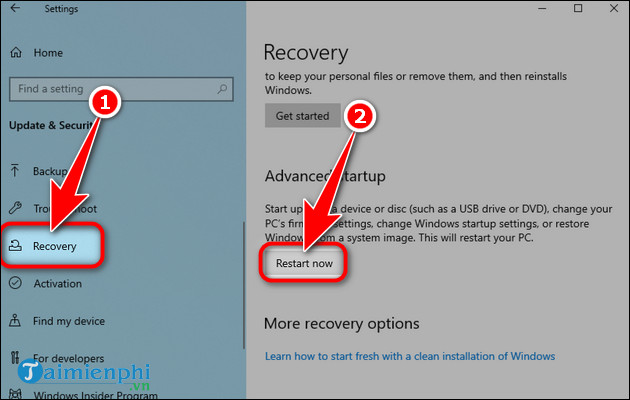
Step 4: After the system reboots, select Troubleshoot .
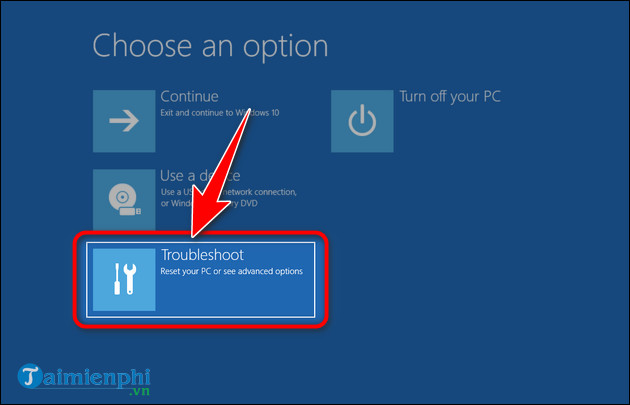
Step 5: Click Advanced options .
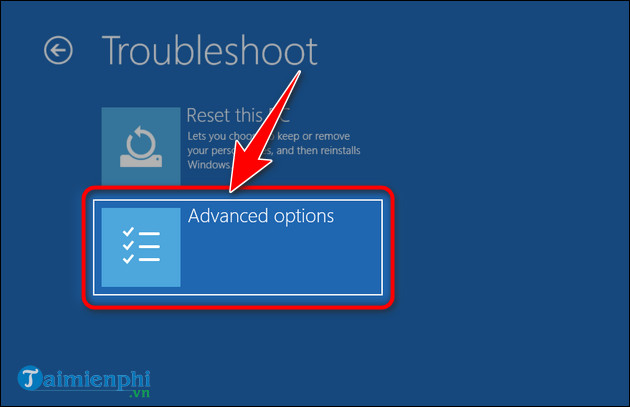
Step 6: Select UEFI Firmware Settings .
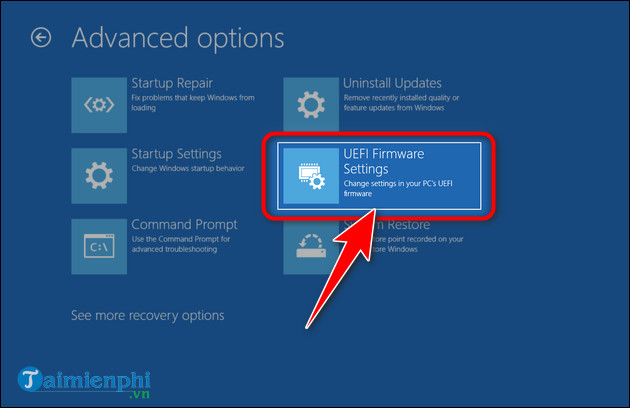
Step 7: Click Restart to reboot and access BIOS .
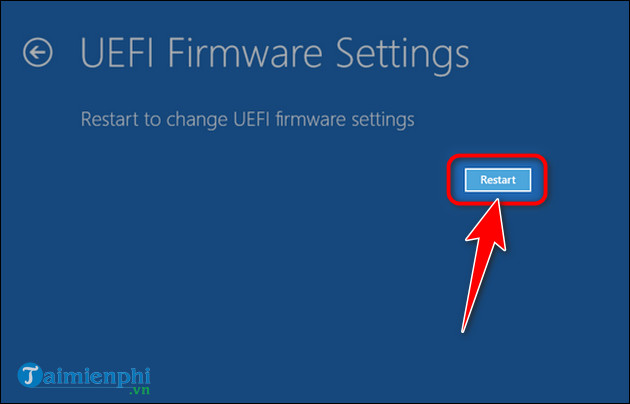
After entering the BIOS, you should only edit the options that you have learned about before to avoid encountering errors. If you cannot enter the BIOS and the computer makes a beep sound, use the computer error lookup table via the BIOS and CMOS beeps to diagnose your computer's condition. If you are using Windows 11, please refer to How to enter BIOS Win 11 here.