Should Windows Defender be turned off?
1. What is Windows Defender?
Windows operating system is occupying a very large market share in the world today, according to current information, Windows 10 is accounting for 56.8% of the global operating system market share (August 2020 data). Because of the problem that Windows 10 is that popular operating system, they are a lucrative 'bait' for hackers, hackers . Hackers and hackers only target popular operating systems because they have a high rate. Higher success rate! To protect its customers from hackers, hackers, etc., the manufacturer Microsoft has equipped Windows Defender for Windows 10.
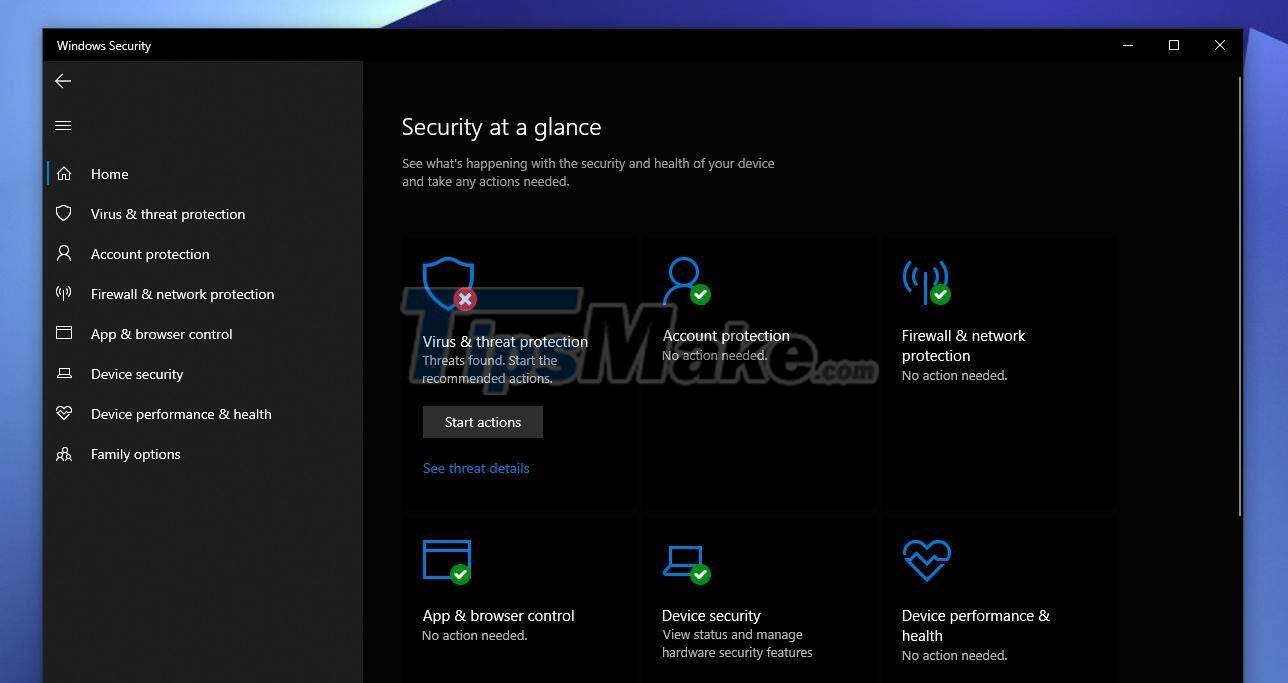
Windows Defender is a 'real-time' Virus blocker, protection, and removal, and they're free on Windows 10. This means that Windows Defender will act as a layer of protection for your computer from viruses. Data is accessed from the network or through external storage devices such as USB, portable hard drive, etc.
2. Should Windows Defender be turned off?
When Windows Defender, there are many people who are afraid of their protection ability and even some people think that they sometimes even 'treason' when letting Viruses pass. However, those concerns and problems have been eliminated as Microsoft continuously proves that Windows Defender is an effective antivirus!
The clearest proof of the power of Windows Defender is that they entered the Top of the most effective antivirus software by AV-Test. If you don't know about AV-Test, this is a business that tests anti-virus software to see how they work and aggregates the report into a list. Specifically, Windows Defender is scored by AV-Test as follows:
- Protection: 5.5 on a scale of 6
- Performance: 5.5 on a 6 . scale
- Usability (Experience): 6 out of 6

Based on AV-Test's list, we can see that Windows Defender is 'equivalent' to a series of other well-known antivirus software on the market. If you are a general user, perhaps Windows Defender is too suitable to protect your computer!
Surely you read this far, you also have the answer to whether to turn off Windows Defender or not? The answer of Software Tips is 'No', why do we turn off such an effective computer protection feature? Even on Windows 10 when you turn Windows Defender off or on, you can't see the difference in performance such as: faster, smoother, etc. That's why you should use Windows Defender software To protect your computer, in parallel with Windows Defender, you can install other anti-virus software to improve the ability to prevent Viruses from entering your computer.
In this article, TipsMake has fully analyzed Windows Defender software in detail and helped you answer the problem of 'should you turn off Windows Defender?'. Have a nice day!
You should read it
- How to add exceptions in Windows Defender on Windows 10
- How to fix errors cannot open Windows Defender on Windows 7/8/10
- Use Windows Defender with Command Prompt on Windows 10
- How to kill viruses with Windows Defender Offline on Windows 10 Creators
- Shadow Defender - Download Shadow Defender here
- How to use Windows Defender to scan programs that do not want PUP?
 What is Hiberfil.sys? How to turn off Hibernate hibernation on Windows
What is Hiberfil.sys? How to turn off Hibernate hibernation on Windows Steps to check whether the Firewall on the computer is on or off
Steps to check whether the Firewall on the computer is on or off Steps to open Device Manager on Windows
Steps to open Device Manager on Windows Learn about Superfetch (Sysmain) process on Windows
Learn about Superfetch (Sysmain) process on Windows 5 common reasons why Windows update fails
5 common reasons why Windows update fails How to use the 'Do Not Disturb' feature to turn off notifications on Chromebooks
How to use the 'Do Not Disturb' feature to turn off notifications on Chromebooks