What do you need to prepare for iPhone while waiting for iOS 11.3?
Currently it is unclear when the official version of iOS 11.3 was released, but based on the dense appearance of iOS beta versions in recent times, it is possible to predict that Apple is trying to speed up the process. iOS 11.3 village in the next few weeks. This is the most important update in the period of early 2018, because according to some information said iOS 11.3 will help your device less battery consumption.
With attractive features, everyone must be anxious to upgrade the iOS version on their iPhone to iOS 11.3 as soon as it is officially released. However, while waiting for iOS 11.3 to officially appear, you need to do some of the following immediately to help upgrade and experience iOS 11.3 completely.
Standard things for iPhone and iPad while waiting for iOS 11.3
Make sure your iPhone, iPad qualify for an upgrade
The time before iOS update is always the optimal time for you to learn new features in this version, as well as make sure that the device you are using is eligible to upgrade to this update. or not. Basically, iOS 11.3 will be available on all products in the current iOS 11 support list.
So, if your iPhone and iPad are running any version of iOS 11, you can rest assured that you are still entitled to 'iOS 11.3' life comfortably. Conversely, if you are using a version of iOS 10, note that devices older than the iPhone 5, iPhone 5C and iPad 4 will not be able to update iOS 11.3.

Update your applications
Updating the application before it will limit the error, although iOS 11.3 is not a leap from iOS 11 but it is still best to update all of your applications before proceeding with the installation. software. For those of you who are using iOS 10 version, you need to know that iOS 11.3 will stop supporting 32-bit applications. Most applications today are 64-bit applications, but maybe some of your old, used tools are old and you don't know. Try checking the application status in the device by visiting the link: Settings> General settings> About> Application.
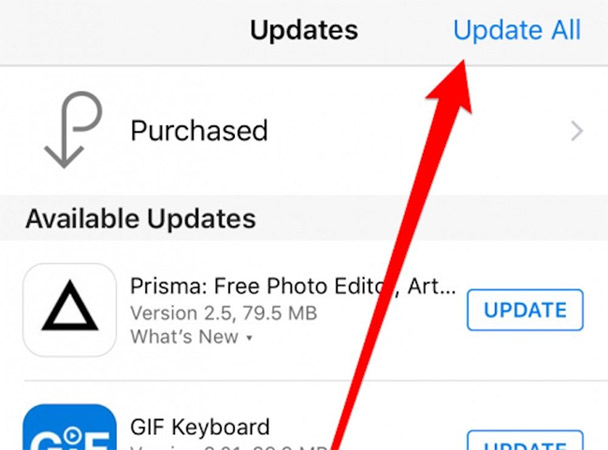
Don't forget to back up your device
Although the rate of data loss errors during iOS update is very small, however, carefulness is indispensable to avoid problems that may arise. Therefore, making a backup of the device is still a must, before receiving the iOS 11.3 update notice in the next few weeks, don't rush to agree immediately, but take a few minutes to back up your data.
An interesting thing is that many people believe that after backing up the data, they can clean up the device so that the upgrade takes place quickly and the device is "cleaner" than the ones that are updated in the normal way. . Of course, doing so is quite complicated and takes a lot of effort.

Perform memory cleaning
Preparing to update iOS is also when you need to clean up your apps, images and data for a long time, which is quite important to create a space to download new iOS updates. IOS 11.3 version is not a major software upgrade and takes a lot of space, but it is really big if you decide to "play one cloud" from the old iOS versions like iOS 10 up straight to iOS 11.3.

Prepare mentally to wait
Preparing psychological waiting even after iOS 11.3 has been released is a necessity. Because, although Apple's software engineers always try their best for every iOS update, there is no guarantee that the new version will not cause errors to users.
For that reason, it is really smart to consult carefully the feedback of the 'first person'. You can join some YouTube channels, Facebook groups and special sites for iOS users to learn and update the feedback, which will get the most accurate decision before conducting iOS updates. 11.3.
Above are all suggestions to do for you while waiting for the official iOS 11.3 update, please wait and upgrade immediately for your iPhone.
Hope the article is useful to you.
See more:
- Should the updated iOS 11.2.6 update be launched?
- These are new features on iOS 12, do you know?
- How to check battery status and turn off iOS 11.3 beta 2 performance
- Guide to downgrade iOS 11.3 to 11.2.2, 11.2.5
- How to turn off "features" to slow down Apple computers without waiting for iOS 11.3