Quick steps for taking meeting notes in Google Docs
We'll then open the meetings you've scheduled in Google Calendar, so you can go through all the notes for your meeting. The following article will guide you to take quick notes in a meeting in Google Docs.
Instructions for taking meeting notes in Google Docs
Step 1:
At the interface in Google Docs, click Insert, then select Templates and click Meeting Notes to write notes for meetings.
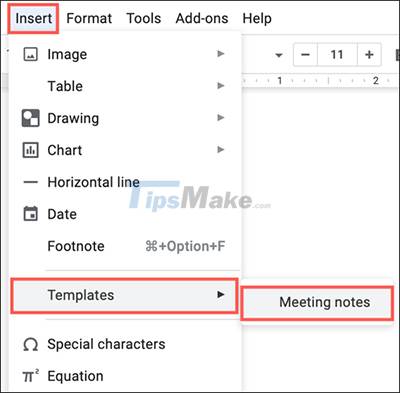
Step 2:
You'll now see a drop-down list of the events you've created on Google Calendar. You find the event you want to write a note for. We can enter keywords about the meeting name for quick search.

Step 3:
Then display the meeting note template so you can enter the note content for the selected meeting. You can click on the content displayed in the interface to have more information about the meeting.
The interface for importing notes for meetings is similar to when you import from Google Calendar, with the option to write note content.
