Google updates the online application Slides
Google today launched two new features for its online presentation file editor Slides.
The first is the ability to edit "master slides", ie slide templates, and you can apply it later without having to tweak it every time you need it.
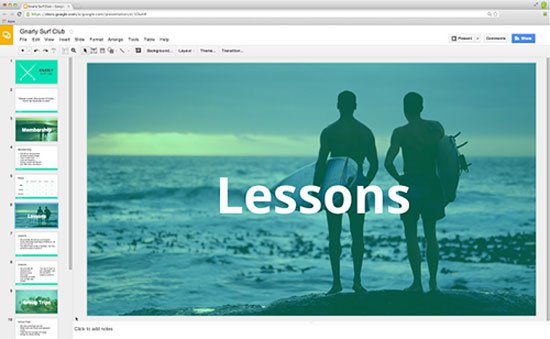
For example: You can edit all the slide titles on the font Arial, attach the logo on the bottom of all slides . Google has previously provided some sample slides, but users are not allowed to edit them as intended want a comprehensive way. To use this feature, you can click the Slide menu and select "Edit master".
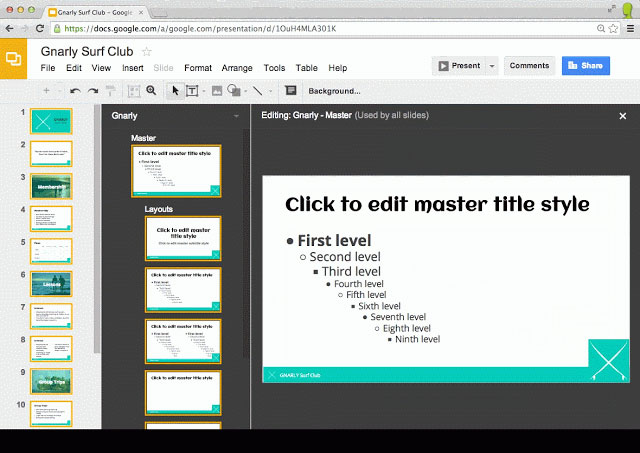
The second new feature involves wide format formats for presentation slides. Google said that most monitors and screens now have 16: 9 or 16:10 ratios, so the company decided to add these two ratios to the Slides application and even allowed us to set the widescreen ratio. default.
The company said that with such a large size, we could put more objects, letters, images, and charts on our slides. You can adjust the slide format by going to the File> Page Setup menu.
