Windows 11 update causes blue screen errors for computers using MSI motherboards
Microsoft released update KB5029351 for Windows 11 earlier this month. However, some users of MSI motherboards after the update started experiencing the blue screen of death (BSOD) phenomenon.
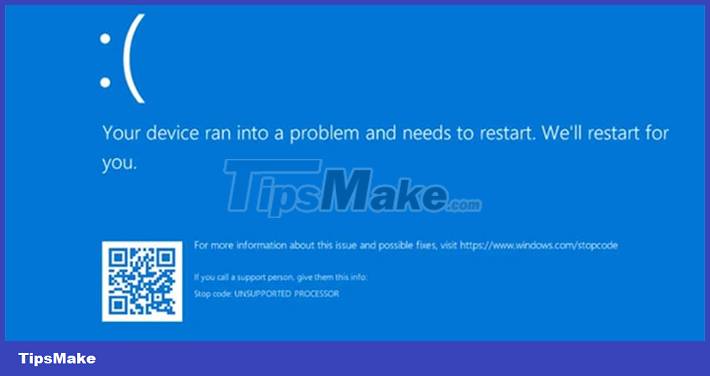
The error generated is called UNSUPPORTED_PROCESSOR. According to PCMag, the current problem seems to be related to MSI boards of the Intel 600 and 700 series. Therefore, MSI has advised users to avoid updating if they do not have it installed.
According to MSI, when experiencing this problem KB5029351 can be automatically uninstalled to restore Windows to its normal state. If KB5029351 is not automatically uninstalled, users should revert their BIOS to the previous version and uninstall KB5029351 from Windows.
Currently, both MSI and Microsoft are actively looking for the cause, but it is unclear when the two companies will release the final fix. In the meantime, MSI motherboard users are advised to pause Windows 11 operating system updates.
So users need to check what type of motherboard they have before downloading the KB5029351 update by going to Settings -> searching for System Information -> BaseBoard Manufacturer and BaseBoard Product in System Summary.
If your computer is using MSI motherboard, users can check if it belongs to Intel 600 and 700 series with MSI's list before updating Windows 11 to avoid the problems. BSOD problem.
You should read it
- ★ Windows 10 2004 will get a blue screen error with the old driver version
- ★ Windows 10 has encountered the 'blue' screen of death
- ★ Prevent 'blue screen errors' on Windows 8
- ★ Microsoft updates to patch DirectX and SMB bugs that cause blue screens on Windows 11
- ★ How to fix blue screen error 0x7B INACCESSIBLE_BOOT_DEVICE after updating on Windows 10