LOGEST - The function returns an array of data that describes an exponential curve that fits the data given in Excel
The following article introduces you to the LOGEST function - one of the functions in the statistical function group is very popular in Excel.

Description: The function returns the array of data describing the exponential curve in accordance with the given data.
- The equation of the curve is:
y = b * m ^ x
or
y = (b * (m1 ^ x1) * (m2 ^ x2) * _)
Syntax: LOGEST (known_y's, [known_x's], [const], [stats])
Inside:
- known_y's : The set of known y values in the relationship y = b * m ^ x, is a required parameter.
+ If known_y's is in a single column or row -> each known_y's column or row is interpreted as a separate variable.
- known_x's: The set of known x values in the relationship y = b * m ^ x, is a required parameter.
+ known_x's may include 1 or more sets of variables.
+ If known_x's is omitted -> it is assumed to be an array of the same size as known_y's
- const: The logical value determining the value of the constant b, is an optional value including the following values:
+ const = True or ignore -> b is calculated normally.
+ const = False or ignore -> b = 1 and m are adjusted such that: y = m ^ x.
- stats: The logical value that determines the return value with additional regression statistics, is an optional value that includes:
+ stats = True -> returns additional regression statistics.
+ stats = False -> returns the coefficient m and the constant b .
Attention:
- The more similar the graph to the exponential curve -> the better the calculated straight line is for your data.
- Where there is only 1 independent variable x -> find the value of the intersection y according to the following formula:
+ Crossing Y (b): INDEX (LOGEST (known_y's, known_x's), 2)
- When entering array constants, you must use commas to separate.
- If the values y are outside the values used to define the equation -> the regression equation may be invalid.
For example:
Find the value as described in the data table below:

1. Calculate the value of the LOGEST function with additional regression statistics (corresponding to stats = True).
- In the cell to calculate enter the formula : = LOGEST (D6: D10, C6: C10, TRUE, TRUE)

- Press Enter -> the return value of the function is:

2. Calculate the value of the LOGEST function with stats = False.
- In the cell to calculate enter the formula: = LOGEST (D6: D10, C6: C10, TRUE, FALSE)
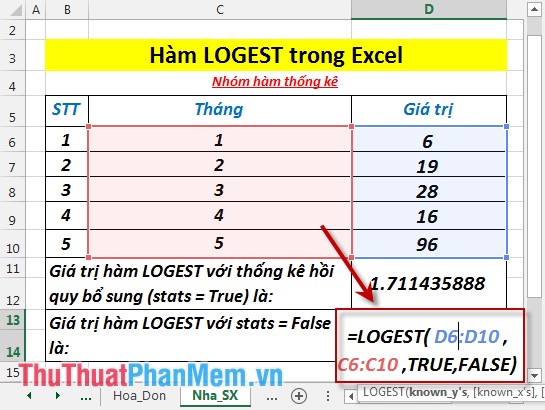
- Press Enter -> return value is:

Above are instructions and some specific examples when using the LOGEST function in Excel.
Good luck!
You should read it
- ★ MODE.MULT function - The function returns a vertical array of the most common values in Excel
- ★ MODE.SNGL function - Function that returns the most frequently occurring, or the most repeated values in an array or data range in Excel
- ★ How to use the Match function in Excel
- ★ TRIMMEAN function - The function returns the average of the inner part of a dataset in Excel
- ★ The EXPON.DIST function - The function returns the exponential distribution in Excel