The INT (Function rounds a number down to the nearest integer of a number) in Excel
The INT function helps you get the integers of a number, often used to process the result of a division in Excel.

If you do not know about INT function, you follow the article below to know the syntax and usage of the INT function.
Description
The INT function rounds a number down to the nearest integer of a number (or a division multiplication operation).
Syntax
= INT (number)
Inside:
- number: real number, or a division multiplication operation that you want to round down to integers, required parameters.
For example
- number is a real number.
Example 1:

Example 2:
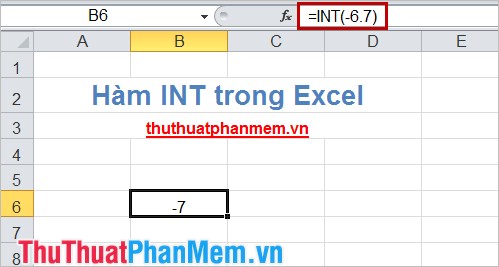
- number is a division multiplication operation.
Example 3:
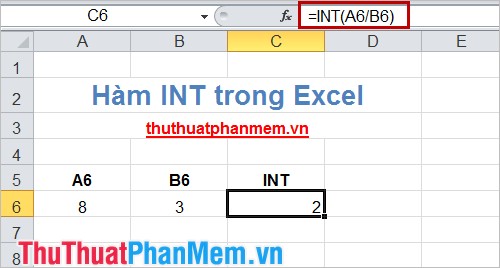
The syntax and usage of the INT function is very simple, you can combine it with other functions in Excel to process data more efficiently. Good luck!
You should read it
- ★ MONTH function - The function converts a serial number into a month in Excel
- ★ Object Number in JavaScript
- ★ Round function, how to use rounded functions in Excel
- ★ ROUNDUP function in Excel - Usage and examples
- ★ PERMUT function - The function returns the number of permutations of a given number of objects in Excel