Open Word file when blocked, locked or error
This article will guide you how to open a Word file that is corrupted or blocked (maybe because of a password setting, or due to a low-life version that can't open, or because there are too many formulas in Word files).
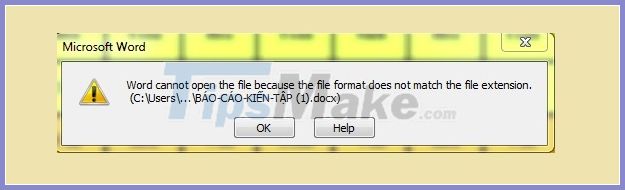
When opening the error file word as above. There are 3 ways you can try the following:
Option 1:
Step 1: Select the right mouse button on the error file / Properties / Ublock / Apply
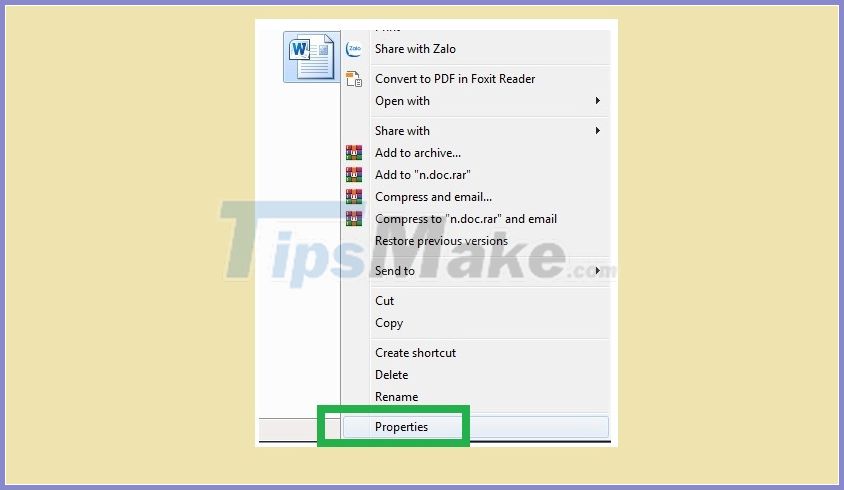
Step 2: Start / Select All Programs / Microsoft 2013, 2016
Step 3: Open blank (1 blank file) / Select File / Open / Open the corrupted file / Open
=> Done
Method 2:
Step 1: Open the corrupted file / File / option
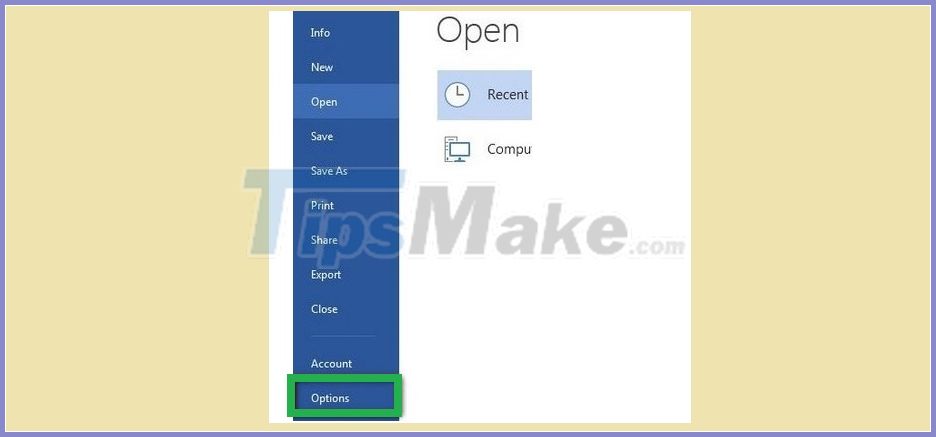
Step 2: Go to the tab Trust Center / Trust Center Settings

Step 3: Go to the Trusted Locations / Add new location… tab
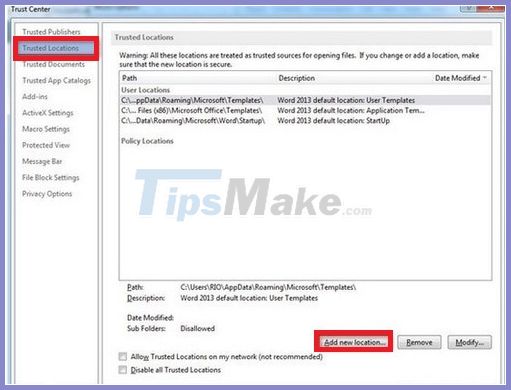
Step 4: Select Browse to browse to the folder containing the files you need to open / select Subfolders of the example location are also trusted / OK.
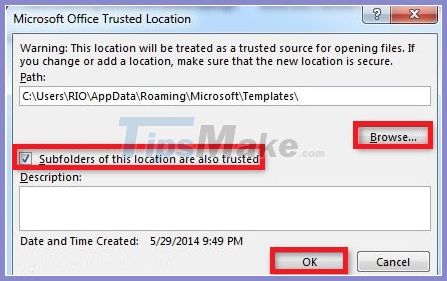
This method 2 helps you to open all files or subdirectories in the folder you have selected (you can also select the root directory as hard disk partitions) and will not be blocked anymore.
Method 3:
If your file cannot be opened due to a lower life, it cannot open a higher life. You just need to report to the sender to let you convert .docx to .doc extension when sending the file.
I wish you a good job