How to find the position of an open Word file - Display the location of the open file in Word
While editing a Word document, you forgot the location of the file on your computer. You can locate the saved file with the Quick Access Toolbar.
The following article shows you how to quickly locate the current file in Word 2013 with the Quick Access Toolbar.
Step 1: First you need to open any document, you can also open a new Word editing window.
Next, click the File tab on the Ribbon .
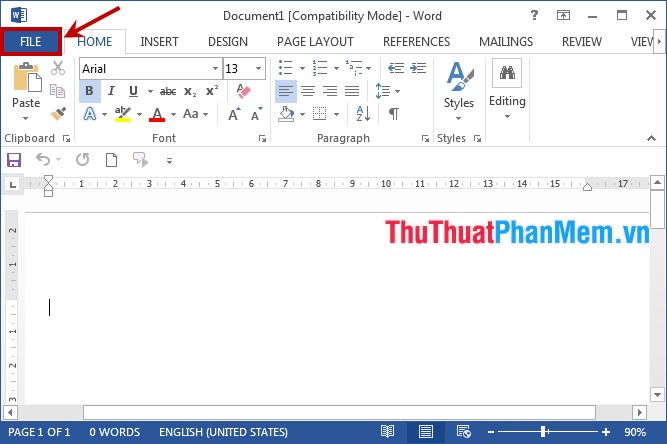
Step 2: Select Options to open the Word Options dialog box .
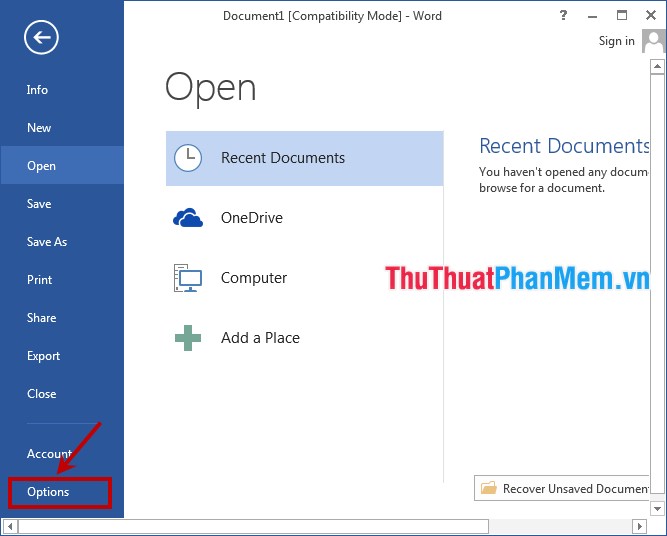
Step 3: The Word Options dialog box appears , select the Quick Access Toolbar in the menu list on the left.
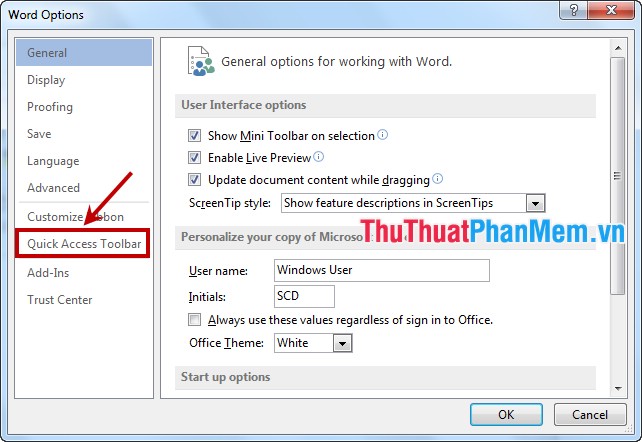
To quickly open the Quick Access Toolbar in Word Options, you can right-click the Quick Access Toolbar on the interface and select Customize Quick Access Toolbar .
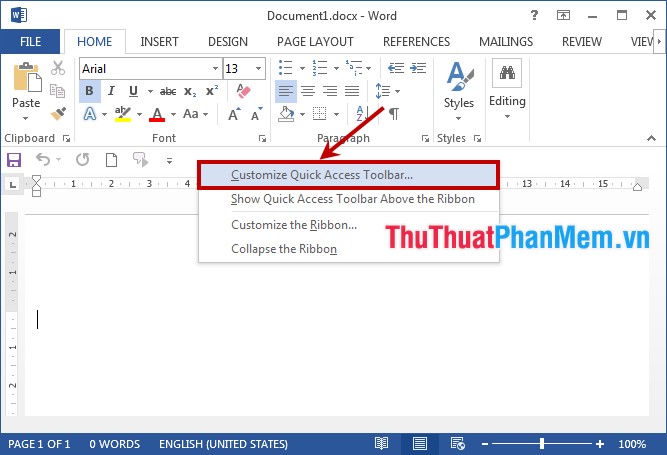
Step 4: In the Choose commands from section, select Commands Not in the Ribbon to collapse the selection.
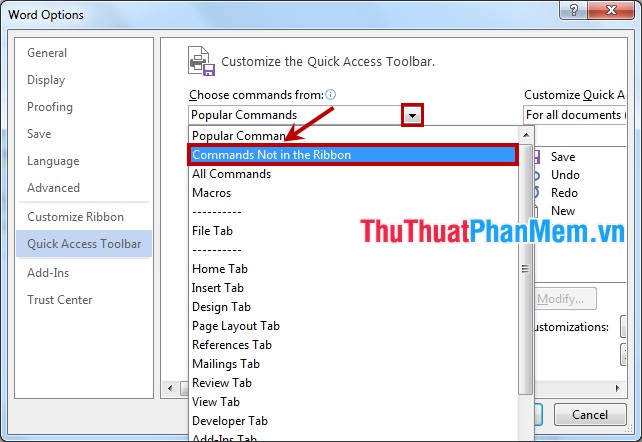
Step 5: Drag the scroll bar in the list below Choose commands from to find and select Document Location . Then click Add to add Document Location to the Quick Access Toolbar .

Step 6: In the list below Customize Quick Access Toolbar you can move the location for Document Location by using the up and down arrows on the side. After you have located the Document Location in the Quick Access Toolbar, select OK and close the Word Options dialog box .
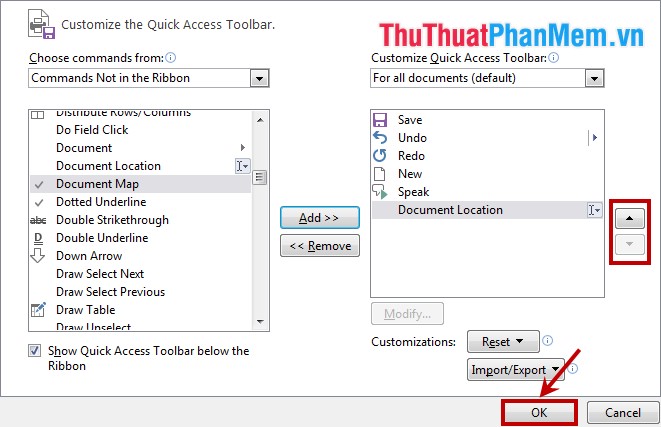
So you can quickly view the location of the Word document.
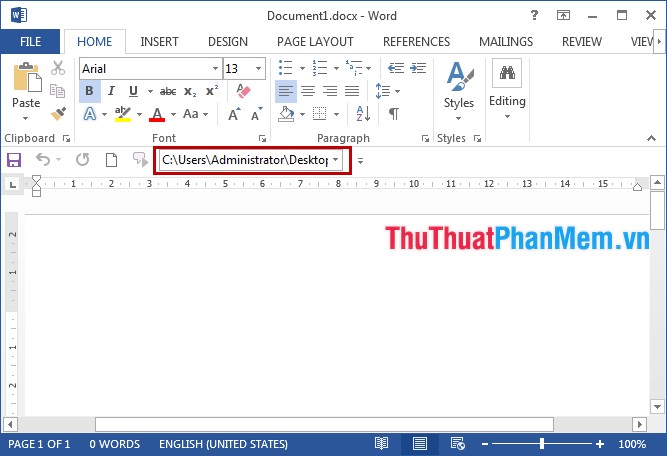
Only once set from the next time you can still see the location of the file is open on the Quick Access Toolbar. Good luck!