Microsoft PowerPoint is about to have a feature to record presentations
For users, this is a useful update, helping them handle their work more efficiently. For Microsoft, this new feature reflects the software giant always listens to user feedback and is ready to make changes and updates to improve the user experience.
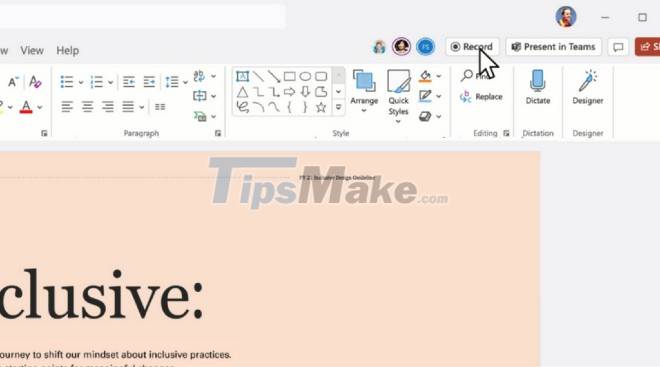
Once updated, a new record button will be added to the upper right corner of the PowerPoint window. When this button is clicked, the record feature will be activated.
When activated, PowerPoint's new record feature will record the microphone, camera (webcam) and PowerPoint slides on the user's computer or laptop. To finish you just need to click the stop record button and can watch the video again.
It is expected that the record feature will be updated for Office 365 users globally in early 2022.
PowerPoint's changes and updates are part of Microsoft's efforts to reshape the Office 365 office suite over the years.
Currently, if you want to record your presentation with PowerPoint slides, you can use Vimeo's Vimeo Record extension. This is a free extension that works on the Chrome browser.