Microsoft once again shows off the superiority of Sleeping Tabs on Edge 100
One of Edge's most notable features is Sleeping Tabs, and the latest Edge update makes Sleeping Tabs even better.
Sleeping Tabs is a feature released by Microsoft in late 2020. It helps to reduce resource consumption by limiting the resources of tabs running in the background without closing them. When you return to sleeping tabs, the browser will wake that tab up almost immediately.
Sleeping Tabs significantly reduces the amount of RAM Edge consumes and also improves battery life by reducing stress on the CPU.
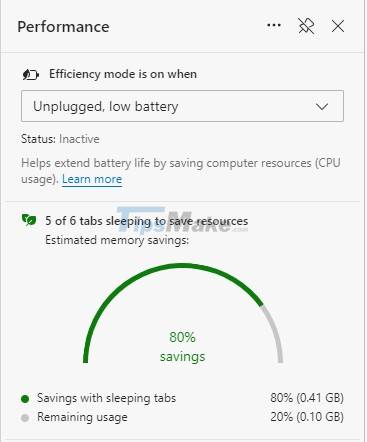
On Edge 100, Microsoft made Sleeping Tabs even more efficient. Microsoft says its browser can now put websites to sleep sharing a version of browsing with other tabs. This allows Edge to sleep up to 8% more pages, resulting in a more efficient and resource-efficient experience. According to Microsoft, on average, each sleeping page can save up to 85% of RAM memory and 99% of CPU resources.
Sleeping Tabs is a great feature to keep Edge in check and not eat up every last bit of RAM. You can personalize Sleeping Tabs by choosing a timeout and creating a list of exceptions. Besides, the Performance section will also give you an overview with detailed information on how much RAM you will save thanks to Sleeping Tabs.
You should read it
- ★ How to enable Sleeping Tabs feature on Microsoft Edge
- ★ Steps to enable battery saving mode (Battery Saver) on Windows 11
- ★ Learn about Chrome's new Memory Saver and Energy Saver modes
- ★ How to download blocked files on Edge browser on Windows 10?
- ★ Instructions for setting up and using 'Battery Saver Mode' on Android