Turn on / off the prompt 'Do you want to close all tabs?' in Microsoft Edge on Windows 10
Microsoft Edge is a new web browser added to Windows 10 and will be available across the entire Windows 10 device family. It is fast, compatible, and built for the modern web.
When closing Microsoft Edge when opening multiple tabs, you will be asked 'Do you want to close all tabs?' by default.
This tutorial will show you how to turn on or off the 'Do you want to close all tabs?' in Microsoft Edge for accounts on Windows 10.
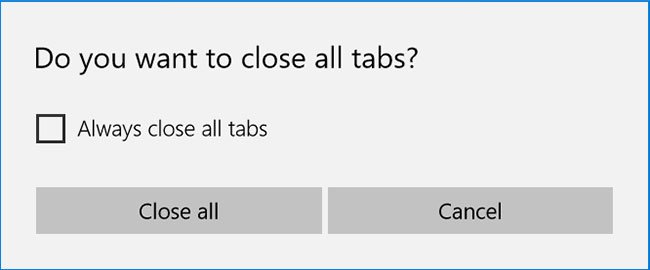
How to turn off "Do you want to close all tabs?" in Microsoft Edge
1. Close Microsoft Edge while opening more than one tab.
2. Check the box Always close all tabs and click Close all.
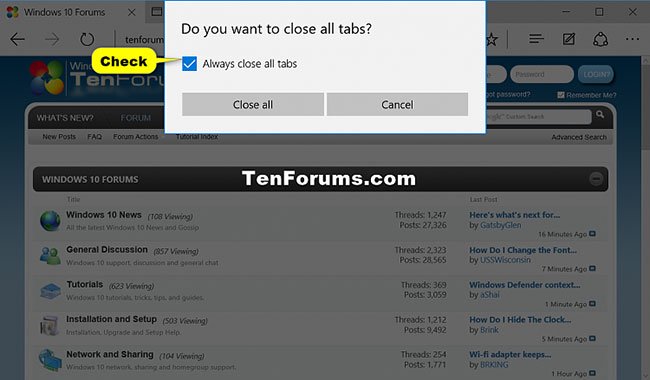
Turn on or off "Do you want to close all tabs?" by the REG file
The downloadable .reg files below will modify the DWORD value in the registry key below.
HKEY_CURRENT_USERSOFTWAREClassesLocal SettingsSoftwareMicrosoftWindowsCurrentVersionAppContainerStoragemicrosoft.microsoftedge_8wekyb3d8bbweMicrosoftEdgeMain 1. Follow step 2 (to turn on) or step 3 (to turn off) below for what you want to do.
2. To enable "Do you want to close all tabs?" In Microsoft Edge, download this file and go to step 4 below.
3. To turn off "Do you want to close all tabs?" In Microsoft Edge, download this file and go to step 4 below.
4. Save the .reg file to the desktop.
5. Double click on the downloaded .reg file to merge it.
6. When prompted, click Run> Yes (UAC)> Yes> OK to approve the merge.
7. You can now delete the downloaded .reg file if you like.