How to enable Sleeping Tabs feature on Microsoft Edge
Sleeping Tabs is great for those who need to have multiple tabs open at the same time, the 'Sleeping Tabs' feature. With this new feature will save a lot of your resources there.
How to enable 'Sleeping Tabs' on Microsoft Edge

This new 'Sleeping Tabs' feature will look a lot like the 'Freezing' feature in Chrome. The function is to put all your idle background tabs to sleep to save resources, thereby increasing the performance of the browser.
Plus, Microsoft lets you make some better tweaks to this feature: you can set a timer or immediately switch the background tabs to sleep if you don't need them anymore.
Step 1: Now this feature has been released on Microsoft Edge 87 (Canary) , to enable it, you need to install Edge Canary> Type edge: // flags and enable the experimental flag titled "Sleeping Tabs "as shown in the picture . Microsoft Edge 87 installation link (Canary) you can download below.
Download Microsoft Edge 87 (Canary)
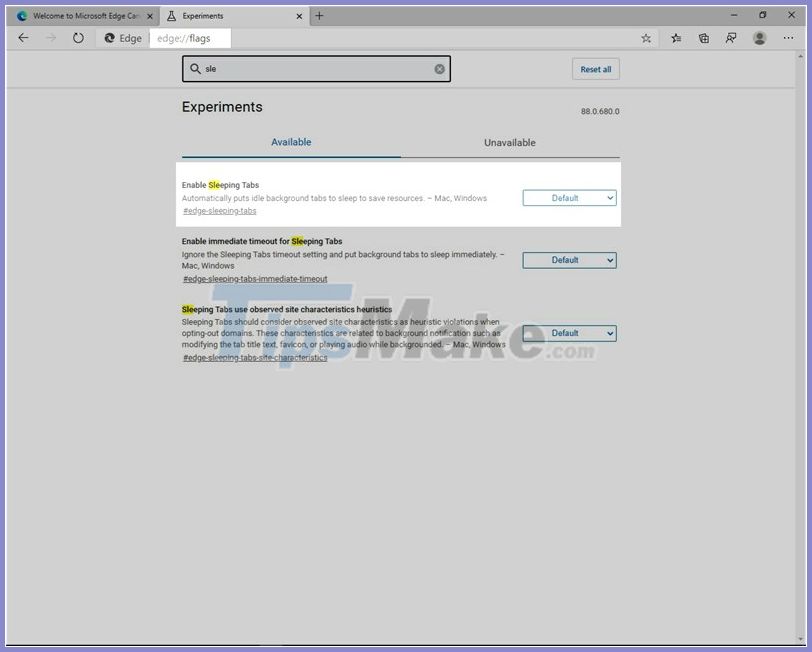
Step 2: To set the time you will have to go to Setting> System to select the time as shown in the picture below. Here I choose 2 hours will freeze the tab.
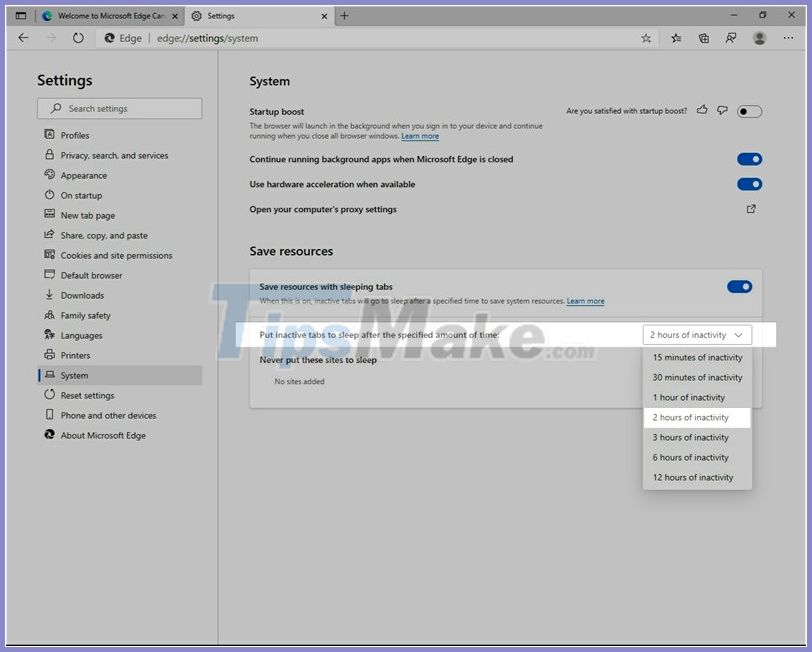
Step 3: And the last thing you have achieved is the feature that limits the computer's resource usage.

Using multiple tabs without spending too much computer resources is simple, right? If it feels good, please give me a like and a share, I would like to thank.
You should read it
- ★ Turn on / off the prompt 'Do you want to close all tabs?' in Microsoft Edge on Windows 10
- ★ How to share tab groups on Microsoft Edge
- ★ Open 100 Microsoft Edge tabs on Android, you will get interesting surprises
- ★ How to prevent Microsoft Edge from automatically opening links in new tabs
- ★ How to group tabs on Microsoft Edge Chromium