McAfee released the WebAdvisor extension for Microsoft Edge for free on Microsoft Store
McAfee, a famous global security software company, has released a free WebAdvisor extension for Microsoft Edge Browser on Microsoft Store. Windows 10 users can download and use the utility to make this web surfing safer now!
WebAdvisor helps protect devices using Windows 10 from the attack of malware or fraudulent tricks of hackers to be able to surf the web comfortably and much more safely without affecting the performance of the computer. User or user experience.

The outstanding features of the WebAdvisor security utility were introduced by McAfee on Microsoft Store:
Surf the web safer: McAfee WebAdvisor helps determine the security of the website you are visiting. Evaluating the site's security level will appear right to the search server results (like Google, Bing, .).
Helping users to experience web surfing on Microsoft Edge more safely and comfortably, even this security utility can even block unsafe web pages before it can do something dangerous and give notice about the hazards found for users.
Any site that accidentally leads to content containing malicious elements will be identified and prevented from helping you read the contents of the safe.
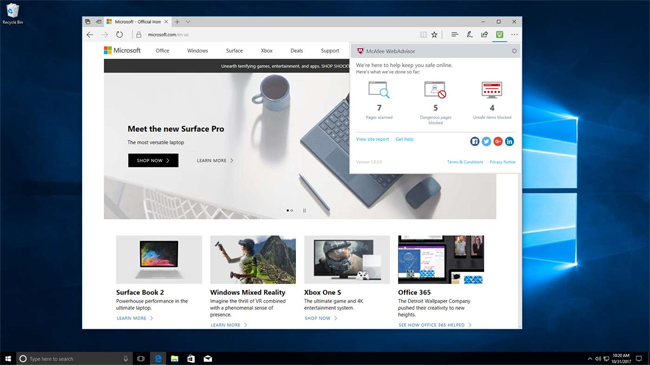
Below is the link to download the WebAdvisor extension for Microsoft Edge for free on Microsoft Store.
McAfee WebAdvisor - Microsoft Store micro-VN
See more:
- Top 7 most useful Chrome extensions you should try
- Do you know what browser supports Windows 10 Mobile extensions?
- A malicious extension "occupies" Chrome and Firefox browsers, preventing users from uninstalling
You should read it
- ★ McAfee software has a vulnerability that allows hackers to run code with system privileges on Windows
- ★ Free 6-month subscription to McAfee Internet Security 2019 license
- ★ How to Uninstall McAfee Internet Security
- ★ Surf the Web safely and privately with the Cocoon utility
- ★ McAfee officially has a new name