7 reasons you should try Microsoft Edge Chromium once instead of Google Chrome
Microsoft Edge Chromium is Microsoft's new browser capable of running smoothly on Windows 10, supporting the installation of Google extensions. In addition, Edge Chromium has many other unique features.
Currently, users can experience Microsoft Edge Chromium in the form of Dev and Canary versions. After the experience, many users were surprised by what the new browser version could do. Let's find out what it is and whether they can cause users to give up Chrome to switch to Edge Chromium via the following article.
1. Support better streaming services

Microsoft Edge is the only Chromium browser that supports both PlayReady DRM from Google and Google's DRM Widevine.
In addition to Internet Explorer, Microsoft Edge is the only browser that supports streaming 4K content on Netflix. Meanwhile, the current popular browsers such as Google Chrome, Firefox, . all support only maximum HD Full HD streams.
2. Internet Explorer integration

Microsoft Edge Chromium supports Internet Explorer integration, which means users can access old sites that are compatible with IE only in this new browser.
This feature is currently being tested, whether it is permanently deleted or applied when the browser is complete is still unknown.
3. Microsoft Edge Chromium supports each tab mute

Unlike Google Chrome that only supports mute all pages, Microsoft Edge also supports this feature but allows users to mute each tab individually with the default configuration.
On Edge Chromium, to turn off the sound in the tab, users just need to click on the audio icon in front of the title of each tab. Of course, if you want, you can also choose to turn off all sounds on all sites by visiting the link below and switching to Enabled.
chrome: // flags / # edge-sound-content-setting
4. Integrated Windows Defender SmartScreen
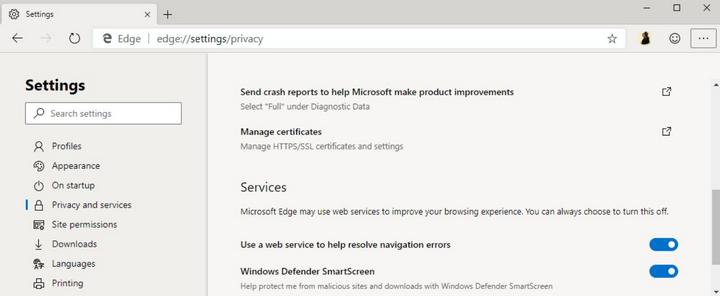
Microsoft Edge Chromium uses Windows Defender SmartScreen tool to protect users from malicious websites and downloaded malware. Users can optionally enable / disable this tool in the browser settings. And Chrome browser and most other Chromium browser browsers choose to use Google's Safe Browsing security feature.
5. Support Microsoft and Azure Active Directory accounts
Microsoft Edge Chromium supports Microsoft ecosystem better than Chrome. Specifically, the new Edge browser supports Microsoft and Azure Active Directory accounts, making it easy for users to authenticate login.
6. Delete 51 unnecessary Google services with users
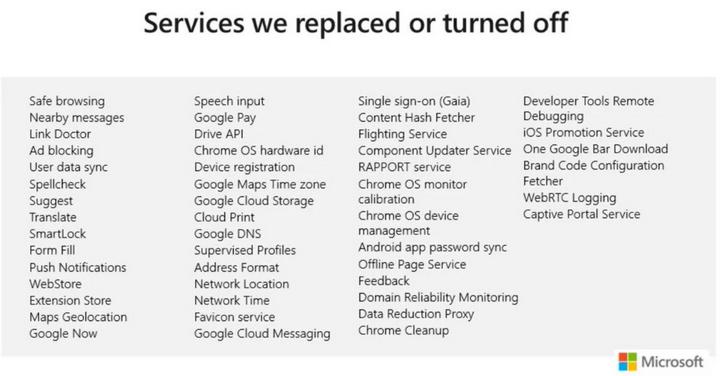
Google has a lot of unnecessary services or does not fit the user experience such as SmartLock, Google Now, . And Microsoft Edge Chromium browser will disable these services of Google to bring a better experience. for users who love Edge.
7. There are exclusive extensions (extensions)
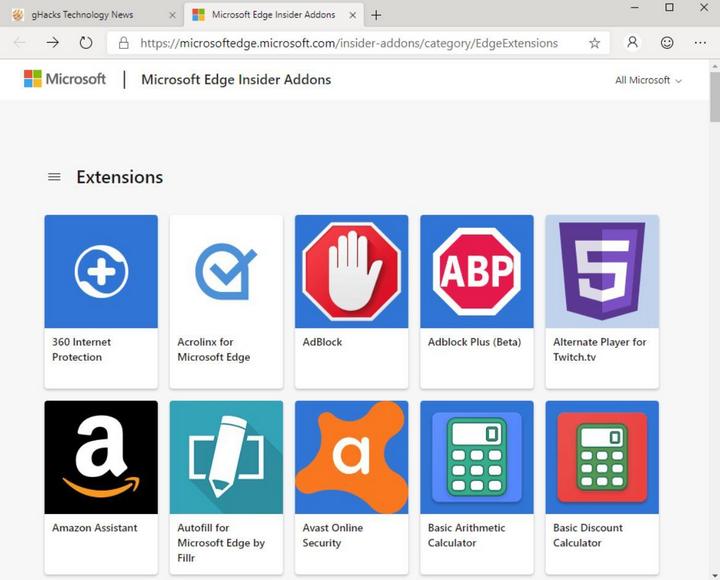
Users of Microsoft Edge Chromium can install extensions from Chrome Web Store, where there are favorite extension applications that they have used on Chrome. In addition, Edge Chromium also has its own exclusive extesion repository with many unique extensions. For example, some extensions in the Microsoft extension store that support downloading videos from YouTube, Google has banned such extensions.