This guy uses only Microsoft Excel formulas that create 3D games
A member of the Gamasutra forum called C Bel makes many people admire and amazed because he only uses Excel formulas, he doesn't even want to use Visual Basic for Applications and can still build successfully building a 3D game title.
Let's watch the demo video of this creative guy:
Play 3D games with Excel.
This is just a spreadsheet, if you want to experience this exciting 3D game, you can access Gamasutra to download the extremely high resolution version.
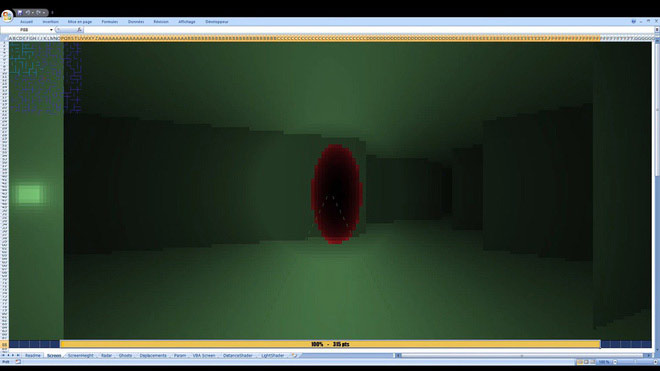
See more:
- This guy has designed the Windows Explorer interface and it's more beautiful than the prototype
- He had the world's first 512GB iPhone success and Apple Store "troll"
- This is what happens on the TV screen at 380,000 frames per second
Discover more
3d games
Share by
Kareem Winters
Update 24 May 2019