How to create a logo with Midjourney
Step 1: Register for Midjourney
There are many AI image generators out there, but none are as beautiful as Midjourney. Its relatively low cost was another reason it was chosen for this project.
You can choose a basic subscription that has everything you need for $10.
- Go to the Midjourney website and click Join the Beta. This will give you an invitation link to join Discord, the social platform where Midjourney is hosted.
- Select the Midjourney server from the list of icons on the left side of the screen.
- Click on one of the newbie rooms titled #newbies, then enter /subscribe in the text box. Press Enter twice on the keyboard.
- A dialog box will appear in the chat with a link labeled Manage Account. Click this link to view and purchase the package.
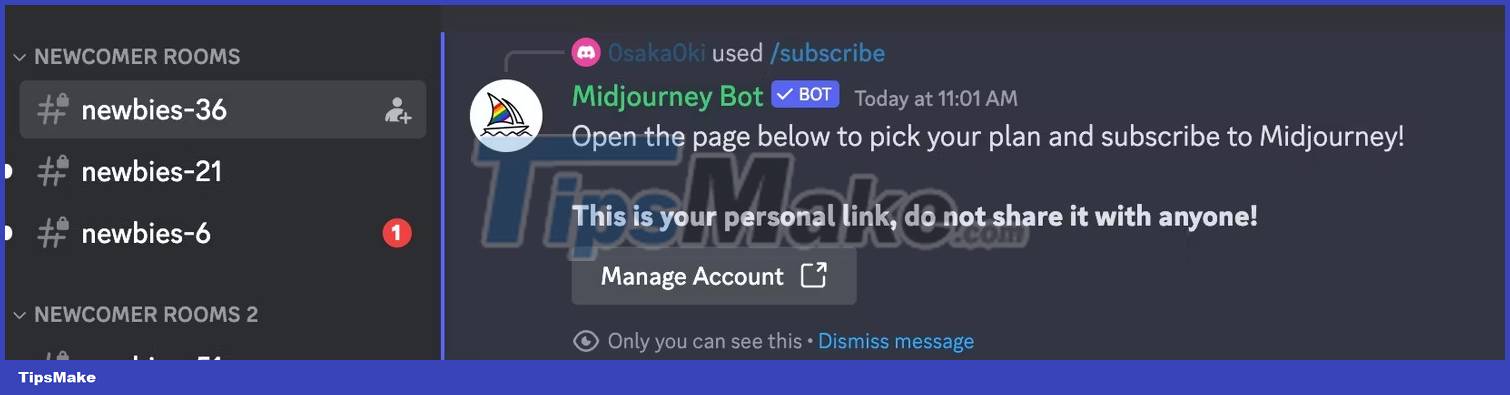
For more information, check out TipsMake's tutorial on using Midjourney to create AI art.
Step 2: Create logo reminders
You can start by entering the command /imagine prompt into the text box. Next with the phrase A logo design [description], replace description with your idea.
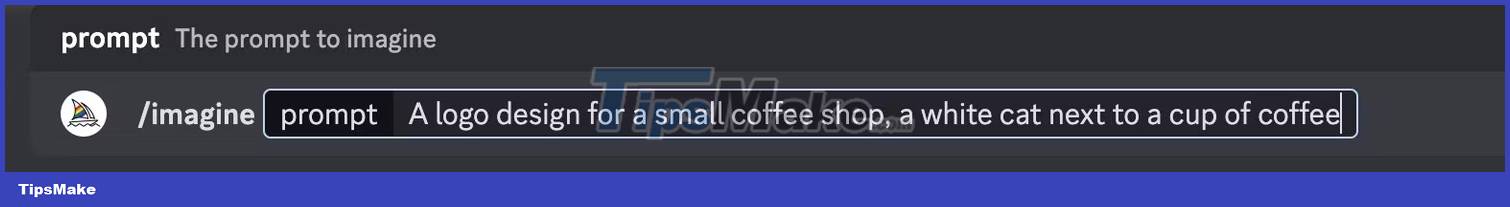
During Midjourney's training, the AI model will collect a large number of modern logos. That's why it's possible to create a design with very little input.
Here is the first example:
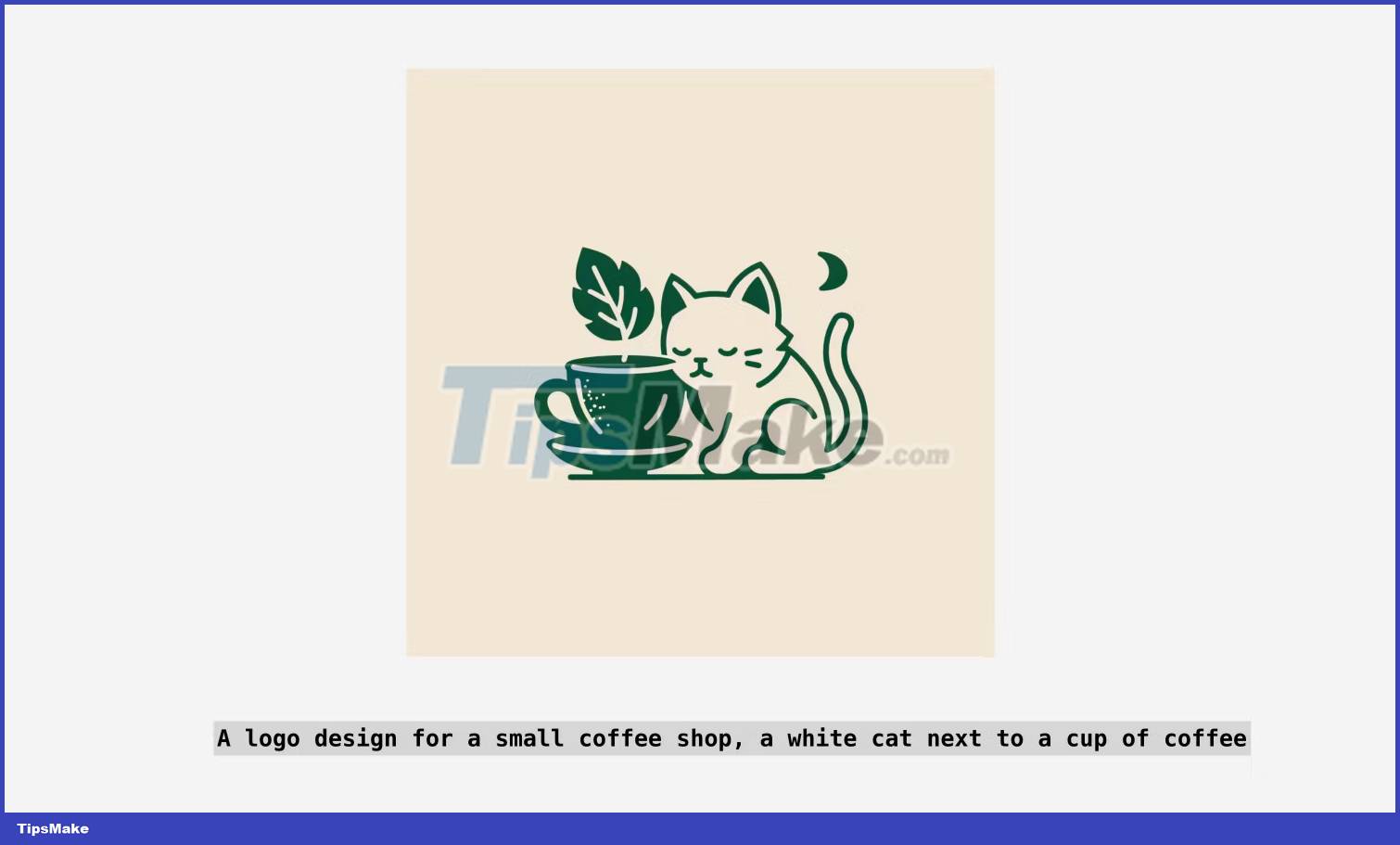
Tip : It's much easier to keep track of your work in a private chat than in a public forum. You can click on the Midjourney Bot name at any time and start a private session by entering a greeting in the message box.
Get better results
Let's dig deeper into design and start improving our initial ideas.
When creating a logo, there are a number of additional elements worth considering, color palette being one of them. You can find a list of essentials below:
- Symbols: Animals or objects can be eye-catching and easy to remember.
- Color: Black and white or color? If so, what color palette?
- Complexity: Simple is often best, but there are no hard and fast rules. You can also have a rich and detailed logo.
- Typography: You can have a logo that combines words.
Keeping these things in mind, create a reminder that incorporates the details you want. Here's the first example after expanding the original prompt and adding more keywords:

Add typography
You can also try designing a logo based on words, also known as typography.
To add text to your image, enclose the word in quotation marks. For example, a logo design for a coffee shop has the words "White Cat Coffee" written underneath.
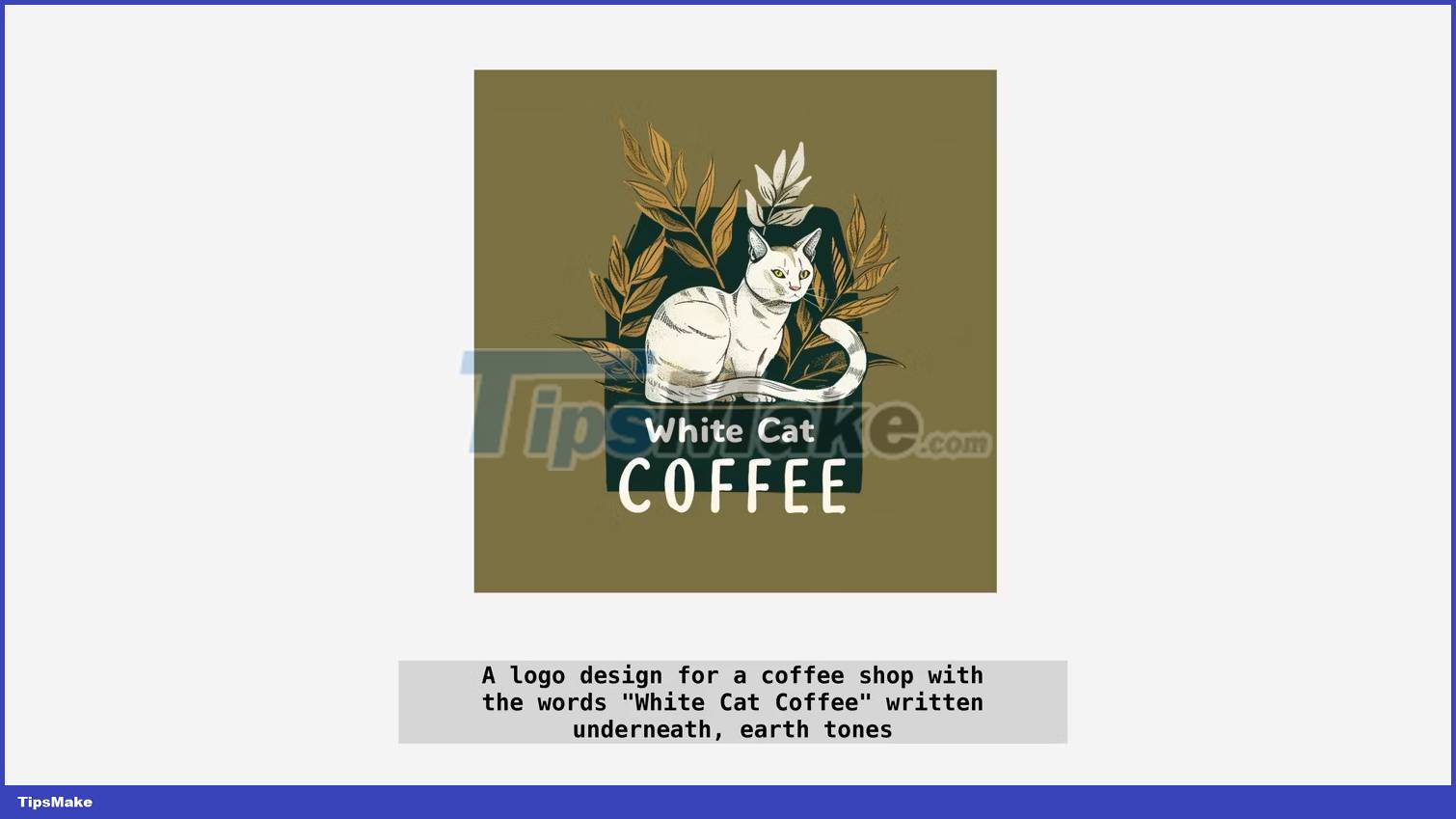
Step 3: Use stylistic variations
It's time to speed up the design process using a neat shortcut. Let's say you want to try out a few different color schemes, but copying and pasting the same prompt, then waiting for the results to load each time, is time-consuming.
In that case, use a feature called permutation. Place different color options inside a set of braces and Midjourney will create new prompt variations for each option. You can see this demonstrated in the following prompt:
A logo design for a small coffee shop, a white cat next to a cup of coffee, minimalist, {forest green, pastel, neon, earth tones} color palette Roughly translated: Logo design for a small coffee shop, featuring a white cat with a cup of coffee, minimalist color palette, {blue, pastel, neon, earth tones}
Midjourney will execute your prompt multiple times, each time changing only the keywords in the curly brackets. So with just one prompt, you can create 4 variations.
This method works on all different design elements, not just color.
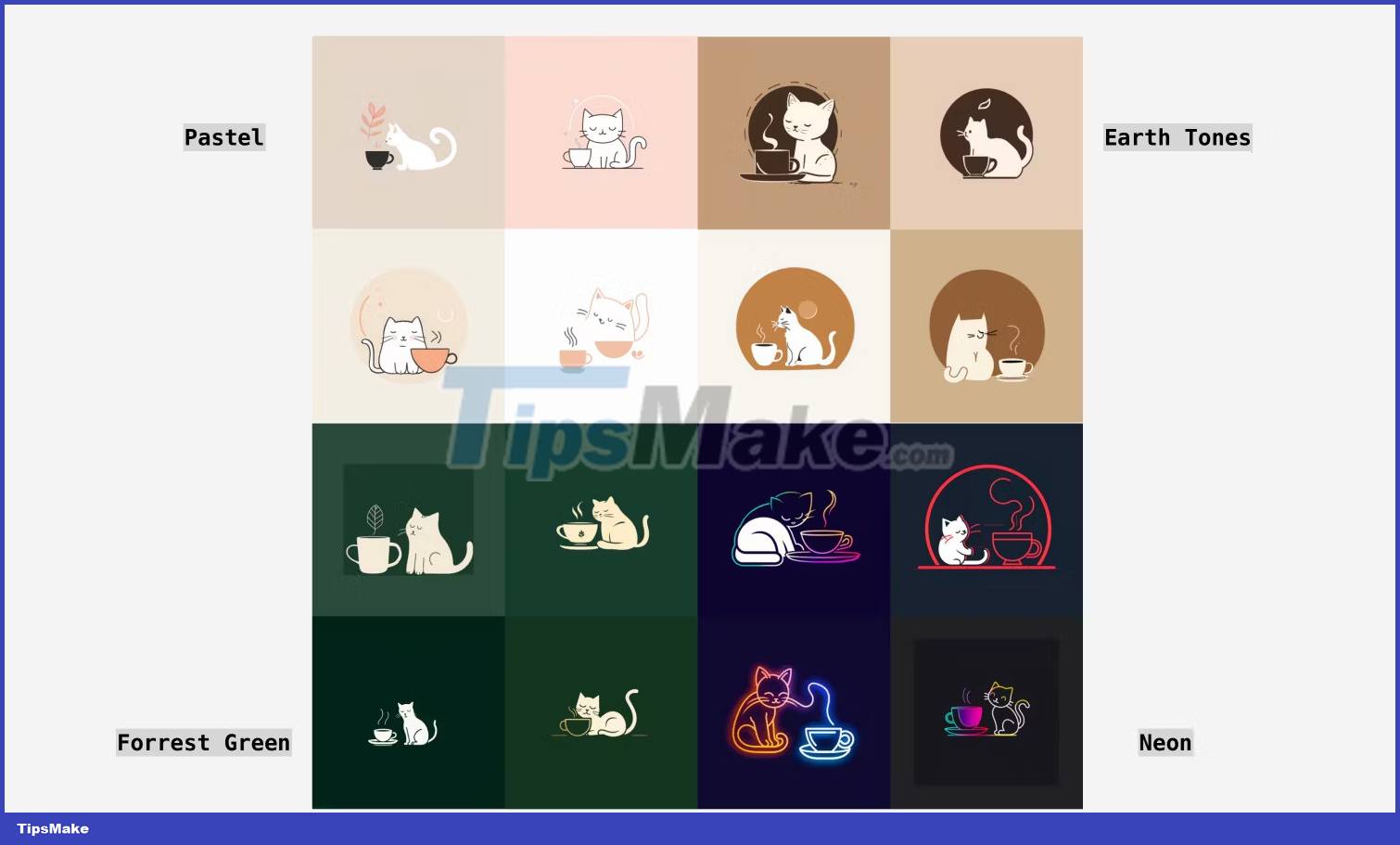
Step 4: Upgrade and download your logo
After completing the test, hopefully you have found the right icon to download.
First, select the image you want by clicking one of the buttons labeled U below the set of 4 images. The numbers correspond to the photos in the set, starting with the top left and right photos (U1 and U2), then the bottom left and right photos (U3 and U4).
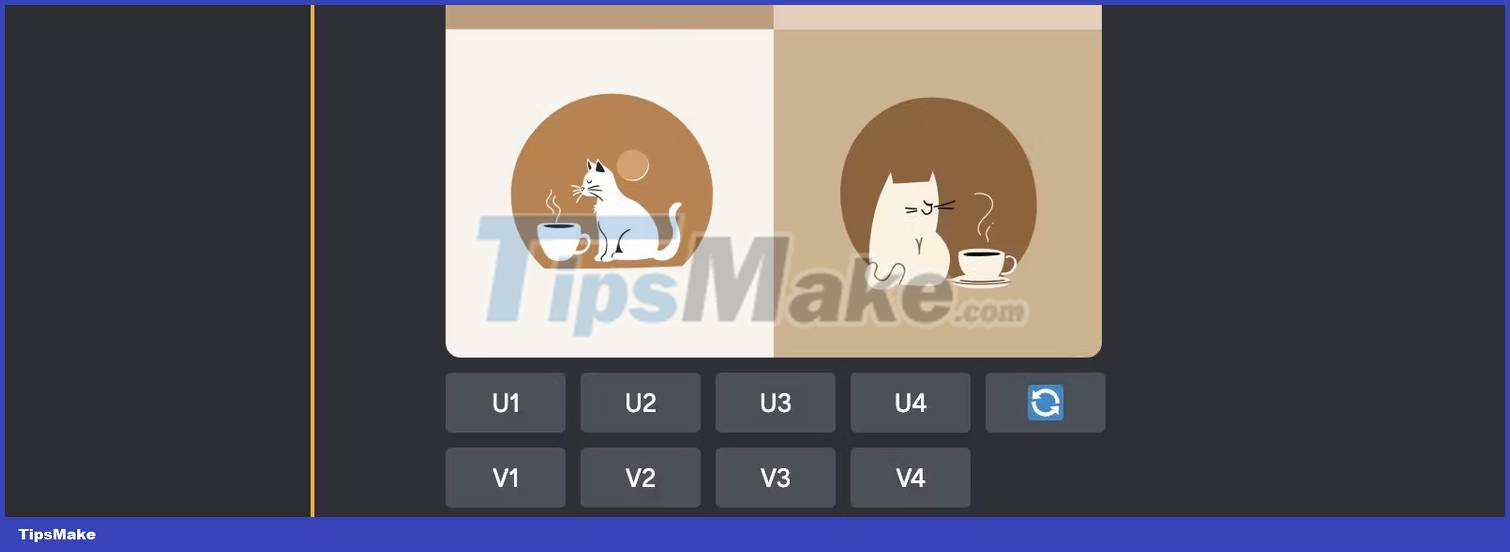
The image will then appear separately in the chat with a few other buttons below. Depending on the model you are using, click Upscale Subtle or Upscale (4x).
When the image is ready, click it to open the preview, then click Open in Browser. Then, right-click the image and select Save Image As to download a copy to your computer.
Step 5: Erase the photo background
There are some quick options for removing an image's background if you need to.
The article used an online tool called Remove.bg to perform this task. Without registering an account, you can remove the logo background and download the file at 500 x 500 px resolution.
However, because he wanted a high resolution version, the author of the article chose to create an account and use free credits to download a 2048 x 2048 px image.
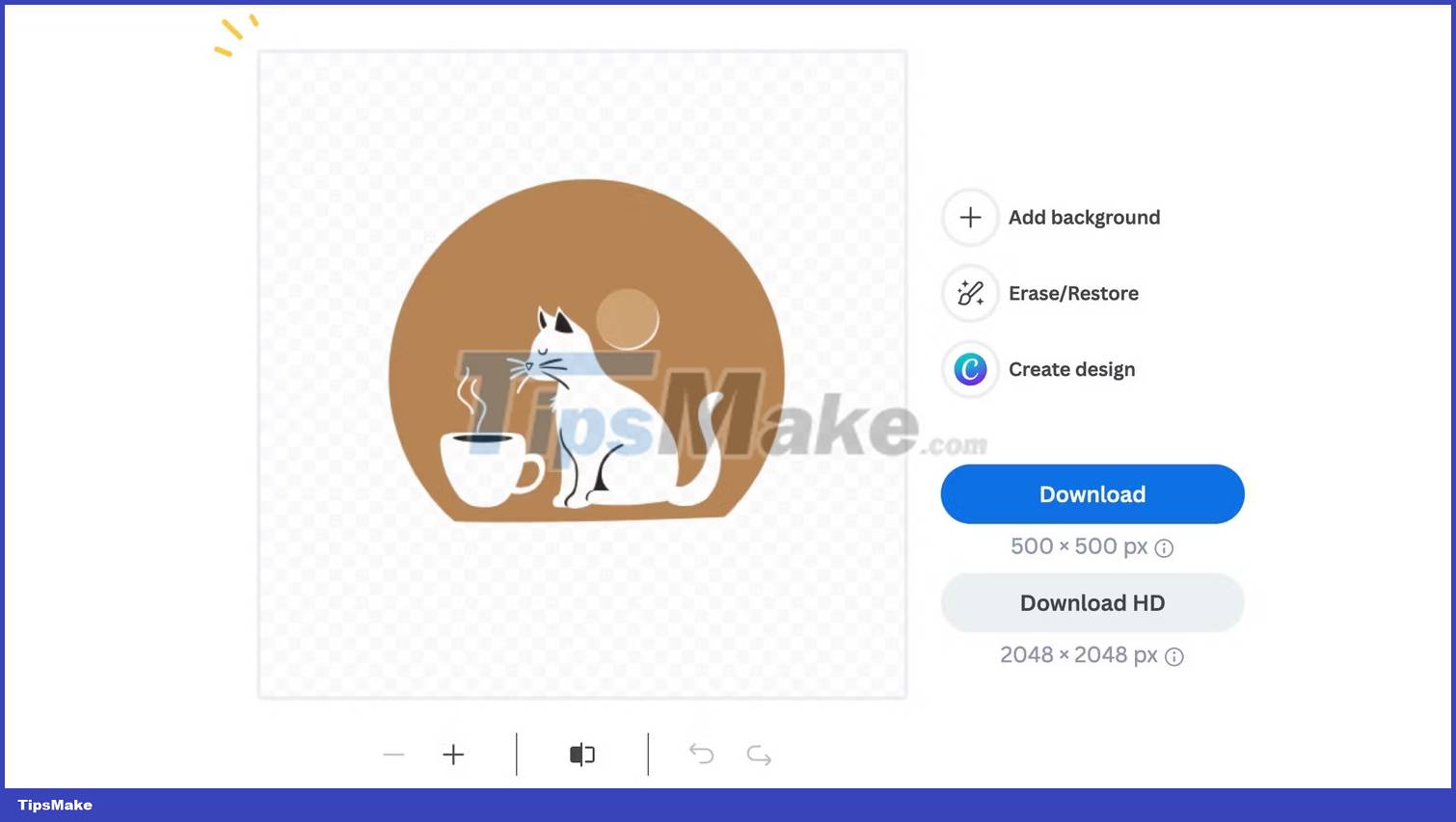
You can also explore the option of converting your logo into a vector image, meaning you can resize it without it looking blurry, distorted or pixelated. This process is a bit more complicated but can yield rewarding results. TipsMake has a tutorial on how to vectorize an image in Adobe Illustrator if you're up for the challenge.
If you're willing to stop here, rest assured that you already have a great logo. Logos can be used on websites, newsletters, emails, merchandise, packaging, etc. Add another creative element to your project with a custom designed logo in Midjourney.