Microsoft Excel now allows importing data from PDF files
PDF is one of the document formats that are increasingly used by many people due to its high security (does not allow copying data), the file size is not too heavy, but it contains many types of content. However, it is also for security reasons that exporting data from PDF files to other applications is relatively complicated. Normally, you will need the help of tools to copy data from 3rd party PDF files, and for users of Office applications such as Word, Powerpoint or Excel are no exception. .
This will soon change because in the latest Insider Fast build of Office for Windows Desktop (Version 2006 (Build 12905.20000)), Microsoft has finally integrated one of the required data-related features. The most common in Excel is to allow users to import, refresh, and analyze data directly from regular PDF documents without the help of an application. Tuesday.
To use this feature, simply navigate to the Data tab > Get Data> From Files> From PDF.
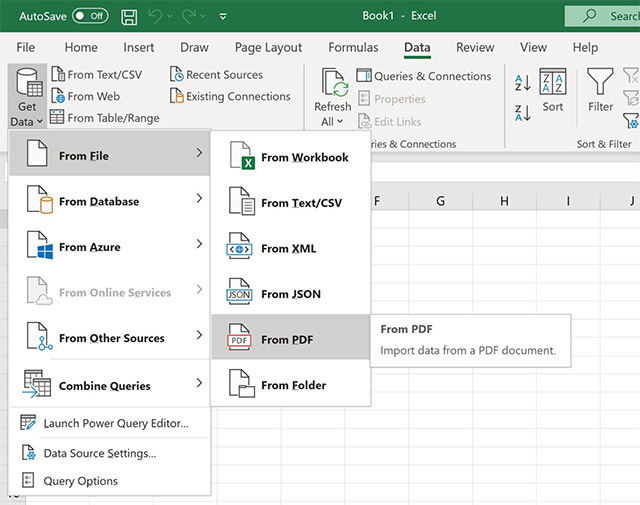 Import data from PDF files in Excel
Import data from PDF files in Excel This is a small but extremely useful addition for people who often have to use Excel and work with PDF documents, greatly saving the time of operation as well as offering a simpler data entry process. .
Starting with Excel 2016, users were able to use the Get & Transform feature to link Excel to external data and perform advanced queries. This feature works primarily like Power Query, but is not an add-in - it needs to be installed and you will find it on the Data tab in the ribbon.