Learn about Windows Server® Solutions Phone Connector
TipsMake.com - Windows Server® Solutions Phone Connector function allows users to connect to the storage server via smartphone using Windows Phone 7 operating system. In the following article, we will introduce some information. basically the process of integrating Windows Phone 7 with Windows Home Server 2011, Windows Small Business Server 2011 Essentials, and Windows Storage Server 2008 R2 Essentials, as well as a number of other advanced features . And when we have completed this integration process, we can use the phone to control, monitor and manage the remote Windows Server system, besides depending on the specific level of decentralization, the user also You can access and view the content of documents stored on the server.
Some points to note during the integration process:
The whole process can be divided into two main segments:
- Windows Server Solutions phone applications (My Home Server, My Business Server, or My Storage Server) : these are the main components in Windows Phone 7 operating system, the requirement for users is to install correctly The necessary applications correspond to the needs and purposes of use and depend on the server model you want to connect to.
- Windows Server Solutions Phone Connector add-in : this is the main component of the server, and we must also install this add-in on the Windows Server Solutions server that will be used for phone access.
The following figure is a few key components of Windows Phone 7 integration with Windows Server Solutions server:
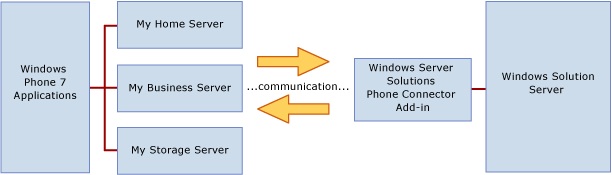
For phones: each Windows Server Solutions server has a corresponding mobile application that can be obtained from Windows Phone 7 Marketplace . As for the server, the Windows Server Solutions Phone Connector add-in feature can be downloaded directly from the Microsoft® Download Center, the application must be fully installed on the server to be able to make connections, and add -in This can be used with any version of Windows Server Solutions .
To install Windows Server Solutions for phones, we can do it in the same way as any other Windows Phone 7 application. For more information, please refer here. During this process, the system will display a message asking you to update the application via Live Tile when accessing the Windows Marketplace.
The installation file of the Windows Server Solutions Phone Connector add-in is in the Standard add-in Package ( * .wssx ), you can download it directly here. To proceed, we will load on machines that will connect to the server, then double-click this file. The computer after connecting to the server will automatically identify the file extension to install as usual, you just need to follow the instructions presented in the process. Note that the system will require users to provide administrative rights confirmation information (in Windows SBS 2011 Essentials ) or passwords (with Windows Home Server and Windows Storage Server 2008 R2 Essentials ).
When this installation is complete, the system will display an Add-ins tab at the main control panel:
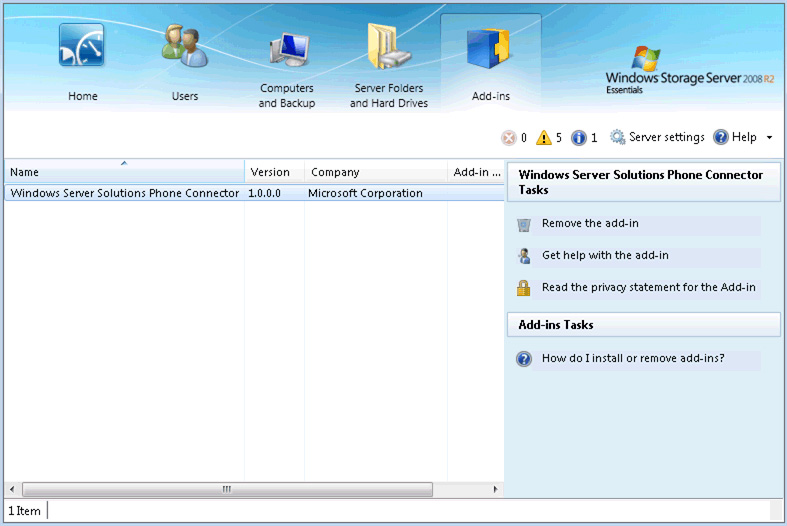
Please note that user accounts that want to use the phone program have access to Remote Web Access , which can be done at the Users tab on the main control panel.
Main function:
With the Windows Server Solutions Phone Connector add-in : the main purpose of this add-in is to enable the Remote Server Management feature and support the ability to share and transfer media. To ensure that the Windows Server Solutions Phone Connector will work stably, the system needs to meet at least the following requirements:
- Add-ins must be installed on components that use Windows Server Solutions for users to connect to ( Windows Home Server, Windows SBS 2011 Essentials, Windows Storage Server 2008 R2 Essentials )
- Remote Web Access feature must be enabled on the server
- The router device should be set up properly so that Remote Web Access can be managed and monitored from anywhere outside the system via the built-in domain (eg https: //'myhouse'.homeserver. com or https: //'mybusiness'.remotewebaccess.com )
- Programs and non-Microsoft support applications also use the same way to communicate with the connections of the Windows Server Solutions Phone Connector created.
- For Windows Server Solutions for phones ( My Home Server with Windows Home Server, My Business Server with Windows SBS 2011 Essentials, and My Storage Server with Windows Storage Server 2008 R2 Essentials ) provides users with features Remote Server Management is at the same level.
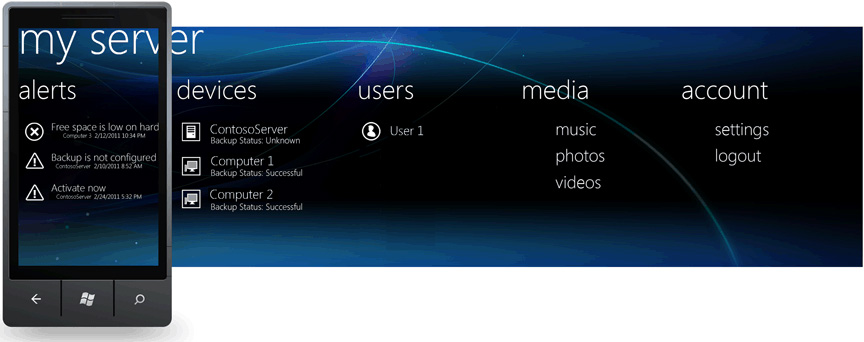
Key features of Windows Server Solutions for phones
The difference between these 3 applications is the ability to meet the demand for media data: Windows SBS 2011 Essentials does not support media transfer, while the other two programs have support. Therefore, panorama media files are not available in Windows SBS 2011 Essentials.
The Windows Server Solutions application suite for this phone includes:
- Authentication
- Alerts
- Users
- Devices
- Media
- Accounts
- Live Tile Support
1. Authentication:
We recommend that you lock your phone carefully with a PIN code, because if you lose your phone, or someone accidentally accesses (though in a very short time), all data or information of fish The kernel stored on the server will be in danger. You can refer to the following article to add more information as well as the experience needed in this process.
After starting the application for the first time, please read carefully and accept the terms of the Privacy Statement and Microsoft Software License Terms , and the program will ask the user to enter the information of account:
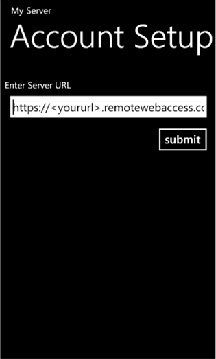
Account Setup screen
Enter the information in the corresponding box, the system will display the next screen - Administrator Access depending on the server model you connect to. In Windows Small Business Server 2011 Essentials , domain accounts with authentication information are available, and Windows Home Server 2011 and Windows Storage Server 2008 R2 Essentials do not use this method, so users must self declaration:

We can choose to save the password by checking the Remember my password box, but at the same time it also increases the risk when you forget or drop the phone, so we repeat it again. that always set the password to protect the device with the PIN code. Another option is to always use this account - when you start the application, the selected account will automatically log in based on the information that has been stored, and the last selected account will be used. This feature. We can still choose between different accounts.
Note that after installing this add-in on the server, the related web services will be accessed immediately on the Windows Server Solutions server . User accounts with the corresponding level of Remote Web Access can authenticate through this service. If Remote Web Access is turned off, Internet connections and access are not possible, but user accounts can still be accessed via the intranet. So if you want to turn off this service, please remove the add-in from the system.
2. Alerts:
After completing the account confirmation process for the server, the Alerts list will display. This feature gives us the Alert Viewer section from the server to the phone. Specifically, if this section is displayed in white, it means that it is active, but if it is in a dim state, it is not activated. You click on each component in this list to see the specific content.
3. Devices:
This function section allows users to:
- See full details about computers connecting to the server (Windows or Mac)
- Monitor the status of data backup reported to the server from each specific device
- Start or pause the backup process of any computer or server
4. Users:
This function section allows users to:
- See the specific information of each account
- Activate or deactivate the operation mode of any account
- Change the password of the account
5. Media:
This feature is not available on Windows Small Business Server 2011 Essentials , but only works on Windows Home Server 2011 and Windows Storage Server 2008 R2 Essentials. Technically, Media allows users to monitor and monitor the specific status of media data stored in shared folders.
With Music, non-DRM-protected MP3 files will be streamed directly from the server to the phone, so are album art files. With data Photo:
- The system can monitor all image files in * .png and * .jpg formats stored in Pictures folder and other subdirectories.
- View photos in full - screen mode suitable for the screen area of the phone
- Save a copy of the image file on the phone, keep the original size and resolution
- Take photos directly with the phone's camera and upload to the server
With Video, it works the same way, but please refer to the file format list supported by the server and the corresponding device here.
6. Accounts:
With this function, we can:
- Change the settings of the application
- Log out of your current account and select another account
- General information is displayed in full at the About screen.
7. Live Tile support:
If you attach Live Tile applications to the Windows Phone 7 Home screen, there will be more options before starting the application. Selection when using the setup menu is required, the specific information displayed is as follows:
- Activating the network counter and protocol is being used
- Rate of system resources currently used on the main storage partition
- The exact name of the server is sending information and data
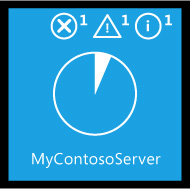
The server system sends updates on Live Tile without having to correspond to the server set up with the auto-login feature. After activating Live Tile support, the system will take about 30 minutes for Microsoft Push-Notification Service to start the user's Live Tile service.
You should read it
- ★ Microsoft launched Windows Server 2012 operating system
- ★ 10 reasons to install Windows Server 2008
- ★ After Windows 8.1, Windows Phone will discount up to 70%?
- ★ 4 ways to manage the process of Backup Windows Server 2008 on multiple servers
- ★ Microsoft stopped supporting Windows Server 2003 in the middle of next year