Interpreting image content with Microsoft CaptionBot
Big face recognition technology Microsoft has created a new wave. As soon as the age prediction application has been released through How Old Do I Look, the number of users is constantly increasing. Shortly thereafter, applications developed on that technology such as Fetch - What is your dog? or CelebsLike.Me also brings interesting space for users.
- Age guessing application through photos How Old Do I Look?
- Application to measure handsome How Dude Do I Look
- You are like any celebrity with the CelebsLike.Me application
Most recently, Microsoft has released CaptionBot (Subtitle Robot) tool which has advanced image analysis capabilities. Using Artificial Intelligence (AI) technology, the application not only recognizes images but also can "read" any picture in each human language, along with the feelings of the person in the picture. if. When the reader posts his picture, CaptionBot will analyze the image and if someone appears, it will indicate the action of the person in the picture. Along TipsMake.com discover new features under the tutorial below.
Step 1:
First, you need to access the homepage following the following link.
- CaptionBot - For pictures worth the thousand words

Step 2:
To upload your image, click on the box Upload a photo . You can download any image in your computer, photos alone or many people. Can also download photos of nature or nature to see the ability of CaptionBot analysis.

The application also allows downloading images with the URL link , click Go to analyze.
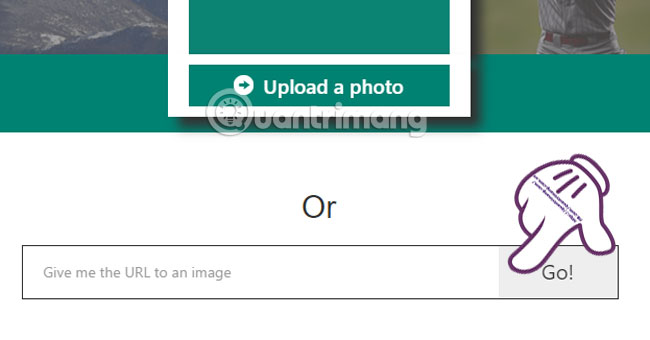
Step 3:
Wait for image analysis application. CaptionBot can identify the image of the person and of both nature and objects. Depending on the complexity of the image, the result will appear fast or slow.
Refer to some image results as shown below. You can try with many different images. If you want to try another picture, click on Try another below.

Results when analyzing with groups of people
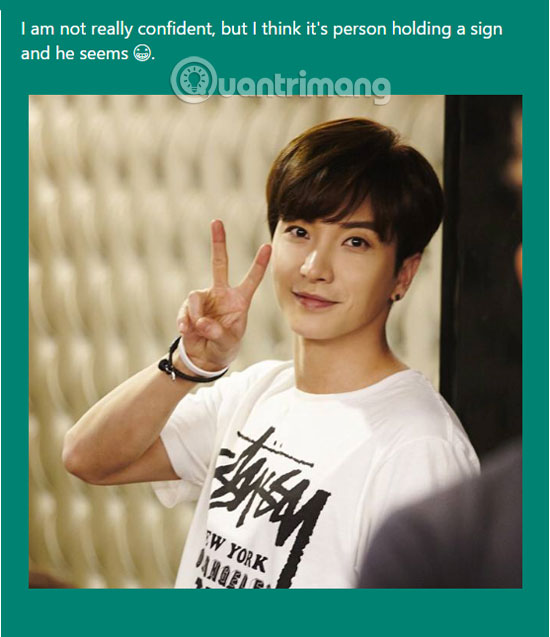
Analyze images and actions in photos
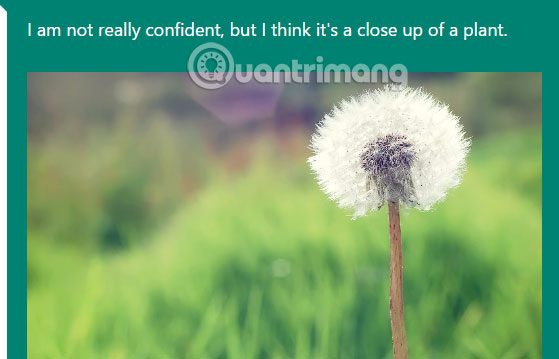
Results of natural image analysis
Pretty good, right? Please try to upload photos to see if CaptionBot can recognize the image and guess the content of the picture or not.
Refer to the following articles:
- How to edit videos on YouTube?
- How to create subtitles for videos?
- How to watch movies and videos with subtitles on Windows Media Player
Wish you have a good time!