How to convert images into text using Google Drive, OneNote
The need to convert images to other document formats such as PDF, Word, Excel is quite common now. Therefore, there are many online software and services that help you handle image files, transfer images to many types of documents. If you have a need to regularly extract the content in the image into a document, you can immediately use the Google Drive or OneNote tool.
These two tools are available to transfer content in images, to text. From there you can save, edit, or share this content as you like.
1. Extract text on photos using Google Drive:
Google Drive is a popular cloud storage service today. And in addition to the basic storage feature, the service can also extract text on images very quickly, support many languages including Vietnamese.
Step 1:
First of all, users log into their personal Google Drive account. At this interface, click to select My Drive ( My Drive ) and then select Upload files (Upload file).
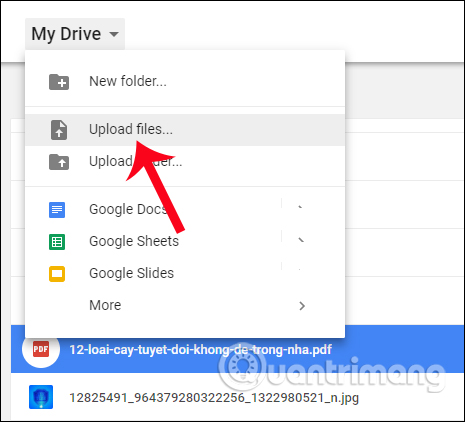
Step 2:
Then proceed to download the image you want to extract data to Google Drive. At images uploaded on Google Drive, right-click and select Open with then select Google Docs (Google Docs).
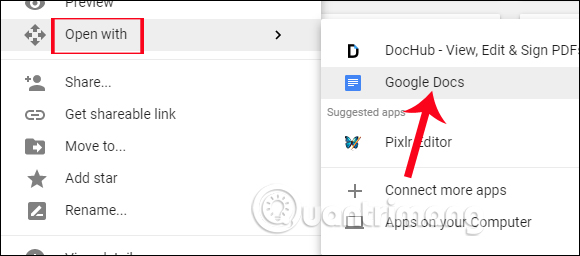
Step 3:
Immediately after that the image will be opened in Google Docs, with the above is the original image containing the text content and below is the content that was extracted from the image.
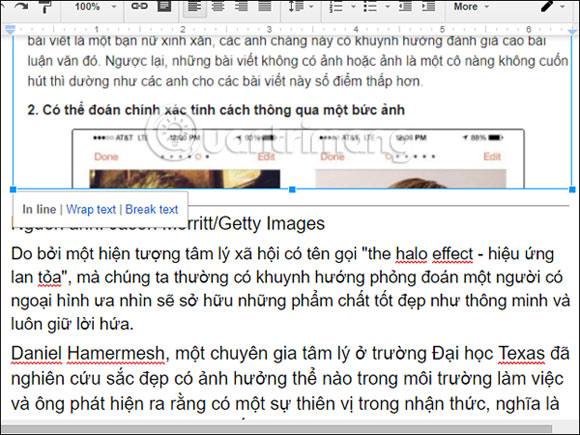
Here users can proceed to edit the content at will according to the needs of the job.
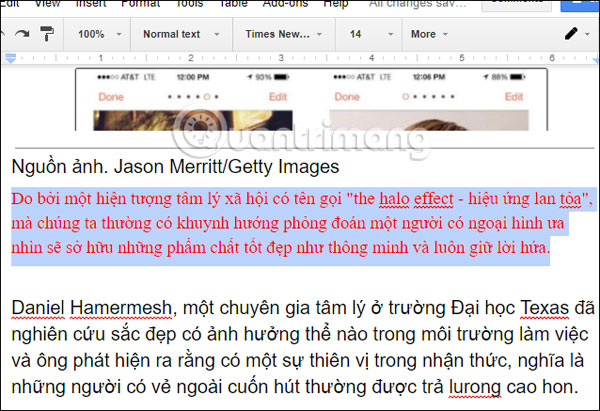
2. OneNote extracts content in images:
OneNote is a familiar note-taking tool in Microsoft's Office suite. Besides using content notes, we can use OneNote to export text on images.
Step 1:
At the interface on OneNote, click on the Insert item, select the Picture item (Picture), then select to download the image available on the Pictures computer, or use the Online Picture.
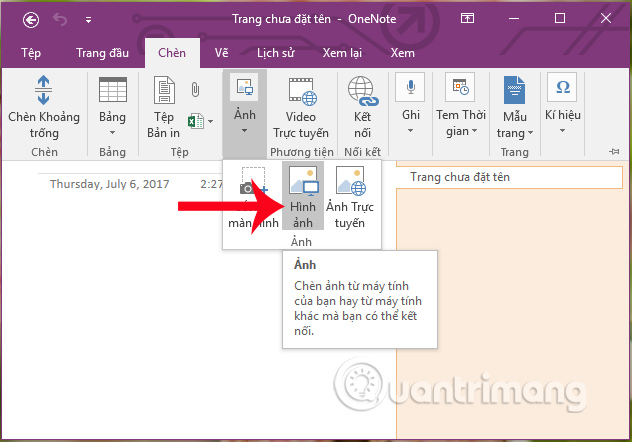
Step 2:
At the image interface containing the content you want to extract into text, right-click the image and select Copy text from the image (Copy Text from Picture).

Step 3:
Soon the extraction will proceed quickly. We will press Ctrl + V to paste the content to be extracted, or saved. However, OneNote can only extract unsigned text.

Above is how to extract content in images into text, with 2 tools, Google Drive online storage service and OneNote note-taking tool. Google Drive's ability to extract and process content looks better than OneNote when supporting Vietnamese. With the English text case, you can use OneNote to turn the content in the image into a document.
I wish you all success!