9 tools to create professional Visual Content
Do you want to create a professional advertising image on social media ( Social Media )?
Are you looking for tools to support beautiful image design but still ensure budget optimization?
There is no denying the role of image in advertising activities such as websites, newspapers or social networks. However, to meet all three expectations: professional, beautiful but economical is not easy.
If you are feeling stuck in this stage, 9 tools (including Pexels, Unsplash, Adobe Color CC, Flaticon, ColorZilla, Femmebot, Canva, Google Drawings and PicMonkey ) will be the ideal choice for you to use. .
1. Search for high quality and free photo images
There are quite a few websites that offer free images today, of which Pexels and Unsplash are two of the many ideal options. You can exploit high quality images without paying a fee or requesting links to the author's website when posting images.
Unsplash focuses on landscape photos, while Pexels targets photo collections in the field of business and technology.
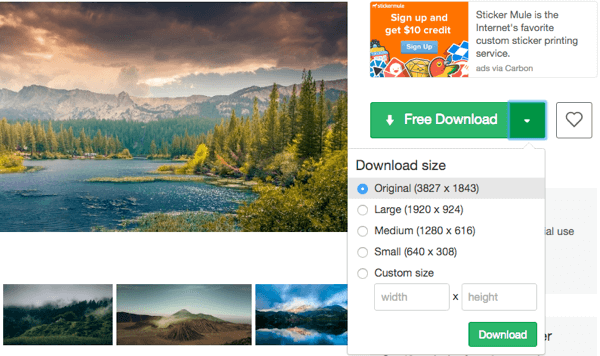
Pexels now has a huge, high-quality photo library, ideal for use in blogging, photo titles or social media. You are allowed to upload and download for free.
2. Color Scheme (color scheme / color arrangement)
Adobe Color CC (formerly Adobe Kuller ) is a tool that allows people to create a coordinated color range to work together or use free shared tones on the Color CC homepage .
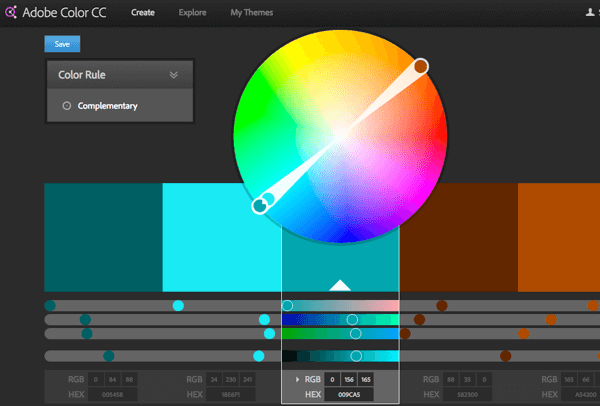
To get started, simply paste the hex code of the desired color into one of the 5 boxes under the palette. Then, select Complementary or Triad from the Color Rule menu in the upper left corner to find the colors that best match the original color.
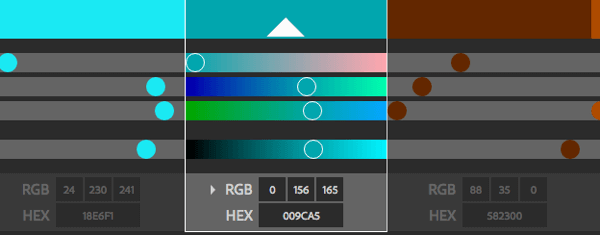
Users can also drag an image into the Adobe Color CC and it will automatically identify the four basic colors. This is useful when choosing colors for fonts, using overlay to increase the contrast and select the icon for the article.
3. Tap the available icon packs
With Flaticon , you get free use of over 144,130 PNG format icons.
If you want to find an email icon for photos on Facebook or Twitter , Flaticon also offers more than 1,300 different children, allowing custom colors and sizes.
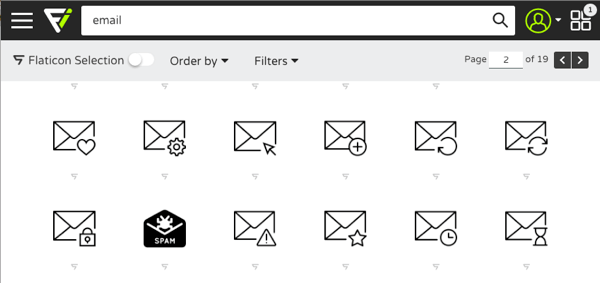
If you want to create promotional images in cartoon style, photos posted on Twitter or Infographic , Flaticon has more than 1,800 icons to choose from.
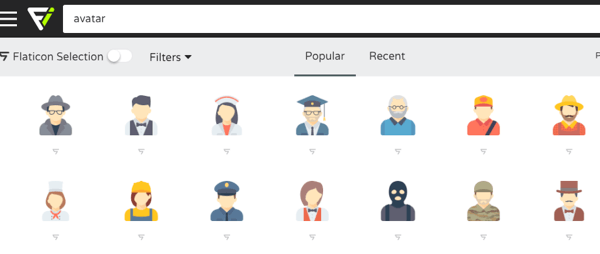
4. Optimized color contrast
ColorZilla is a Chrome plugin that allows you to view hex, RGB, official name and component colors of all colors on a browser window that is currently open. Users can use the Color Picker function to search for the best contrast color for the Call to Action button (Button) or to imitate the design on that site.
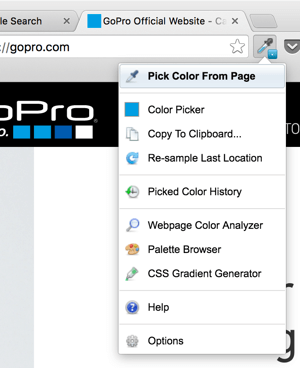
The tool will also automatically copy the color code of any selected color to the clipboard, making image design more efficient.
5. Use font combinations
With Femmebot , you can exploit the top 25 font combinations designed by font experts and see how these combinations fit your graphics, images and formats.
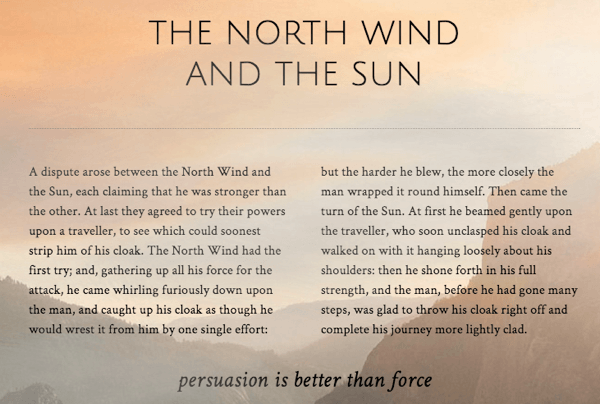
6. Create Visual Content (Image Content)
Once you have the image design tools, you will need a platform to help you create great things like a professional graphic designer.
The image below is a very impressive promotional article on Buffer .
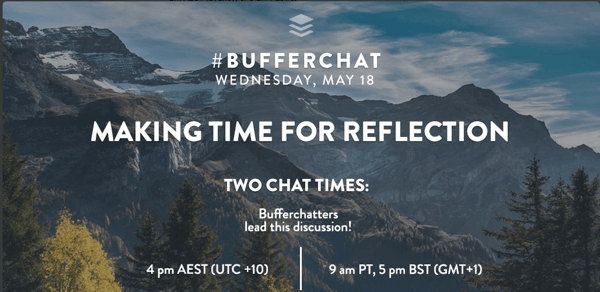
Use Canva
Canva is built with the purpose of supporting users to create visual content for communication activities. This is a great tool, fast processing speed, diverse template and allows to edit text as you like.
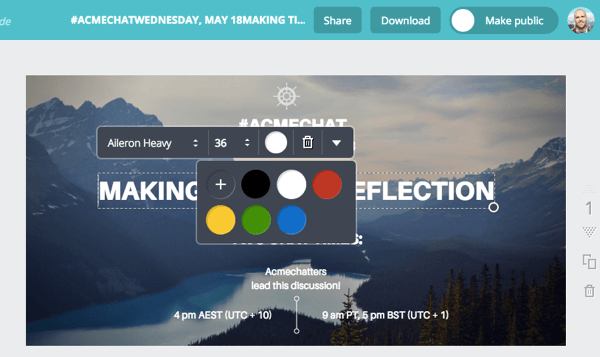
If accepting about $ 10 / month, you can also use the Canva for Work package with some interesting features such as saving colors, logos, fonts, changing the size of the design for multi-platform use. , create templates and share them with colleagues.
The free version of Canva is suitable for social media managers and small businesses.
Google Drawings
Google Drawings is the creative platform for Visual Content located in the Google Drive toolkit. Although it takes a long time to learn, this is actually one of the very powerful solutions for creating image content that once you get used to it, you will really realize its performance.
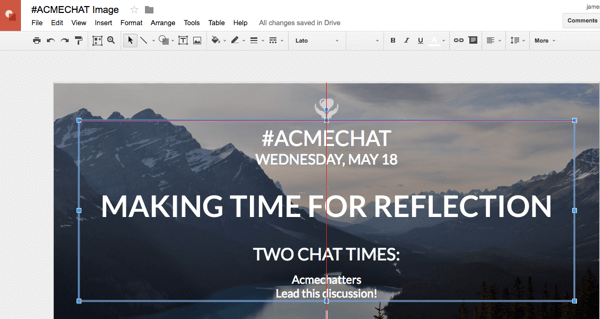
With Google Drawings, you are exploiting over 500 fonts, powerful layer and formatting options.Distribute and Align tools also contribute to simplify the process of graphic symmetry and dispersion (Distributed Graphics). The biggest advantage is that Google Drawings is completely free.
Note : If you are using the Google Drawings to create advertising images, you will have to set the manual page size. You can refer to the parameters below.
Photo size on Facebook:
- Cover photo - 828 x 464.
- Avatar - 360 x 360.
- Photo link - 1200 x 628.
- Photos uploaded as status (Photo Post) - 940 x 788.
Image size on Twitter:
- Title photo - 1500 x 500.
- Avatar photo - 500 x 500.
- Post photos - 1024 x 500+.
Image size on Instagram:
- Photo representative - 180 x 180.
- Post photos - 1080 x 1080.
Focus on beautiful images with PicMonkey
While PicMonkey is geared towards image editing, it can also help you get good and quality photos to share on social networks. However, the free and paid versions have significant differences in results.
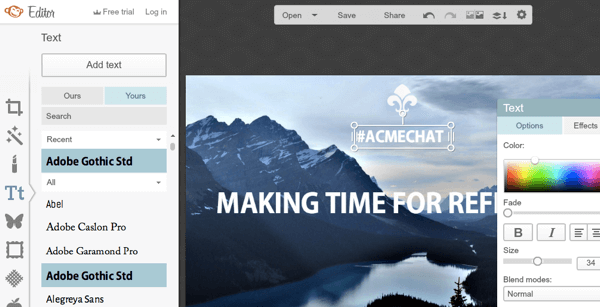
PicMonkey allows you to easily combine fonts or borders precisely with one of the colors on the background, and provide rich photo and icon libraries.
Below is an example of a post on Twitter, created by combining Flaticon, Google Drawings, Femmebot and ColorZilla.

Overall, Canva is a good choice if you want to advertise images on multiple platforms at the same time and need to create a lot of content. Google Drawigs are ideal when using complex graphic designs or you have support from many members. PicMonkey is suitable when you need to fill colors on quotes and advertising strategies mainly transmit images messages.
Whether you are designing videos, GIFs, infographics, slides or articles, there is no doubt that Visual Content is essential if you plan to include them on social media. Using free tools will help you increase awareness ( Brand Awareness ) and interact with your brand ( Brand Engagement ).
You should read it
- ★ 5 social media trends in 2014
- ★ Instagram will restrict access to content related to cosmetic procedures or weight loss products
- ★ Google charges an additional 'physical guarantee' fee for advertisers
- ★ Summary of the best advertising background
- ★ Facebook artisanal advertising, targeting external applications