Instructions to turn on, turn off the keyboard sound on Android
The following tips will help you turn off the keyboard sound when composing a message, tap the Android device keyboard, or turn on the Android keyboard sound in necessary cases.
- 2 ways to turn off the sound when taking photos on Samsung
- How to turn off Auto-Correct on an Android device?
- Turn off these 2 features immediately on Messenger so that Android phones run smoother
How to turn on, turn off the keyboard sound on Android
In order to be able to enable and disable keyboard tones on Android phones, we have the following steps:
Step 1:
You access the Settings section from the device main screen.

Step 2:
At the Settings interface, you search and select Sound and Vibration (Sound & Vibration).
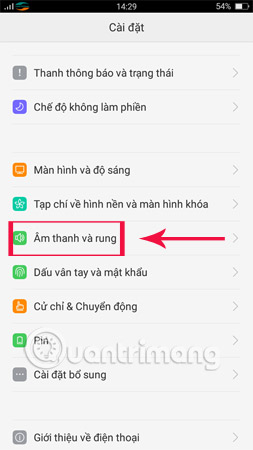
Step 3:
In order to turn on the keyboard sound on Android, we need to turn on Dialpad sound (Dial keyboard sound) and Keyboard touch sound (Keyboard Sound).

Step 4:
When you do not need to use the above feature and want to turn off the keyboard sound on Android, you just have to press off 2 items of Dial pad and Audio touch the keyboard as shown below.
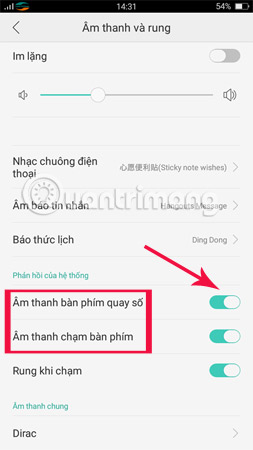
Thus, we have just learned how to turn off the sound when typing on Android as well as how to turn on the keyboard sound on my phone. In addition, if you are using an iPhone, iPad device and are struggling to know how to turn off this feature on your device, you can refer to the article How to turn off iPhone and iPad keyboard shortcuts. to do this.
Hope the article is useful to you.
See more:
- How to turn off the sound on Coc Coc Browser tab
- How to turn off video audio on Facebook News Feed
- Turn off the chat bubble feature to help the phone run out of slow, lag