Using Google Lens to convert images into words, find information easily
If you are using an Android device from Samsung, Huawei, LG, Motorola, Sony, and HMD / Nokia, you can turn on Google Lens in Google Photos to enjoy the great features that this app offers such as text copying from books or documents without typing again, nor use the application to convert images into text. I have tested with the word in Vietnamese and the results are extremely impressive.
This feature to convert images into words is the feature I like the most in Google Lens, so I will review it more carefully. In addition, you will be given an additional feature that identifies monuments in photos and provides information about that monument (very useful when you travel).
Note: The device I used to test in the lesson is very popular: Galaxy J7 Prime 2016. Your device must run Android 6.0 and above to use this feature, on your device you are using Android Nougat 7.0 so the interface has maybe a little different. IOS devices will have to wait a while to receive this update from Google.
Turn on Google Lens on Android phones
First, update Google, Google Play Service to the latest version, then switch the language on the phone to English , on the test machine you use English American. This language change operation is required because Google Assistant does not support Vietnamese language yet (it is about to be supported soon).
Open Google Photos (if not already, go to Google Play to download and install it), select any image and find the Google Lens icon.
If not found, you must join the Google Beta program, by following the instructions from step 1 to step 6 in the Google Assistant Settings section with the device not rooted in the article How to install the virtual assistant Google Assistant on device running Android 6.0 Marshmallow and higher. After you have finished, change the language on the phone to English.
Now open Google Photos again, select a picture to see if the Google Lens icon is visible.
(I do the above steps for the purpose of enabling Google Lens in Google Assistant, but trying all the ways is still not possible, only enabling Google Photos, do you know how to turn on Google Lens in Google Assistant, then point me, or Wait for me to find it then write it: D).
Convert photos into words on Android phones using Google Lens
Once you have enabled Google Lens in Google Photos, everything becomes very simple. Take a picture of a book, or open a photo that contains text with Google Photos.
Click the Google Lens icon on the screen. Google Lens will scan the entire image in seconds. You select Text selection .

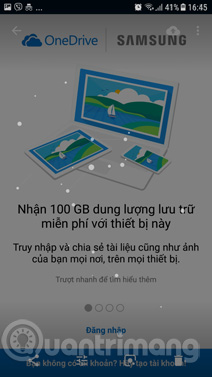
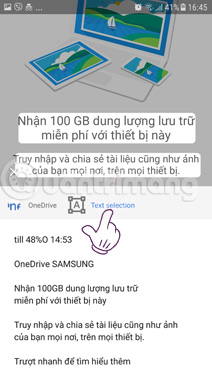
From left: Original image, Google Lens is scanning the image, the word results are extracted from the image
The entire text in the image that Google Lens finds will be displayed in the box below. You just need to select all> Copy then paste in the chat frame, text file or notes to edit more easily without retyping.
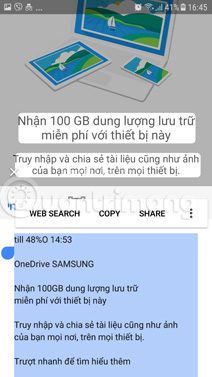
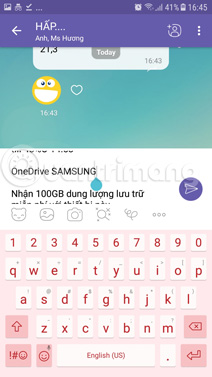
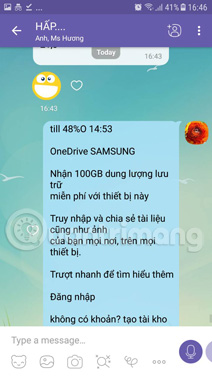
The extracted text can be copied to edit or share
Sometimes I still get a little bit of a mistake, or if the blur image will be lost, but compared to the image conversion tools, I think the result is great. I will demo a few more images for you to see.
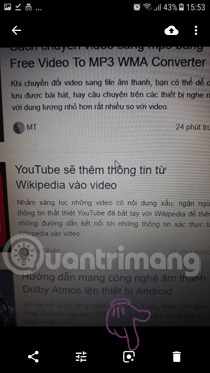
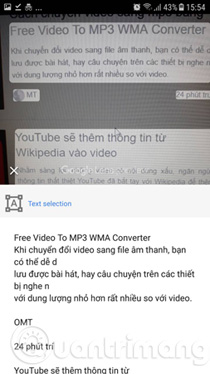
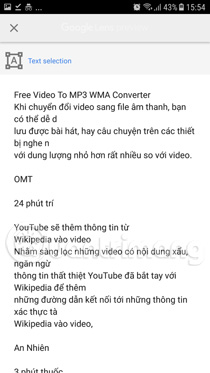
Partial snapshot of computer screen with phone and text extract result of Google Lens
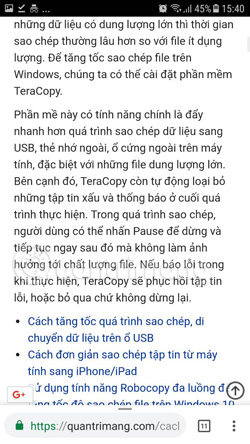
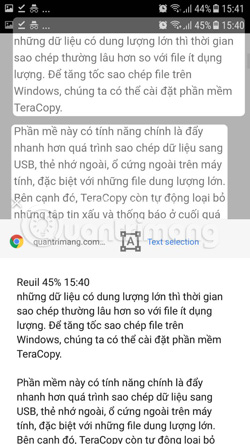
Screenshot of TipsMake.com website on phone and conversion result of Google Lens
The sharper the image, the printed word, the more standard Google Lens moves, especially screenshots and English. In the image above, did you see a spelling error in the post after Google Lens scanned the word that corrected it? This is a great detail.
The photos of the books are similar, quite a few errors, the more sharp the image, the more standard the word sweeps.
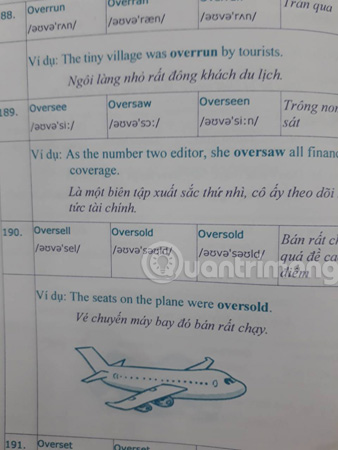
Photo of the original English book page
The red circle details in the image below are the missing errors mentioned above.
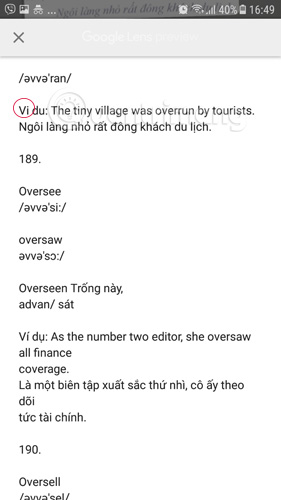
The result of converting the book page into text of Google Lens
I tried with handwriting but Google Lens received little or no recognition.
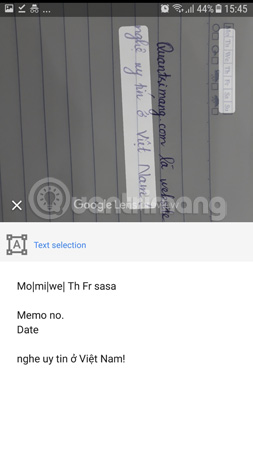
Google Lens recognizes handwriting in photos
Get a monument in image with Google Lens
When traveling if you want to know more information about certain monuments, you can take a photo, open with Google Photos and use Google Lens to look up information about it. I tried the photo of One Pillar Pagoda, Google Lens realized and gave me more information about the temple from Wikipedia.

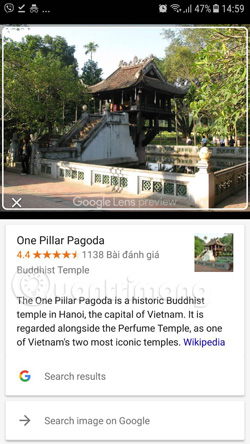
Photo of Temple One column and Google Lens received right
In addition, Google Lens can identify many other objects in the image such as famous brands, modern technology, help you find more information about them on Google with just 1 click.
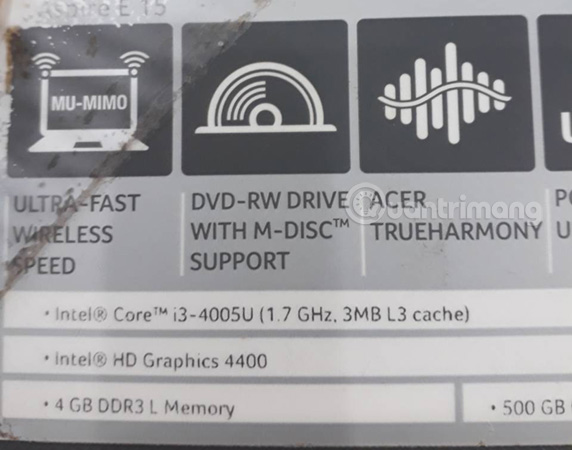
Photo stamp on Acer computer
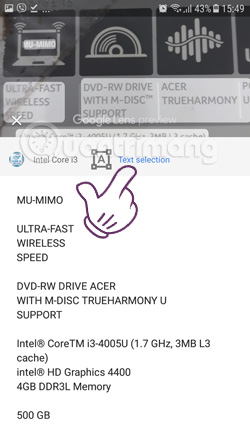

Result of recognizing letters of brands and technology in Google Lens image
In summary, although the results of converting text in images into text can be reproduced, there is still a slight error in the mark, but if you often have to re-type the pages of the book, or need to translate the text on the image, then calculate This feature has saved you a lot of stages. Because the truth is that the typists also have spelling errors and use the application to scan, right?
See more:
- Instructions for the easiest way to scan documents into PDF files on Android
- Scan documents on Android phones with Camscanner
- How to convert images into text using Google Drive, OneNote
- How to convert text into speech using SpeechTexter
Having fun!
You should read it
- ★ Official Google Lens is updated for all Android smartphones
- ★ Instructions copy-paste text on paper into a computer in 1 note with Google Lens
- ★ Google Lens adds handwriting copying to a computer
- ★ Instructions for using the Office Lens application to convert image files into written words on Android
- ★ How to translate images, translate words on photos for Android