Instructions to turn on positioning on iPhone
Positioning is an indispensable function on smartphones in general, iPhone in particular, with this feature you can know where you are on the map, effectively using the directions feature of the map and body application location, location when chatting and many other practical applications.
But not everyone knows how to activate this function, if you don't know, please refer to our article below.
Step 1 : From the main screen of the iPhone, you select Settings > Privacy
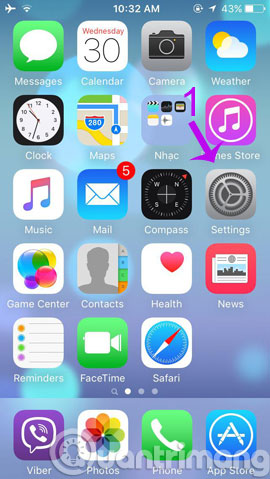

Step 2 : In the Privacy section, you select Location Service and turn on On mode (the button turns green as shown below).
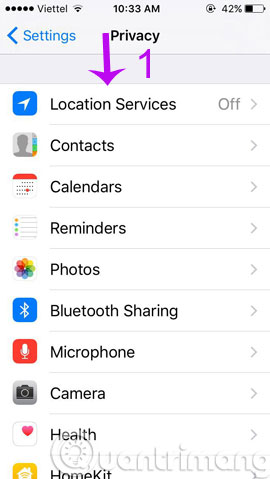

Step 3: If you want to turn on the positioning of each individual application, click on that application, choose While Using the App
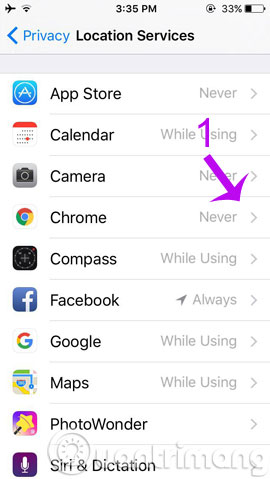
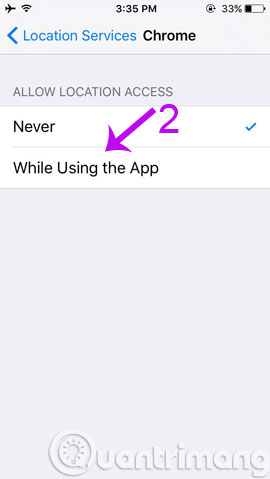
So, we have shown you how to turn on the iPhone positioning, the steps are very simple, for new iPhone users just need to operate as above once you can remember for turn on / off next.
- How to block app purchases on the App Store
- Check iPhone memory capacity
- How to uninstall apps on iPhone?
Having fun!