Instructions on how to enter chemical formulas in Excel
The following article details how to enter chemical formulas in Excel.
For example: Enter the chemical formula of the strongest acids according to the following table:

For example: Enter the chemical formula of Fluoroantimonic Acid: H2SFbF6 .
Method 1
Step 1: In cell enter typed formula H .

Step 2: Right-click in the cell that is entering the formula and select Format Cells .

Step 3: A dialog box appears and select the Subscript -> OK .

Step 4: Go back to the cell that is entering the formula to type the number 2 -> which is indicated below.
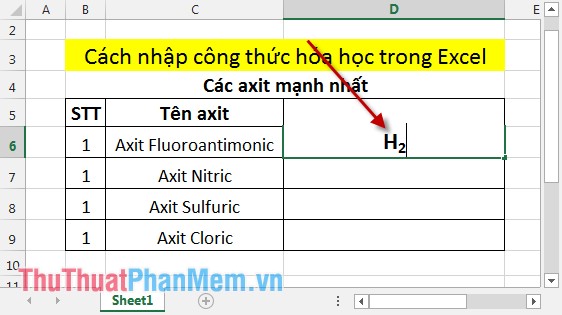
Step 5: To return to normal typing mode, right-click in the cell that is entering the formula, select Format Cells .
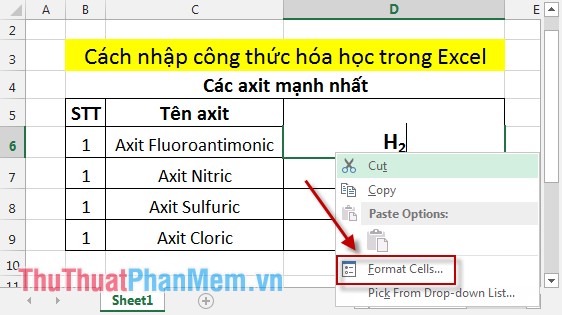
Step 6: Dialog box appears unchecked in Subscript -> OK .
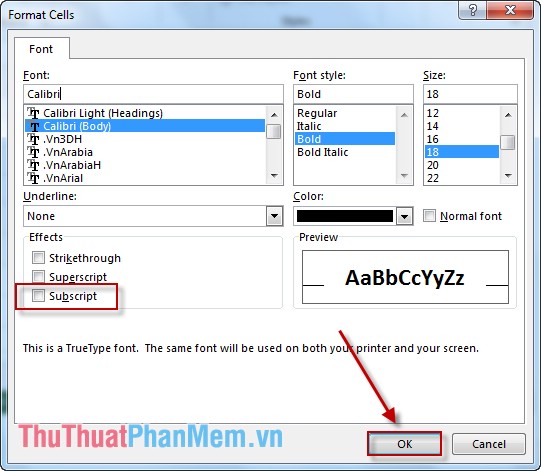
Step 7: Return to the cell that is entering the formula to type other symbols.
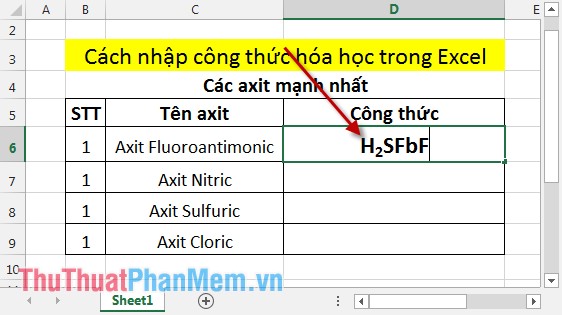
Step 8: Proceed as in step 3 and enter the index below 6 -> the result has entered the chemical formula of Fluoroantimonic Acid: H2SFbF6 .
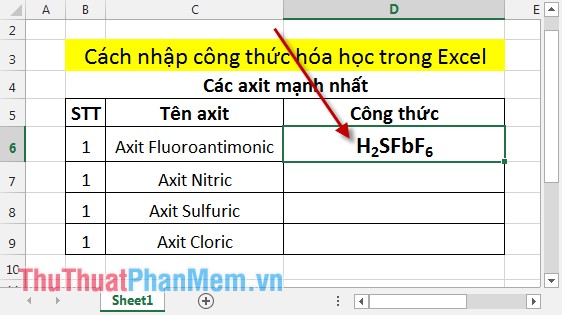
Method 2
Step 1: Enter all the characters in the formula including the index.
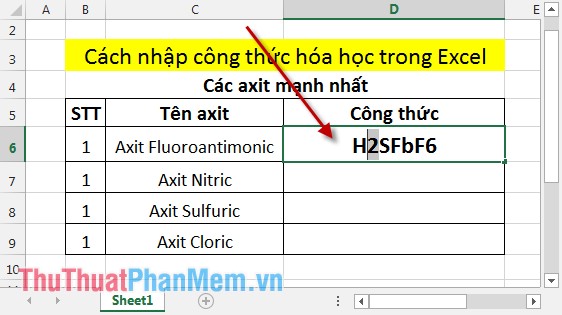
Step 2: Highlight the characters under the index -> right click and choose Format Cells .
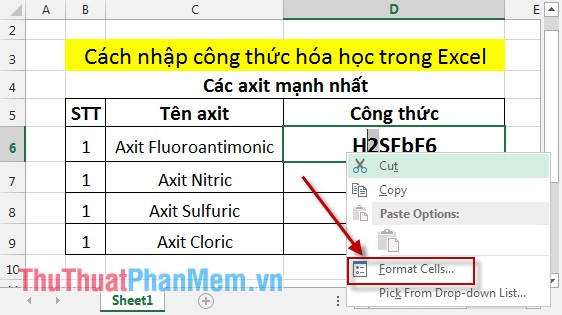
Step 3: A dialog box appears and select the Subscript -> OK .
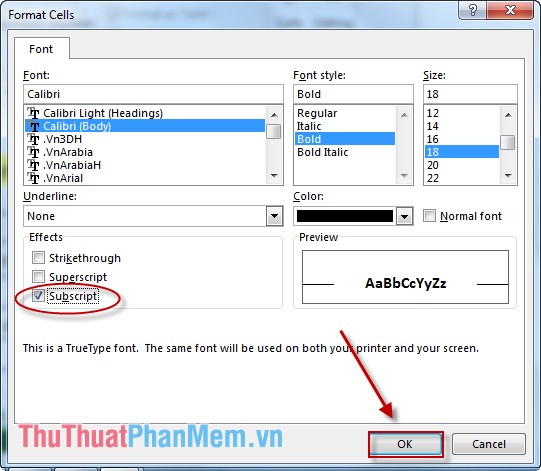
The result has written the index below:

Similar to other indicators:
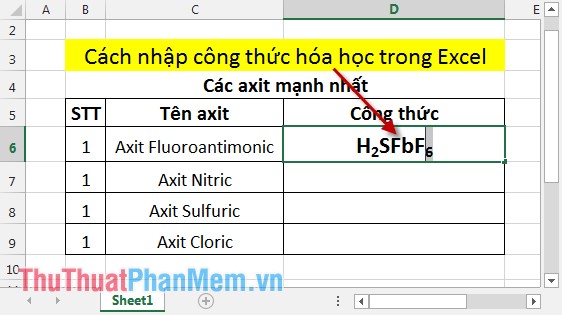
For the remaining acids, do the same thing -> the result:
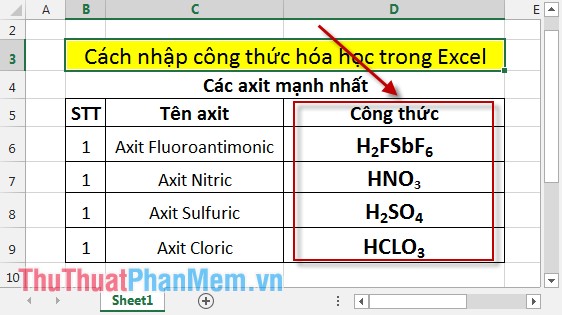
With the above two ways are basically the same, only different in the order of operations.
Good luck!