How to insert, add Up and Down buttons in Excel
To facilitate the work of data entry you can insert Up and Down buttons. The following article details how to insert Up and Down buttons in Excel.
To add Up and Down buttons, you must use the Developer tab . However, the tab does not display in the toolbar, forcing you to display it.
Step 1: Go to File -> Option .

Step 2: A dialog box appears, select Customize Ribbon -> select Developer -> OK .

Thus the Developer tab is displayed on the toolbar.

Step 3: At Developer tab -> Insert -> click the Spin Button ( Form Control ) icon .

Step 4: Choose the position to place the Up , Down button .

Step 5: Click the Up , Down button -> icon on the Developer tab -> Properties .

Step 6: The Format Control dialog box appears, enter the value according to the following parameters:
- Current Value : The current value when controlling Up , Down .
- Minimum Value : Minimum value.
- Maximum Value : Maximum value.
- Cell Link : Select the data to link.
Depending on the case you can choose the data type accordingly. Finally, click OK to finish entering the values for Up , Down .
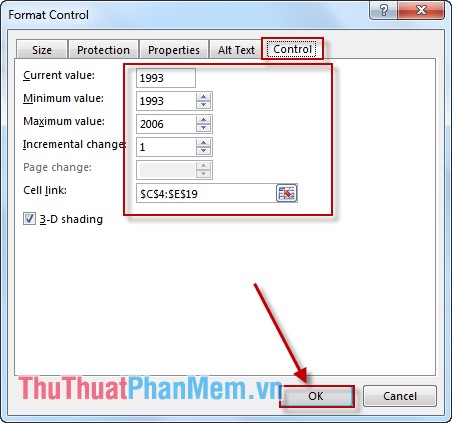
Step 7: Go back to the worksheet, for example, click on cell C4 and click the Up button to automatically increase the value. However, if you keep pressing the Up button , the maximum value that cell C4 can achieve is 2006.

Similarly if you press the Down button repeatedly the final value is 1993.
Above is how to create the Up and Down buttons in Excel.
Good luck!