Instructions for sharing Google One for family
With a normal account, you will only have 15GB of storage space on Google Drive. And if those who want to upgrade can sign up for a Google One account with a capacity of 2TB. And we can share Google One for the family to take advantage of the storage you've upgraded, as well as manage storage. The following article will guide you to share Google One with your family.
Instructions for sharing Google One family
Step 1:
First we access our Google One account. Then you scroll down and click View Details as shown below.
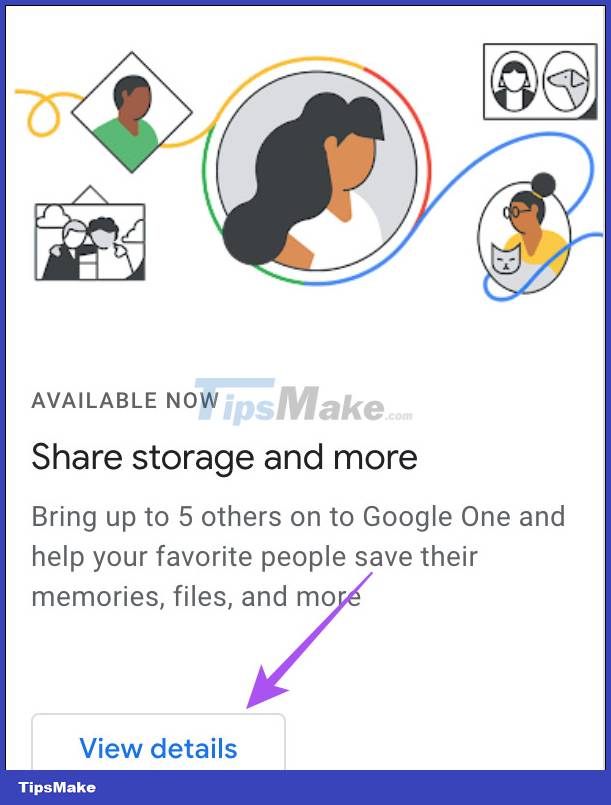
Step 2:
Next we click on Go to Family Settings to adjust.

Switch to the new interface, we click the Manage button in the Manage Family Settings section .

Step 3:
Now the user clicks on Create a Family Group to proceed to create a family group using Google One. You need to tap Confirm to agree to join the Google One family plan.
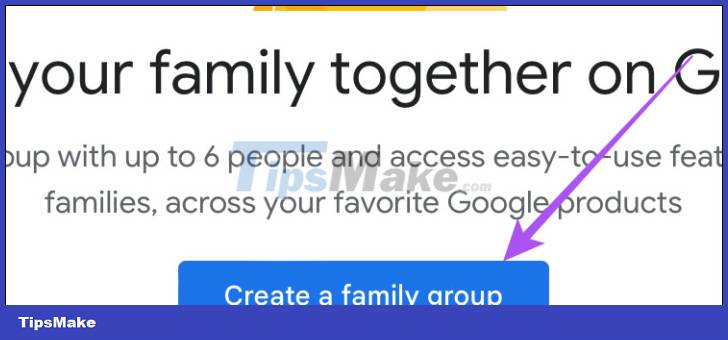
Next we enter the email of the person you want to add to this Google One family package to share, then click Send below to send it to them.
After you send the notification, members will receive an email and have 15 days to respond to your invitation. Once the invitation to join Google One is approved, the member's name will show up in the list that uses Google One.

Step 4:
Next, the manager will need to enable the Google One usage sharing feature , by swiping the circle button to the right at Share Google One with Family to use.

How to remove a Google One family sharing member
Step 1:
We access the Google account management page. At this interface, click People & Sharing on the left side of the screen.

Step 2:
Next we click on the Manage Your Family Group item to manage the family package.

Step 3:
You will now see a list of Google One participants. You tap the person you want to remove from your Google One family list. Next, click Remove Member to remove it from the Google One sharing list.
