How to share screen on Google Duo Android
The Google Duo Android app helps you communicate with your friends or colleagues by video, in case we can't meet face to face. In addition to the video calling support features on Google Duo, the app also supports you to share the screen with Android 8 or later devices. You can choose any screen on your phone to share with others, such as data boards, working documents . Thus the enemy will also easily track the content. The following article will guide you to read how to share screen on Google Duo Android.
Google Duo Android screen sharing guide
Step 1:
We open the Google Duo Android app and tap the account you want to call. Then press the Video call button to make the call.

Step 2:
In the video call interface, click on the 3 star icon to display more optional icons.

Now we will tap the Screen share feature to share the screen from your phone.

Step 3:
Now display a message asking if you want to record the screen to share with the other party, press the Start now button to proceed.
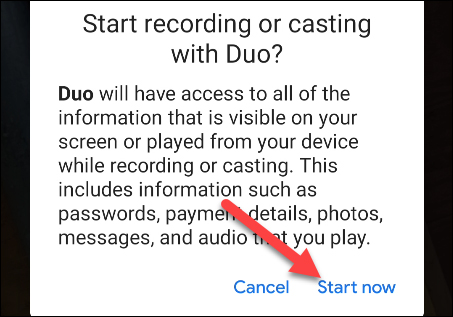
Step 4:
You will be asked if you want to share the audio from your video or desktop application . Right then the content displayed on your screen will be displayed on the opponent's screen.
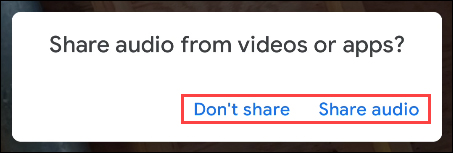
Step 5:
To stop screen sharing , return to the video call screen on Duo and tap the Screen share option again .
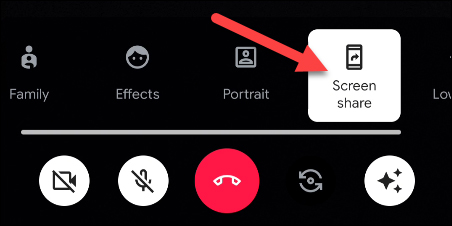
You should read it
- ★ Google developed data sharing features between iOS and Android
- ★ Instructions for activating notifications for sharing screenshots on Android phones
- ★ Top 5 screen sharing applications between two Android devices
- ★ Trick to create a copy of text for recipients when sharing a Google Drive file
- ★ How to turn on editing notifications on Google Sheets