How to Recover Deleted Photos on Samsung Galaxy
Samsung Cloud Backup

Open Settings on Android. The app has a white wheel icon on a purple background in the App Drawer. If you have backed up data saved on Samsung Cloud, you can restore it from your phone.
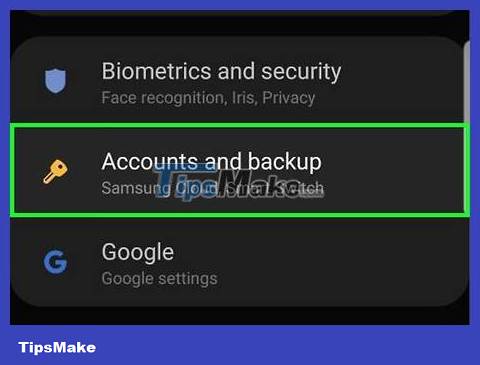
Scroll down and select Cloud and accounts . This option is near the bottom of the page.

Tap Samsung Cloud . This option is near the top of the page.
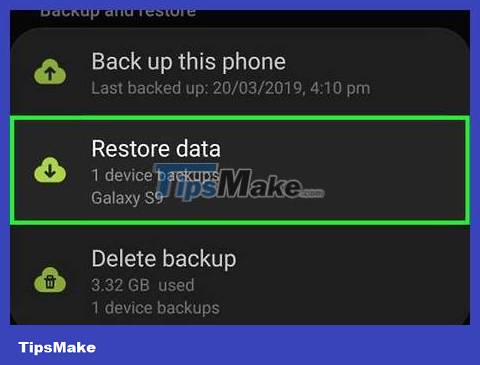
Select Restore . This option is directly under the "BACK UP AND RESTORE" heading.

Scroll down and select Photos . This is the operation of selecting photos as the only category to be restored, leaving other data untouched.
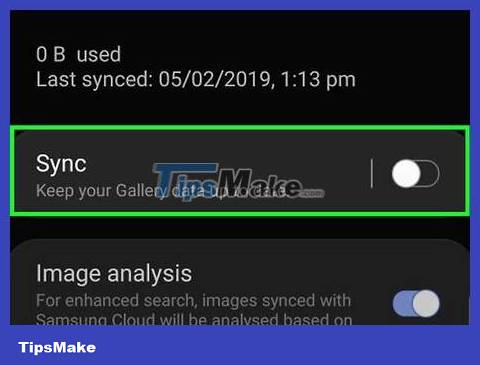
Click RESTORE NOW . This option is near the bottom of the screen. Photos from the last cloud backup will be restored to your Samsung Galaxy phone.
This process can take several minutes.
Backup Google Photos

Open Google Photos. The app has a multicolored wheel icon on a white background. If you backed up photos from your device to Google Photos before deleting, the photos will still be there.

Click on the photo you want to save. This is the operation to open the image.

Select ⋮ . This option is located in the upper right corner of the screen.
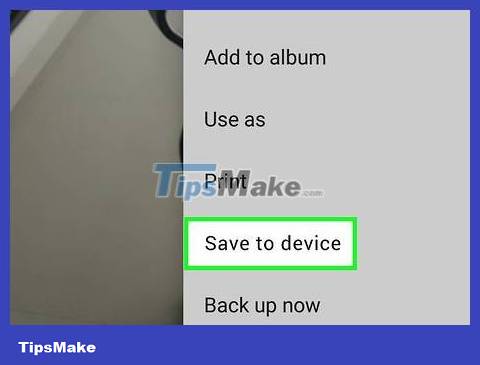
Select Save to device . You will see a drop-down menu. This is the operation to save photos to Samsung Galaxy.
If the photo is already on the device, you will not see the Save to device button here.
EaseUS MobiSaver
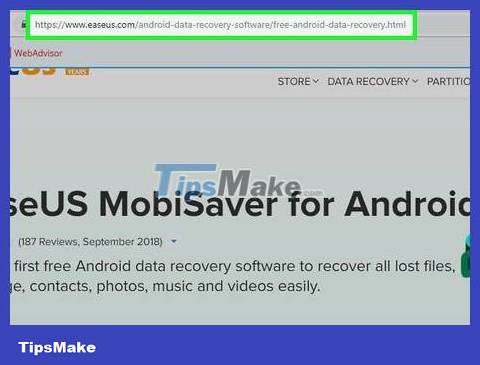
Visit the EaseUS MobiSaver page. Address http://www.easeus.com/android-data-recovery-software/free-android-data-recovery.html. If you've recently deleted a photo, you'll likely be able to restore it with this tool.
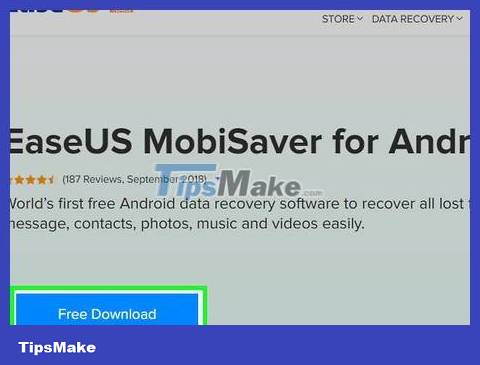
Click on the FREE DOWNLOAD button . The blue button is in the center of the screen. This is the process of downloading files to your computer.

Install MobiSaver. The process on each type of computer will be different:
Windows - Double click on the downloaded installation file, follow the on-screen instructions, click Finish when MobiSaver has finished installing.
Mac - Open the installation file, drag MobiSaver to the Applications folder.
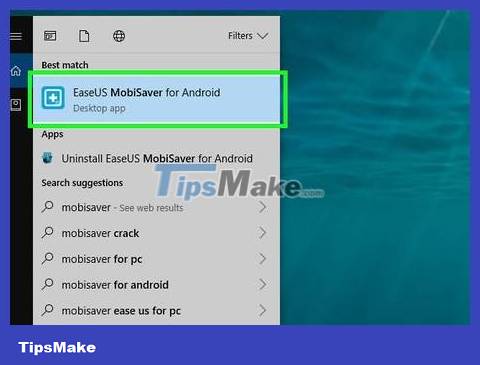
Open MobiSaver if the program does not run automatically. The blue box icon has a + sign on top.

Connect Android to computer. Use the phone charging cable to connect the device to the computer.
Plug the larger rectangular connector into a USB port on your computer.

Click Start . This option is right at the top of the page. MobiSaver will scan recently deleted data on Android, including images.
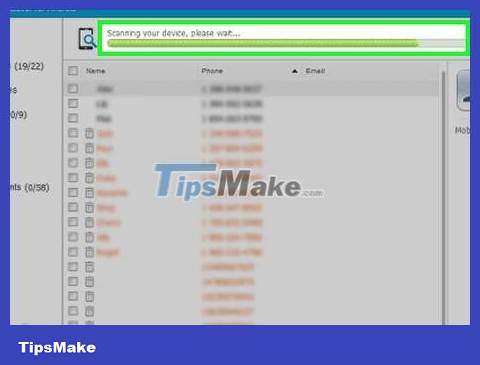
Wait for the software to finish scanning. You can track the scanning process with the progress bar at the top of the MobiSaver software window.
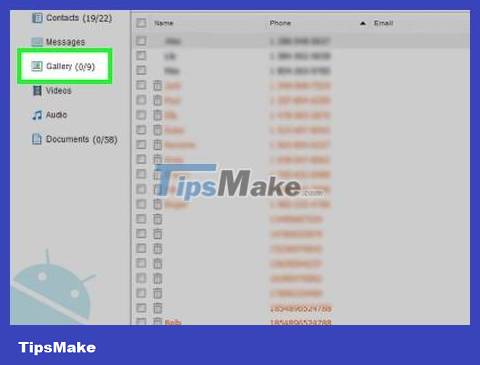
Click on the Gallery tab . This option appears on the left side of the window.
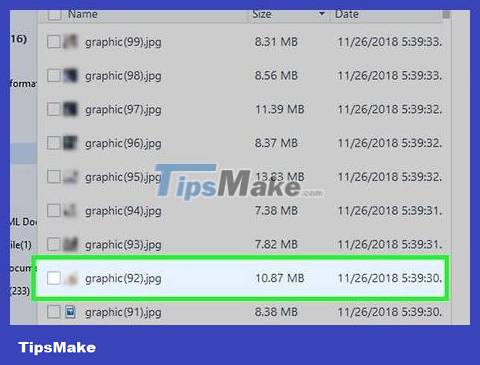
Select the photos you want to restore. You just need to check the dialog box next to the image.
You can check the dialog box at the top left of the recovered photos to select all photos.
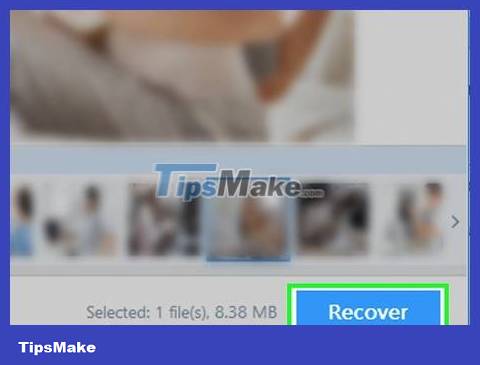
Click the Recover button . This button is located in the bottom right corner of the window. This opens the window to select the location to save the image.
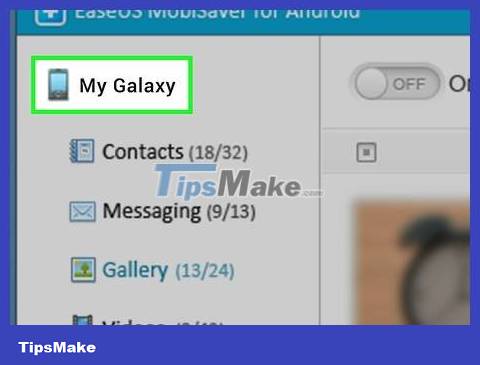
Select your Android device as the save location. You may see your Android device listed in the save locations list in this window, you may have to scroll down to see it.
You can choose to restore photos to a folder on your computer. If you do, you can copy the photos to Android at any time.
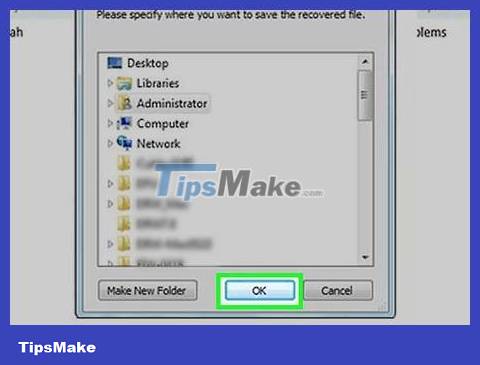
Click OK . Photos begin to be restored to the specified location.
Do not unplug the USB cable from your computer or Android device until the recovery process is complete.