5 things to do when installing Ubuntu on PC
When installing Ubuntu, you should pay attention to security settings. This lays a good foundation for a robust and flexible system. Here are the 5 best things you should follow when installing Ubuntu on your PC.
1. Verify the integrity of the ISO image
Whether you already have an Ubuntu image or are downloading a new image, you should always confirm that the image is not corrupted or tampered with in any way.
Don't compromise on security, especially when you're working in a production environment, corporate infrastructure, or highly secure environments.
Like most Linux distributions, Ubuntu provides you with all the tools you need to check if your ISO image is safe or corrupted. After checking, you can safely install the image on your PC.
2. Use a minimal Ubuntu installation
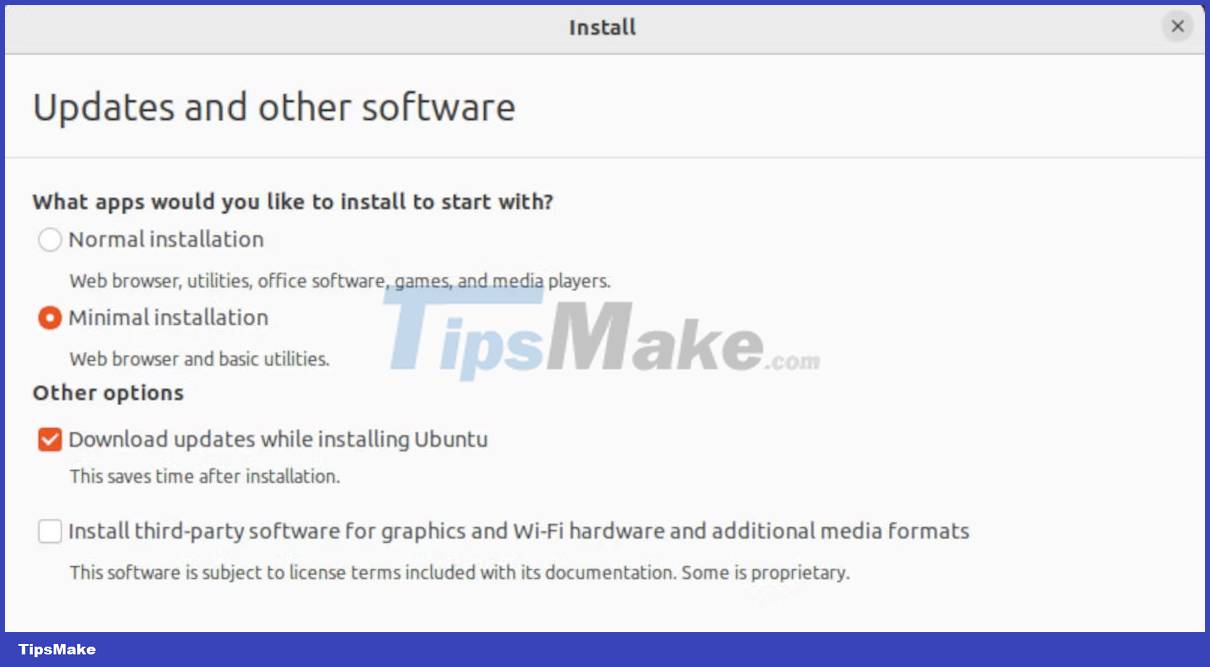
Have you ever played any of the games that come with Ubuntu? By default, Ubuntu installs some cool games, multimedia software, and many other components that you will rarely use. They consume precious disk space and PC resources.
To avoid all this bloatware, opt for the minimal installation method instead. This way, you only install the software you need.
Whenever you need something, use the full power of APT to install software packages. Anyway, PCs are almost always connected to the Internet these days.
3. Install package updates
While you are on the Updates and other software page and connected to the Internet, you should install updates and fixes by selecting the Download updates while installing Ubuntu check box .
The updated software contains bug fixes, security patches, and other improvements that help you achieve a robust and stable system.
Get in the habit of regularly updating your operating system throughout its lifecycle. Also, consider using Ubuntu LTS releases that are long supported and generally more stable.
4. Hard Drive Encryption

You may have confidential or classified information on your PC. If you lose your PC and someone takes it, they can easily mount the drive and access all your data.
To avoid this, it's always a good idea to encrypt your hard drive, just in case it falls into the wrong hands. It is easier to encrypt your hard drive during the installation process than to do it afterwards.
On the Installation type page , click Advanced features. Then select Encrypt the new Ubuntu installation for security .
Plus, while you're still on the Advanced options page , select the option to use LVM with Ubuntu installation. LVM is a relatively new drive partitioning system. It is powerful, flexible and has many advantages over traditional competitors.
After you have selected LVM and encrypted the drive, click the Install button to continue.
5. Create a recovery file

Use a strong password to encrypt your hard drive, because using a weak password is very dangerous. In addition to setting a strong password, you should create a recovery file. This is very important in case you forget your encryption password. Instead of being locked out of the system, you can access it through the recovery file. Then, store the recovered file in a safe place, such as a digital vault, away from the prying eyes of other individuals.
In the final stage of the installation, you will create a non-root user. Non-root user is important because you don't want to use root user for your daily use.
The root user has full control over all aspects of the system, so you should avoid using it. If you need admin rights, use sudo or other similar commands.
Remember to set a strong password for non-root users. Non-root users who are part of the sudoers group can gain administrative privileges and cause great damage.
So you've got some effective tips to follow when installing Ubuntu on your PC. While Ubuntu is a secure system, you must also be proactive in securing your PC. Some of the post-installation steps you can take are user account security, SSH logins, and network access.