'Virtualize' multiple operating systems
Most operating systems today support multiple operating system installation solutions on many different hard drive partitions. But have you ever thought about being able to run multiple operating systems at the same time? Virtualization will help you do that.
The condition for successful "virtualization" of your PC to ensure a significant amount of RAM - at least 512MB - relatively large hard disk space and speed The processor must also be a bit relative.
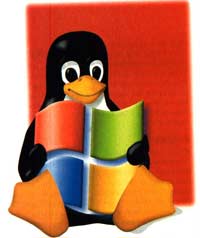 First, let's explore the concept of 'virtualization'. 'Virtualization' here is to allow your host operating system to run multiple operating systems in the form of windows or full screen. The host operating system - probably Linux or Windows - along with virtualization software provides resources for the virtual operating system to function normally.
First, let's explore the concept of 'virtualization'. 'Virtualization' here is to allow your host operating system to run multiple operating systems in the form of windows or full screen. The host operating system - probably Linux or Windows - along with virtualization software provides resources for the virtual operating system to function normally.
Virtualization software allows you to install a virtual operating system without having to reformat the drive or restart the host operating system to help you test a lot of things, you can even experiment with establish a LAN between the original operating system and the virtual operating system. Or if you have Internet access that is infected with any kind of malware, it is only dangerous to the virtual operating system, not the host operating system.
Xen art
XenSource Xen 3.0 is a free and open source server virtualization software, compatible with Linux versions. Xen 3.0 comes pre-installed with SuSE Linux 10.1, OpenSuSE 10.1, Red Hat Enterprise Linux 5 and Fedora Core 5 versions.
Xen operates as part of the Linux kernel, so its performance is very good. As long as you provide enough memory, the virtual operating system will run as fast as the host operating system. However, Xen also has some limitations that the operating system versions must be reprogrammed to be compatible with Xen and Xen that are not compatible with Windows.
VMWare: Not a good choice
If you have Windows, VMWare will be your choice. There is already a version of VMWare Virtual Server. The software also offers the same benefits as Xen 3.0, but one thing is that the speed of the virtual operating system is not as good as it should be.
Once you have successfully installed VMWare Virtual Server you can immediately install another operating system on the virtual machine or you can download many versions of other virtual operating systems installed and configured to be compatible with VMWare locally only http://www.vmware.com/vmtn/appliances/directory/.
Microsoft products
If you want to test virtualization in a different way, try Microsoft products - Microsoft Virtual Server 2005 R2. However, to use this product, you must be quite 'skilled' in virtualization. This software is only compatible with Windows XP Professional and Windows Server 2003.
Hoang Dung