Instructions for exporting Windows Live Mail to Outlook 2010
TipsMake.com - As we all know, Windows Live Mail is a free Microsoft email client, inherited and continues to evolve from previous versions: Outlook Express (Windows XP) and Windows Mail (Windows Vista). While Windows Live Mail is an ideal tool to access the corresponding service (web-based, @ live.com ), or Hotmail email accounts in Windows 7 . But if you want to upgrade Microsoft Outlook or any Microsoft Exchange application, the best way is to export messages, email Windows Live Mail to an Outlook compatible format. In the following article, we will show you how to do this process.
Specifically, our test will proceed with Microsoft Outlook 2010, but for the 2007 version, the same way. First, start Windows Live Mail or Microsoft Outlook:

Select File> Export email menu > Email messages:
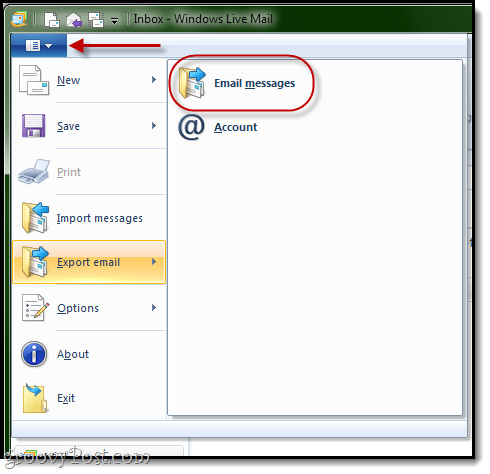
When the program displays the Select Program dialog box , select Microsoft Exchange> Next:

Then click OK . If in case of not opening Outlook , Windows Live Mail will ask you about which Profile section will be Exported . Select Outlook and OK :

If Outlook is already available, the program will not ask you to choose a Profile similar to the one above, but instead, Windows Live Mail will automatically assume that you want to export the messages in the Profile section. Then, select the folder to store the export file and click OK:

To select multiple folders, press and hold Ctrl while selecting. Then click Finish :
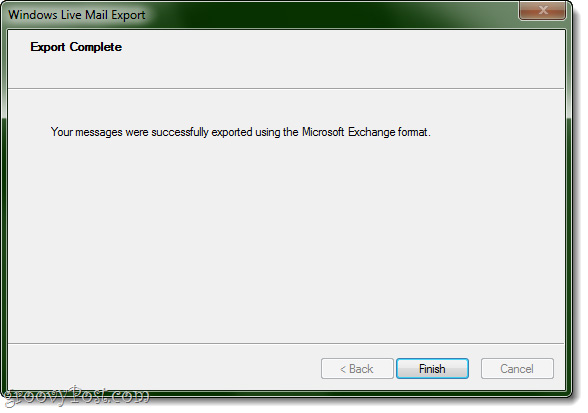
To review whether this process is working, open Outlook and check under Outlook Data File:
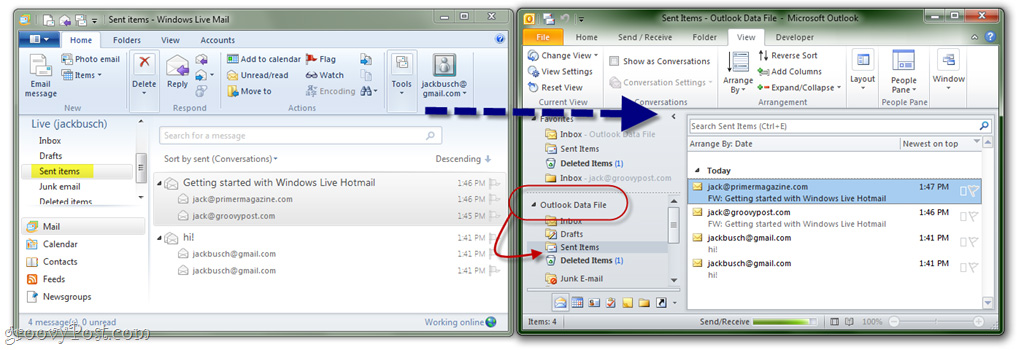
Good luck!