Instructions for downloading videos on Facebook
Want to download videos on facebook to your computer, you can choose the manual download method, but that will take a long time. You can use the support website to help download videos on the facbook to your computer quickly.
The article introduces 3 websites to help you download videos on facebook quickly.
First you need to copy (copy) the video link on facebook.

1. Use the website http://downvids.net/.
You access the website http://downvids.net/.
Paste (paste) the copied link into the text box next to the Download button , you fix https to http .

Next, you can choose the quality for the video after downloading in Select video format , if you want to convert the video into mp3, select the tick in the square of the MP3 (audio file) . Then click Download! .

You right-click Download this Video (Right Click and Save as) and select Save link as . to download the video to your computer.
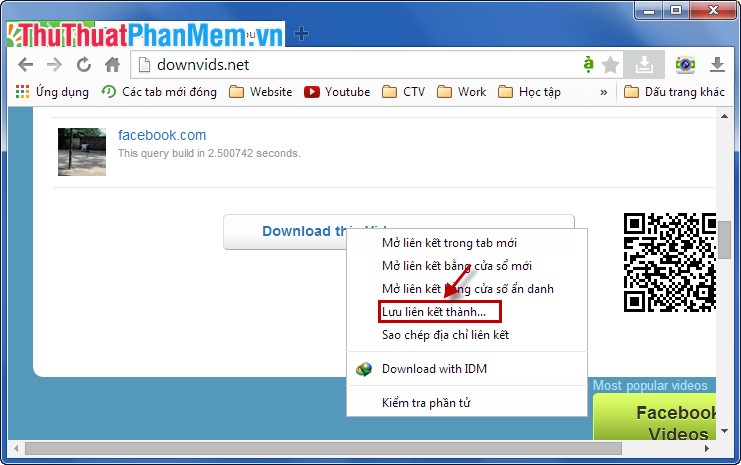
2. Use the website http://facebookvideoz.com/.
You access the website http://facebookvideoz.com/ and paste the video link on facebook into the text box next to the Download button and then click Download .
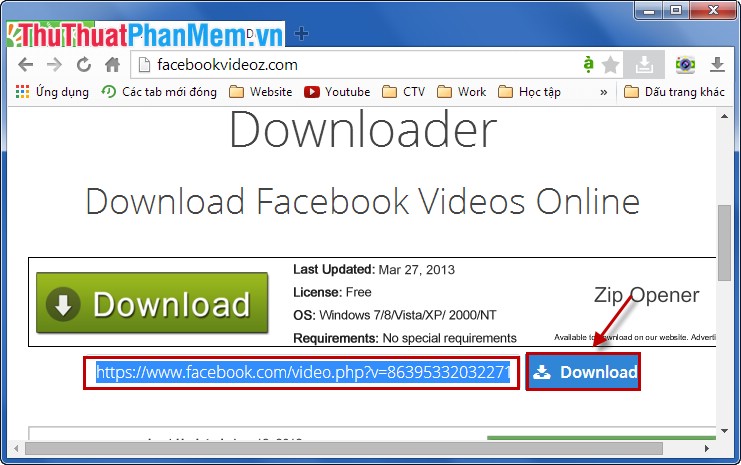
You can then select the quality of the downloaded video: Download Low Quality (download with low quality), Download High Quality (download with high quality) by right-clicking on the download box you want and selecting Save link link into . and download it to your computer.

To quickly download you add videoz text before facebook in the video link on facebook.
3. Use the website http://www.downfacebook.com/.
Visit website http://www.downfacebook.com/.
Next, you paste the link in the white text box next to the Download button , then click Download .
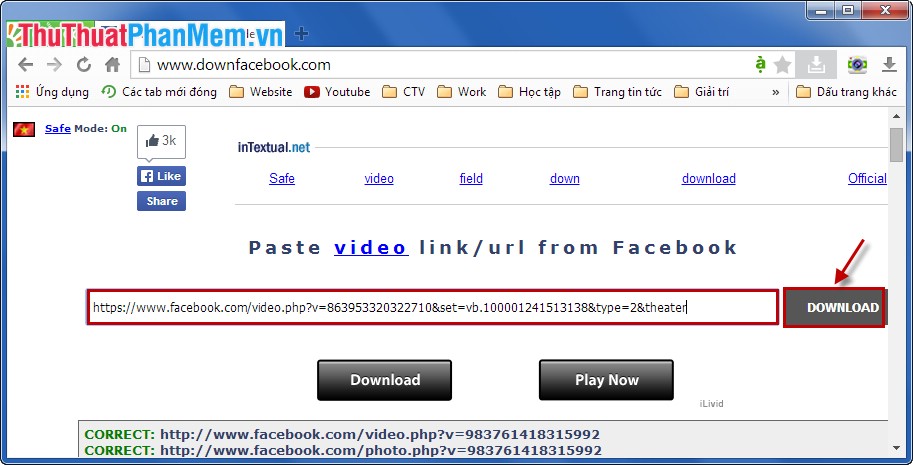
Next you choose the quality for the download video: Download in High Definition , Download in Normal Quality and download to your computer.
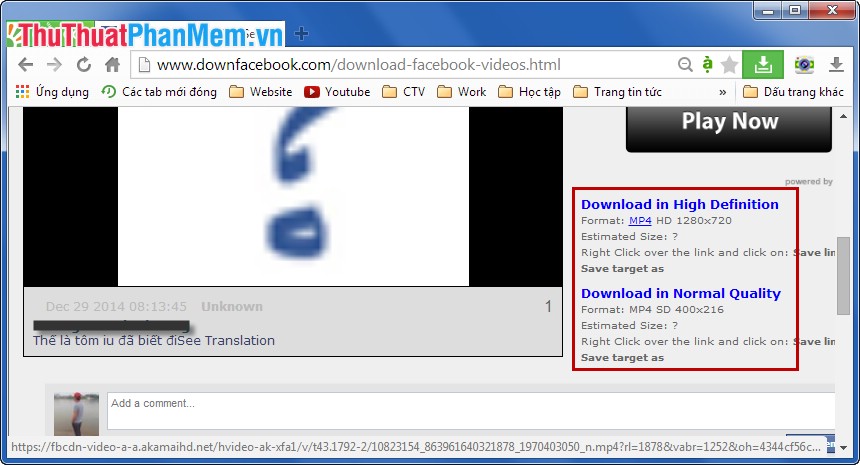
To load fast you add text down before word facebook in video on facebook path.
Very quickly you have downloaded videos on facebook to your computer, you can choose for yourself the best way that suits your needs and purposes. Good luck!
You should read it
- ★ Instructions on how to view videos on Facebook
- ★ Facebook Creator - private application for people who like to share videos
- ★ The fastest way to download Facebook videos to your computer without software
- ★ How to watch HD videos on Facebook
- ★ Don't miss the Facebook video download feature, the Chrome Android website