Instructions on how to merge videos online on your computer quickly, without downloading software
How to merge videos online on computer quickly and simply
Canva is a popular, free online photo and video editing and design tool. If you want to combine two or more videos into one on Canva, follow these instructions.
Step 1 : Access the Canva video collage page HERE .
Step 2 : On the left side, click " Mix videos ".
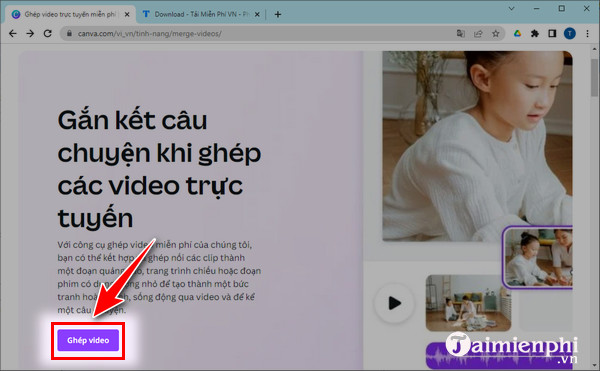
Step 3 : Now you need to log in to Canva by choosing the appropriate login method according to your needs such as using a Google account , Facebook or Email,.
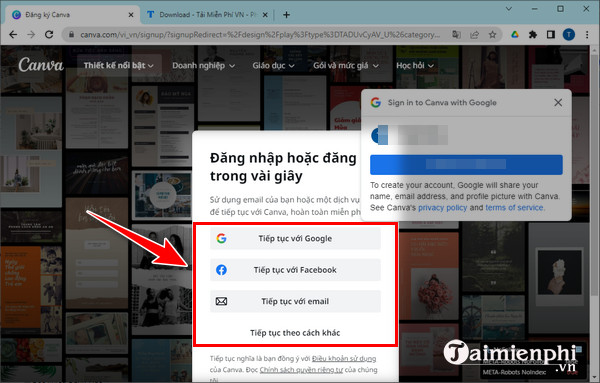
Step 4 : Once logged in, on the left side , click " Upload ".

then click " Upload file ".

Step 5 : Go to the folder containing the videos , hold down the " Shift " key and select the videos you want to merge => " Open ".

Step 6 : Select a video you want to appear at the beginning as shown below.
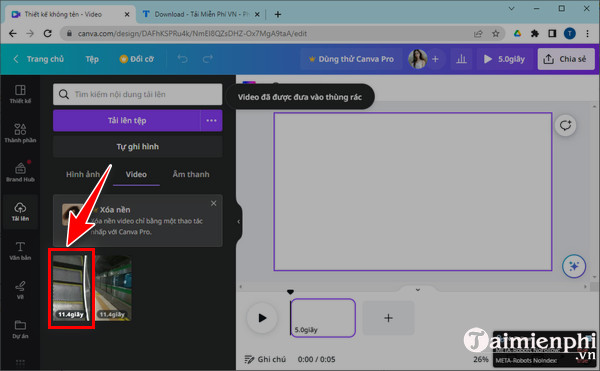
Step 7 : You can adjust the size of the video by dragging the mouse to the midpoints of the edges of the video and dragging to both sides. Next, click the plus sign .
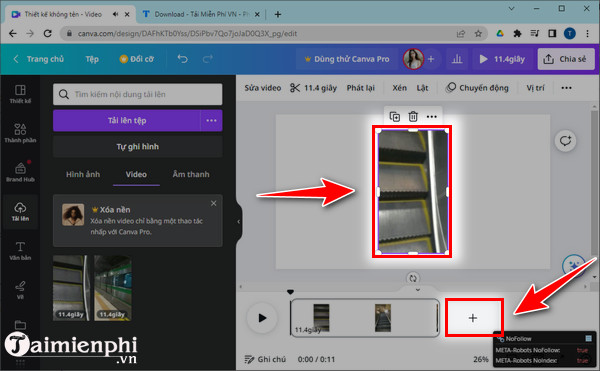
Step 8 : You continue to select the video you want to appear after the video selected above.
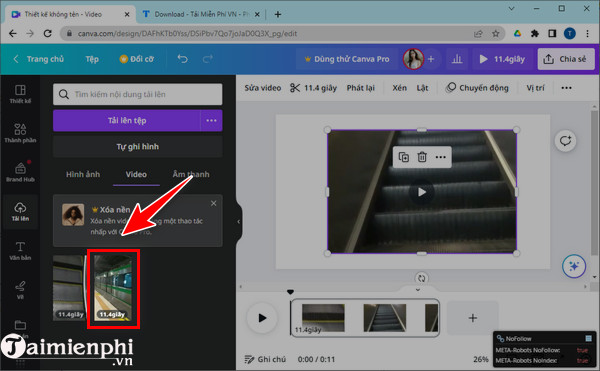
Step 9 : Also proceed to adjust the video size . Next, drag the small black triangle icon to the beginning of the video and click the play icon .
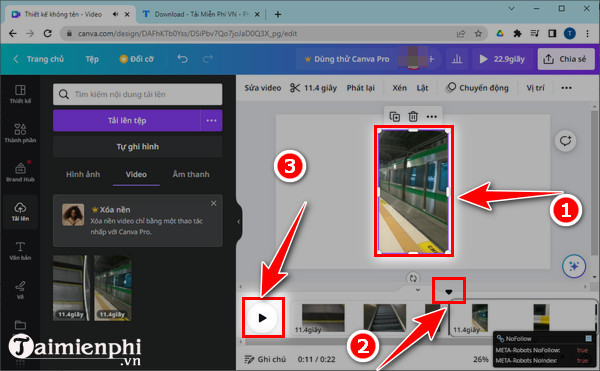
Step 10 : Above the video there are many editing options such as Edit video, Position, Motion. After merging, click "Share" to download the video.
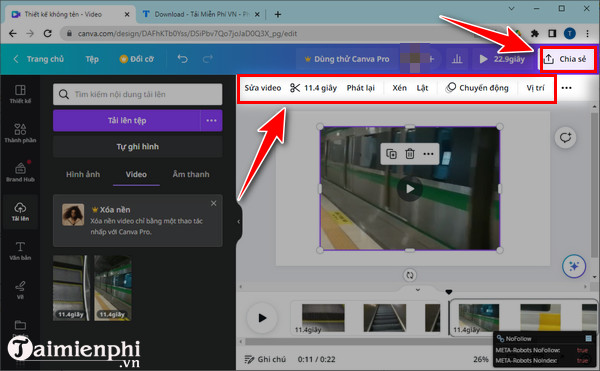
then click " Download ".
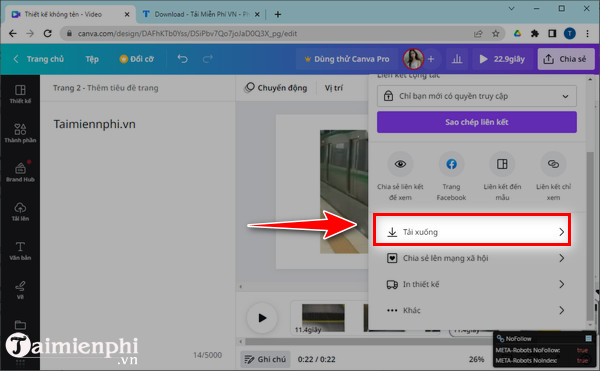
Now, you adjust the quality, continue (or skip) and then continue to press " Download " again.
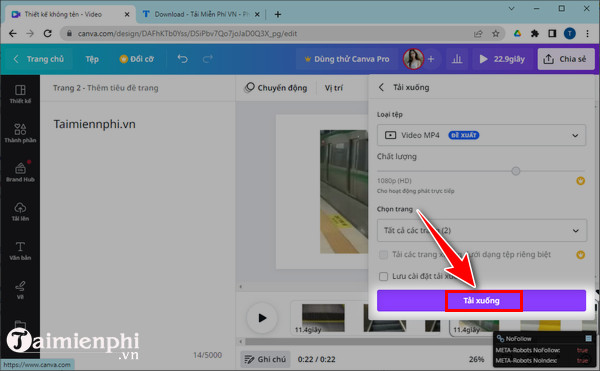
In just a few seconds, the merged video will be downloaded to the Download folder and in the lower left corner of the browser interface.
Besides Canva, there are many free online video editing websites that are used by many people such as Clideo, WeVideo, Video Toolbox. All of these video editing websites are very easy to operate and perform.
Hopefully with this free online video sharing, you can do it. From there, easily create unique footage from your small scenes to support work, entertainment or share impressive moments on Facebook, TikTok.
You should read it
- Instructions for downloading videos on Facebook
- How to merge PDF files, merge and join multiple PDF files into a single file
- Instructions for downloading Twitter videos on your computer quickly and in high quality
- How to watch HD videos and download videos on 5Kplayer
- How to merge music into videos quickly & professionally
- How to use VideoShow to merge music into videos
 Link Capcut Online instructions for online access and use
Link Capcut Online instructions for online access and use Best anime about cosplay
Best anime about cosplay The safest tourist destinations in the world
The safest tourist destinations in the world Dragon Ball Super 87: Frieza's new power and form revealed
Dragon Ball Super 87: Frieza's new power and form revealed How to take screenshots by region on Macbook, Windows
How to take screenshots by region on Macbook, Windows Top 5 best sound quality enhancement software for PC
Top 5 best sound quality enhancement software for PC