How to download closed group Facebook videos, download private Facebook videos
When you join private groups on Facebook, downloading closed group Facebook videos will require a video download support tool different from the regular Facebook video download tool. In this article, you will have a few ways to download Facebook closed group videos that are very simple, not too complicated, just follow each step in the tutorial. Below are instructions for downloading closed group Facebook videos.
Download closed group Facebook videos on FSave
Step 1:
First, access the link below to go to the closed group video download website on Facebook.
https://fsave.io/download-private-videoStep 2:
Next we will paste the private video URL on Facebook in frame number 1 as shown below. Wait a moment for the website to create a new link in frame number 2 for you. Now you need to open a new link in frame number 2 in the browser . This is the link to open the source page of the video so you can do it faster.

Step 3:
On the new page source tab, we copy all the content displayed in the interface.

Returning to the FSave interface, we paste the copied content into frame number 3 then click Download below to execute.

Step 4:
Immediately after that you will see a closed Facebook group video for us to download, click Download to download.

Download closed group Facebook videos on Getfvid.com
Step 1:
We access the getfvid page using the link below to download videos from the closed group on Facebook. Then in the closed group with the Facebook video you want to download, right-click on the video and select Show video URL .
https://www.getfvid.com/vi/private-downloader 
Step 2:
Then you open the video URL in another tab, then right-click on the page and select View page source or press Ctrl + U to open quickly.

Step 3:
Now display the page source interface, highlight the entire page source and then click copy page source.

In Getfvid's interface , paste the source code you copied earlier. Click the Download button below to analyze the page and get the video you want to download.

Step 4:
Now display the video in the closed Facebook group you want to download. Besides, there will be 3 options to download videos in HD quality, normal quality or convert Facebook videos to mp3.

Now the video is moved to a new tab, click on the 3-dot icon in the bottom right corner of the video to download.

Instructions for downloading private Facebook videos with getfbstuff
- Right-click on the Facebook video in the closed group you want to download, select Open in new tab/Open in new tab. Or right-click on the video, select Show URL/Show URL > copy URL and paste into the address bar.
- In the address bar of the Facebook video, replace " www " with " m ". For example, if the video URL is https:// www .facebook.com/xxx/videos/212506 , then after changing you will have the address: https:// m .facebook.com/xxx/videos/212506
- Press Ctrl+U or ⌘+Option+U (if using a device running macOS) to view the website source code.
- Press Ctrl+A or ⌘+A to select all, then press Ctrl+C or ⌘+Option+C to copy the source code.
- You go to the link:
http://getfbstuff.com/facebook-private-video-downloader- Press Ctrl+V or ⌘+V to paste the copied source code into the Paste Video page source here box .
- Wait a moment, then select the video resolution you want to download and right-click the Download button > Save link as to save the Facebook video.
You should read it
- 5 ways Facebook has changed our lives
- Check what Facebook 'knows' about you
- 6 useful features of Facebook are rarely used
- Best Facebook name, meaning, unique, funny, mood
- The way Facebook checks out is revealed in the September 2018 hack
- Why is Facebook called ... Facebook but not any other name?
- To protect your Facebook account in the most private way, read this article
- You will fall back to know these facts of Facebook
May be interested
- How to download video streams on YouTube, Facebook or any website?
 you need to download video stream on youtube, facebook but don't know how? tipsmake.com will help you download videos directly streamed on youtube, facebook through some simple ways in this article.
you need to download video stream on youtube, facebook but don't know how? tipsmake.com will help you download videos directly streamed on youtube, facebook through some simple ways in this article. - How to download the Facebook video HD on the computer
 in this article, network administrator will show you how to simply upload videos on facebook with sharp hd quality to your computer.
in this article, network administrator will show you how to simply upload videos on facebook with sharp hd quality to your computer. - How to install Savior on Opera
 install savior on opera to download youtube videos more quickly and simply, without the need to install additional support software.
install savior on opera to download youtube videos more quickly and simply, without the need to install additional support software. - Download Facebook HD videos - How to download high quality videos on Facebook
 download facebook hd videos - how to download high quality videos on facebook. every day, many new videos are posted to facebook. and when you come across a good, interesting or useful video, many people will want to download it to their computer.
download facebook hd videos - how to download high quality videos on facebook. every day, many new videos are posted to facebook. and when you come across a good, interesting or useful video, many people will want to download it to their computer. - Instructions to customize video subtitles on Facebook
 facebook also has subtitles support feature on video, but users need to enable this feature on the installation of facebook computer web version.
facebook also has subtitles support feature on video, but users need to enable this feature on the installation of facebook computer web version. - Instructions for creating groups on Facebook
 creating a group on facebook will make it easier for users to talk about the same issue, connecting with people more easily.
creating a group on facebook will make it easier for users to talk about the same issue, connecting with people more easily. - Download Facebook video 100% successful
 during the process of surfing facebook, sometimes you see videos that your friends share very well and meaning, you want to download it without knowing how to download it? or do you want to upload videos uploaded by yourself to facebook many years ago? here are ways to download videos fa
during the process of surfing facebook, sometimes you see videos that your friends share very well and meaning, you want to download it without knowing how to download it? or do you want to upload videos uploaded by yourself to facebook many years ago? here are ways to download videos fa - How to download videos Facebook, Vimeo with Vido - Video Downloader
 vido - video downloader is a utility that installs on google chrome browser, which features videos, mp3s on facebook, vimeo, dailymotion, ... and many other websites.
vido - video downloader is a utility that installs on google chrome browser, which features videos, mp3s on facebook, vimeo, dailymotion, ... and many other websites. - 10 Chrome widgets download videos quickly
 to download facebook videos, youtube videos or videos on web browsers, users can use the installation utilities on chrome browser.
to download facebook videos, youtube videos or videos on web browsers, users can use the installation utilities on chrome browser. - How to download videos on Youtube, Facebook with Savedeo
 savedeo is a service that allows users to download videos on social networks like facebook, instagram, tumblr, vimeo or also on youtube.
savedeo is a service that allows users to download videos on social networks like facebook, instagram, tumblr, vimeo or also on youtube.










 Summary of Apple A18 Pro CPU information: Extremely strong performance, AI support
Summary of Apple A18 Pro CPU information: Extremely strong performance, AI support Qualcomm announced many innovations in the fields of AI and connectivity at MWC 2024
Qualcomm announced many innovations in the fields of AI and connectivity at MWC 2024 Google Drive adds a new feature to help users search for files more easily
Google Drive adds a new feature to help users search for files more easily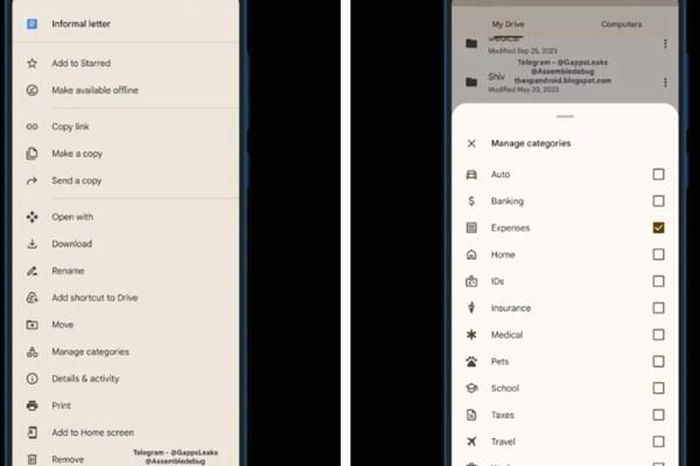 Google Drive launches a new feature to help users organize files more easily
Google Drive launches a new feature to help users organize files more easily Behind OpenAI's voice imitation tool
Behind OpenAI's voice imitation tool Devastating earthquake disasters in the past 100 years
Devastating earthquake disasters in the past 100 years