Instructions for automatically clearing browsing history and cookies when closing the browser
You want to protect your personal information and don't want anyone to know which websites you visit when using a web browser. Instead of opening incognito mode, or having to clear your browsing history manually, you only need to set the browser, when you close the browser, it will automatically delete browsing history and cookies.
The following article provides tips on setting up to automatically delete browsing history and cookies when closing the web browser.
Mozilla Firefox browser
Step 1: You select the Open Menu icon and select Options (or select Tools -> Options ).
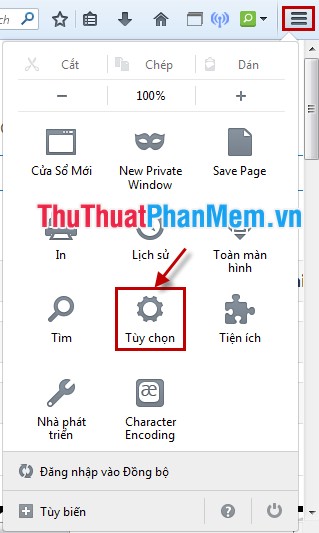
Step 2: In Options, select the tab Privacy (Privacy) . In the History section , in Firefox, you will select Use custom settings for history. You then select I quit Firefox in the Save until section . Or you tick the box before Delete history when Firefox closed , then you click OK to save the settings.

Internet Explorer browser
Step 1: Select the Tools icon -> Internet Options .

Step 2: Internet Options window appears , in the General tab , tick the box before Delete browsing history on exit . Then click OK to save the settings.

Google Chrome browser
Step 1: Click the Customize icon and control Google Chrome -> Settings .

Step 2: Scroll down to the last and select Show advanced settings .
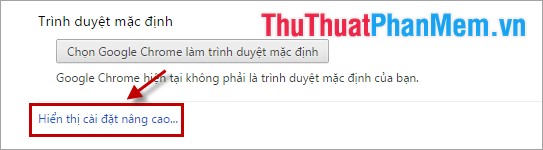
Step 3: Navigate to Privacy section and click Content settings .
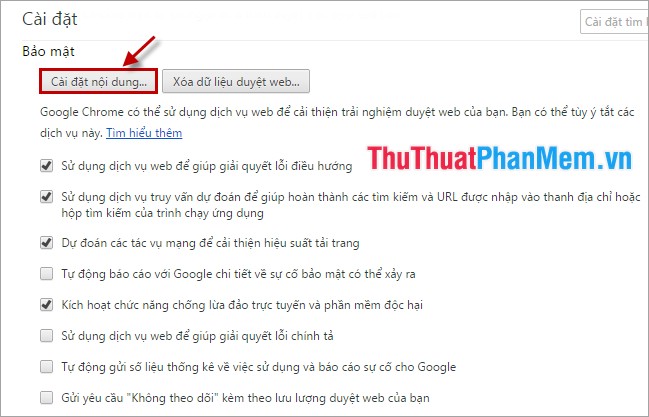
Step 4: Click on Only save data on the machine until you exit the browser and click Finish to save.

With this simple tip, you can freely surf the web without worrying about others being able to know your browsing history. Good luck!
You should read it
- ★ Automatically delete Cookies when exiting Google Chrome browser
- ★ Delete Google Chrome browsing history on Windows and Mac
- ★ How to view or delete browsing history on the PlayStation 4
- ★ How to automatically clear your browsing history when you exit Firefox
- ★ Automatically delete data when closing Chrome, Firefox, Coc Coc ...