Instructions on how to view videos on Facebook
The Facebook Video sharing feature has just launched since the second half of 2018, but it has received much interest from the user community. Let's learn about this feature with TipsMake.com and how to use it!

Instructions on how to view videos on Facebook
1. What is the general video viewing feature?
Watch Party is a feature on Facebook that allows a group of members to watch videos together at the same time.
The videos will be selected by the group owner. The video source is taken from videos posted on Facebook, including live streams. This feature will create opportunities for people to connect, chat with each other.
2. How to watch videos together?
Step 1: On the Facebook home page, in the Create an article section , select the ' . ' icon to open more options.

Step 2: Select the General tab .

Step 3 : Enter the title of the Party, then click Add Video .

Step 4: Enter the name of the Video you want to find in the search box, when you've found the right video, select ' Add to queue '.
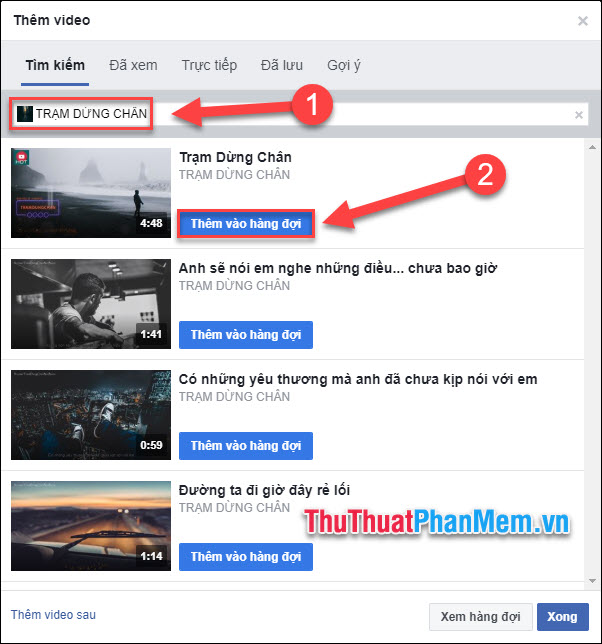
Step 5: Click View queue to check your video list, when you're satisfied, select Done to return to the article frame.

Step 6: Set the privacy of the post, usually will be Public . However, here I select Specific Friends so that only friends in my group can see the post.
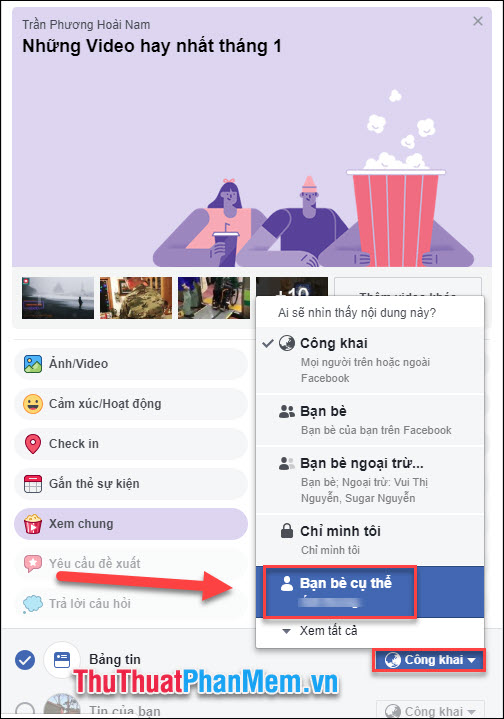
Step 7: Enter your friend's name in the search bar, check the box to the right to select.

When you have a list of people you want to share, click Save changes .
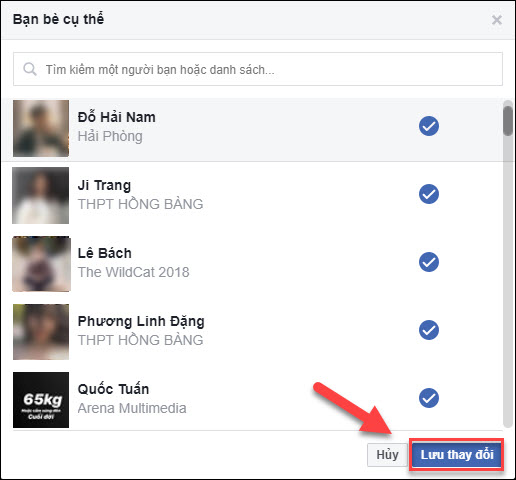
Step 8: Click Post to start playing the video.
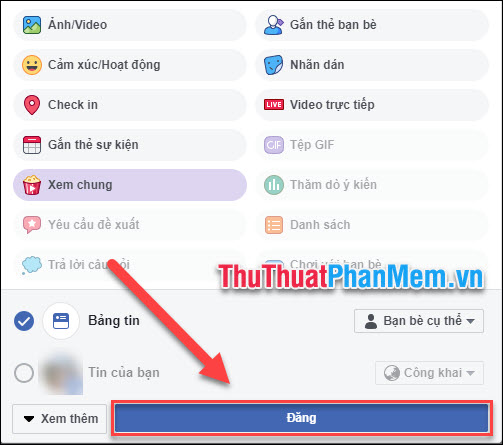
The main interface of the video broadcast, where viewers will express emotions, comment, you can interact with them immediately to change the video list as you like.
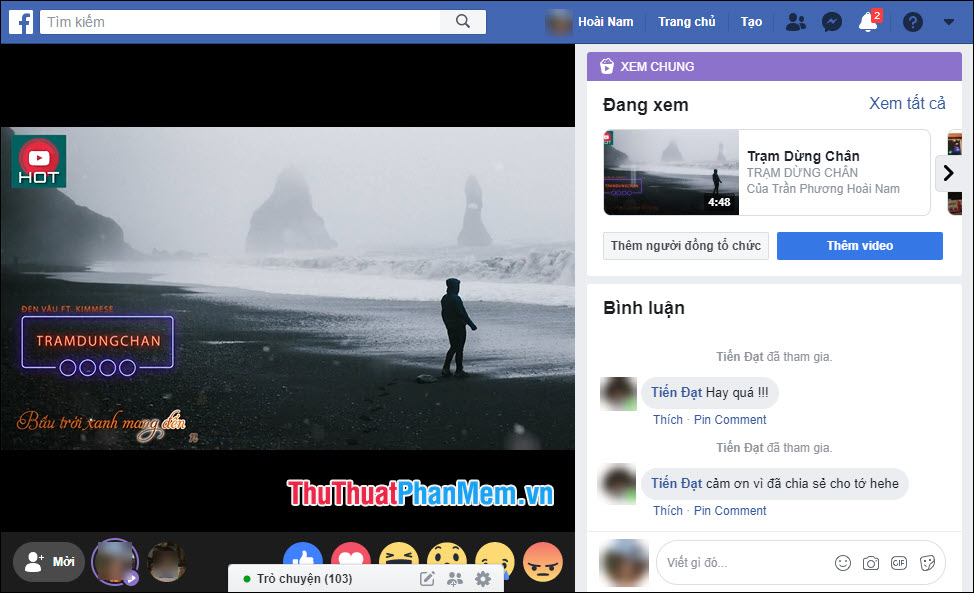
Conclusion
Above is an overview of Facebook video sharing feature. In my opinion, this is an interesting and convenient feature, helping friends be closer.
Find great videos and start sharing with your friends!