Learn about Cloud Computing
1. What is called cloud computing?
According to IBM, cloud computing, or briefly, is the cloud, providing computer resources to users according to their intended use through an Internet connection. That resource can be anything related to computing and computers, such as software, hardware, network infrastructure to large servers and server networks.
Before cloud computing, you want to do something yourself, you have to do it yourself, invest yourself almost from beginning to end. In the role of an individual user, if you want to save data, you have to pay for a hard drive yourself. Want to back up data regularly and instantly? In addition to the hard drive, you must manually search for the software, manually connect it to the network if you want. If you want to make a website, you have to buy your own server to install and configure everything. You want to manage your home store sales, you have to buy accounting software or sales software yourself and install it on your home computer.
And all those things don't stop at the time of purchase. The money you spend also follows you later, temporarily called "maintenance" or "maintenance" money. If you buy a hard drive, you will have to take it for yourself if you miss it. Unfortunately, after the warranty period has expired, the loss of data also costs more to buy another drive. You install the server, then you have to maintain it yourself, take care of the cooling system, take care of your backup (or if you hire someone else to do it, it is no different, just that you put money to ask people to help only) You install accounting software, then every time it has an update, you have to reinstall it on your computer, if there is an error then you have to fix it yourself (or call the company how to fix).
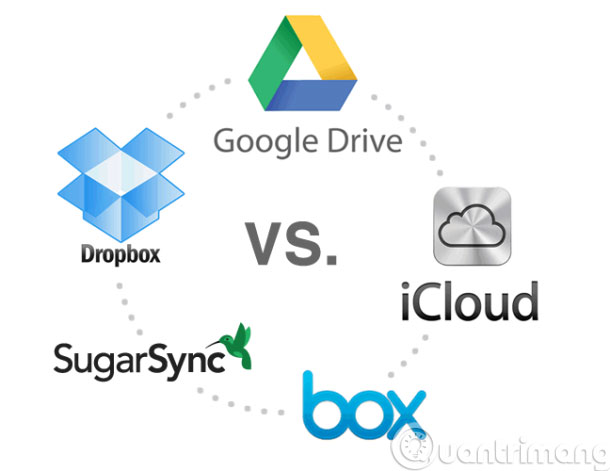
These issues seem simple, but it actually costs you a lot of effort and money, not to mention that it also makes it easier to lose important data ( as in the example of the above hard drive ). . For businesses, the "maintenance" cost is also very large because they not only use small software such as Word, Excel, PowerPoint, but also large and complex management systems, with input and output data. Therefore, only a small failure can result in a loss of millions of dollars in revenue or production delay. They have to support a team of staff to install, configure, test, run, secure and update their systems. If you take that amount multiplied by the number of hundreds of apps your business uses, it's obvious that the cost is not small.
Then cloud computing came into being, which helped solve some of your own management of hardware and software. You need to save data? With OneDrive , with Dropbox , has Google Drive to help you. Obviously, you don't need to worry about which file you are saving on the HDD, whether it is corrupted or not, whether you need to back up to the secondary HDD, where it is located. You do not need to care about connecting this machine to another machine to receive files in two places. Everything has been "taken care of" by the cloud service provider and in this case it's Dropbox, Google or Microsoft. If the HDD fails, they will replace themselves, they will do the backup routine themselves, you don't have to worry.
Another example: phone book. Previously, you had to backup your contacts periodically to your computer, you had to keep those contacts files, and if you changed phones, you had to reinstall the contacts very time-consuming. Now there is Google, there is Apple, there is Microsoft or BlackBerry to handle your contacts. Every time you add a new number, the contacts will be synchronized to "cloud" and stored on it. In case you switch to another phone, contacts can be downloaded quickly. No more regular backups, no need to copy files manually.
For businesses, they start moving their applications or software to the cloud. Need accounting software? Just go to the browser, click a few, then finish. You do not need to care about how the software is installed, install it on the server with an IP address, when there is an update, it will automatically do as well. Just open it and use it. Want to expand more? Easy, extra money is more user. Want to run 24/7 without thinking about electricity for cooling air conditioners? There are also.
2. Cloud computing classification
Currently, companies providing cloud computing services are divided into 3 major categories as follows:
Infrastructure as a Service (IaaS) is also called Infrastructure provided as a service . According to Amazon, it is the most basic level of cloud computing, often IaaS services will sell you things about the network, computers ( virtual machines or real machines depending on demand ), as well as where data is stored. . More specifically, you can rent a "cloud server" with CPU, RAM, hard drive ( SSD or HDD ) depending on your needs. Okay, so you already have a server, and what data server is in the data center, in which how many air-conditioners cool it, which network of telecommunication services it uses . do you not? need more attention. You already have a server, just use it.
Amazon Web Services or DigitalOcean are typical services for IaaS. You will go there to select the server, then you have to choose and install the operating system yourself, then you have to install additional software needed for your application. If you want to use that server for the website, you must install the software related to the web server, want to use that server as a database, then install the database .

As such, IaaS is not designed for end users, but primarily for those who want a place to deploy their software, be it programmers, a company or a web publishing unit, for example. .
Platform as a Service (PaaS) : PaaS helps you ignore the complexities or troubles of having to manage your own infrastructure ( often related to hardware and operating system ). If you rent a PaaS service, you just need to focus on deploying your software on it and start running. Thanks to PaaS, you do not have to worry about updating Windows for your server whenever there is a patch, not managing RAM, CPU, not planning resources .

An example of PaaS is web hosting services. Everything will be prepared for you from server, software, database to connection ports. You just need to include your * .html files on it and run. If there is a database, copy the data and use it now. In this PaaS model, your control of the server is very limited, when a server is often shared between multiple PaaS users to save costs ( ie money to buy translation. Your case is cheaper ).
Software as a Service (SaaS) : This is the top part of the cloud service classification scheme. It is a complete product that is operated and managed by a supplier. And to put it simply, in most cases people use SaaS to talk about software, the application can be used immediately by the end user.

A very common example of SaaS is web-based email service, such as Gmail, Outlook or Yahoo Mail. It is a complete product, you can immediately use to send and receive mail without having to set up a mail management server, not have to set up an Internet connection for that server, nor need to manage people use nothing.
Similarly, OneDrive, Dropbox is also SaaS. Software (or website) provides you with all the features you need, you don't have to buy a hard drive and then set up from the operating system to the network connection. Google Docs or Microsoft Online is also SaaS, you can jump right in and start typing or creating presentations without installing any other software, no need to care about copyright.Evernote , OneNote , Wunderlist , Google Keep are also SaaS cloud services. SAP offers online business management solutions, some companies provide accounting and production management solutions right from the browser, which are also SaaS.
In all three types of cloud computing, the most "instant noodles" are SaaS, and because of that, this type is easy to reach to end users because they do not have to know much about machine techniques. It can also be used. SaaS also has free things to attract customers, not everything. Dropbox, Gmail still has that free stuff. Of course, SaaS users will have no control over the underlying infrastructure. You don't have permission to edit anything related to Gmail's server or Dropbox.
3. Advantages of cloud computing
The biggest benefit of cloud computing is cost savings. We have been analyzing this aspect for a while, so perhaps there is no need to say much again. Mostly, you will reduce the cost of initial infrastructure investment, the cost of purchasing hardware, software and maintaining them, the cost of installation, finding the server location and daily operation, the cost of hiring people to look after and many other things.
Following is the convenience. You can quickly use something without having to spend a lot of complicated setup. You can quickly access them wherever you are, almost without being dependent on what software or hardware is in use. If you use traditional storage to forget at home, how can you get the data? While using Dropbox, just go to its web site and download the necessary file is the end of the story. Or like Gmail, you can quickly borrow your friend's laptop to check your mail without having to set up an account in Outlook, even without Outlook. Or so does Google Docs, just open the browser and type, there's no need to install an office suite.

Next is safety and continuity. Your removable HDD is corrupted, unless you have to copy the data to two drives at the same time every day. Meanwhile, your data that is on Dropbox, OneDrive will have a higher safety, if you miss the hard drive on it, your backup data will still be maintained continuously and you can still continue. keep using it as usual. Of course, it cannot guarantee 100% but at least the probability of risk is lower than that you use HDD yourself a lot.
Data security can also be viewed as a benefit when using the cloud. You lose a laptop containing important data, the consequences will be immense. Meanwhile, if you save those things in the cloud, if you lose your laptop, the data is still safe in your online account and if you don't have your password, no one will be able to enter it.
4. Disadvantages of cloud computing
It would be a major shortcoming if we talked about the advantages that overlooked its disadvantages. Since everything related to clouds almost requires an Internet connection, if the connection is slow or slow, which is a very common situation in Vietnam, the use of services will be very difficult. In an enterprise environment, this means they have to spend more time waiting for the cloud to download, while the damage can be very serious. .
That's why many cloud services offer the option to save part or all of the data on the computer, often called offline storage. Dropbox, OneDrive, Google Drive are also available, it allows you to synchronize files and keep them on your computer regularly and you can still work, open or access them even without the Internet. Whenever there is network again, sync up later. Evernote is similar, you can even go to the street and hold a phone to type a note, when it comes to Wi-Fi, it will take notes to the cloud later.

The second is privacy. Are you confident enough to trust Evernote to save all your data? Do you believe in Gmail to save all important business-related emails? Are you confident enough of an online accounting software to save all your books on it and make sure the data is not sold to competitors? For individual users, this may not be important, but for businesses it is very serious, so many businesses are still very hesitant to go to the cloud while they know that solution helps them to save save much cost.
Then there are worries about downtime. NO one cloud service provider can guarantee you that their server will run 100% continuously and never have to stop, even if there is a problem. The size of Facebook and Google but also the small companies how dare you guarantee 100%? At that time, you can only sit and play and do nothing.
However, these restrictions may not be a big obstacle for many individuals and businesses. The benefits it brings have crushed the limitations, so they still accept to get a bigger benefit than deploying and maintaining hardware software themselves (at that time the risk is higher than the use. cloud). Therefore, new cloud computing is growing, and that trend does not seem to stop soon in the distant future.
- How to install and use iCloud on Windows?
- Comprehensive management of iCloud from computer
- The best "cloud-based" data storage services available today
Have a nice weekend!